Accounting for Starter Applications
Starter may have become more complex, but it's easy to account for and be able to query for!
- Once logged into your PCS account, click on the Nutrients tab, then select "Straight Rate Nutrients, Manure, & Starter".
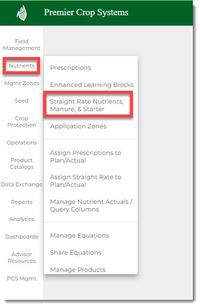
- Navigate to the desired Grower and then click the "+New" dropdown and select "Starter" from the list.
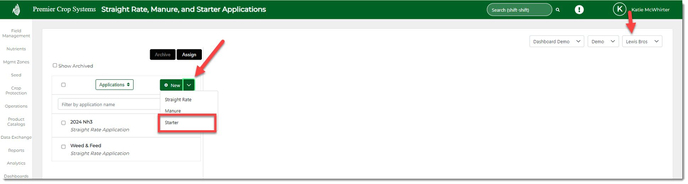
- Enter in Name, Product, Price and click "Save". Note: If you do not wish to enter in a cost, enter a "0" in the price/acre box.
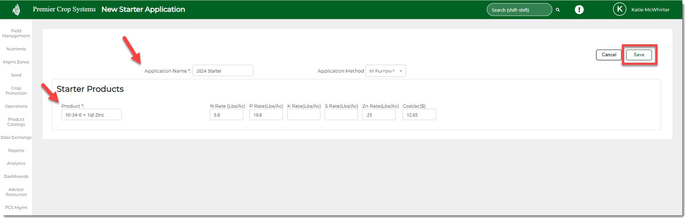
- You will now click the "Assign" button.
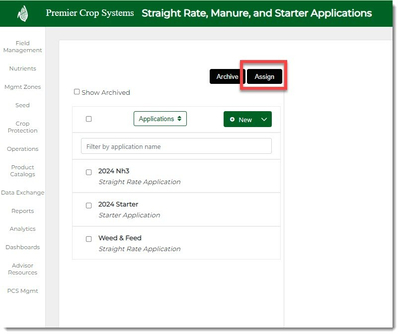
- Click the "Load" button.
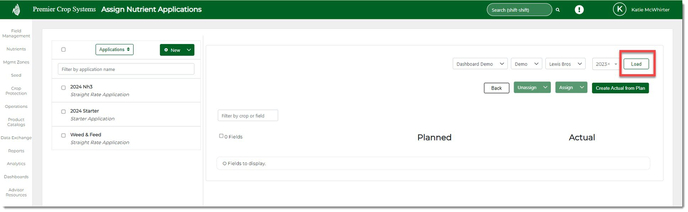
- Select the newly created application (and any others!) from the list, select the field(s) to assign them to, and then select to assign them as "As Planned" or "As Actual".
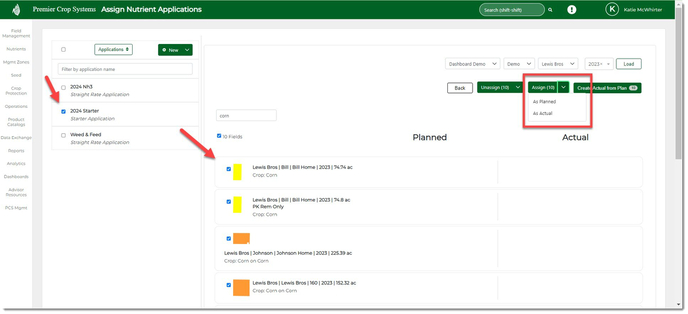
- If you add them "As Planned", these values will populate only in the Planned Nutrient Reports.
- If you add them "As Actual", these values will then need to have a Query Rate Column assigned to them in order to flow into Reports, Dashboards, and Queries.
If you have any questions, please contact your advisor support representative.