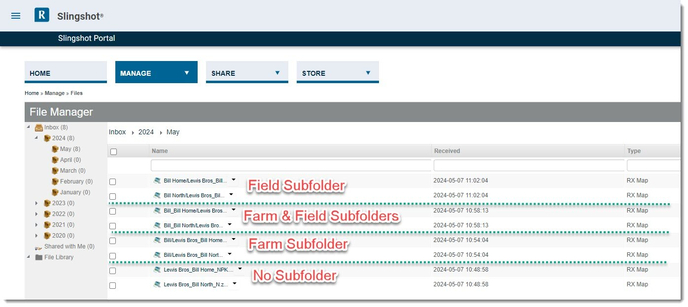Subfolder Export Options in Premier Precision Prescription Page
You may wonder what the difference is with this option.
When you open up the Export Options button in the Prescriptions page, you have the option to export the shapefile prescriptions in a Subfolder or without.
If you leave the Subfolder options unchecked:
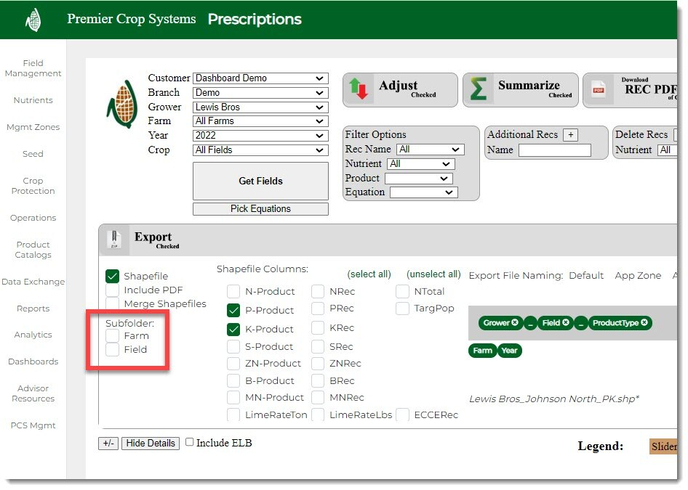
It looks like this when downloaded:
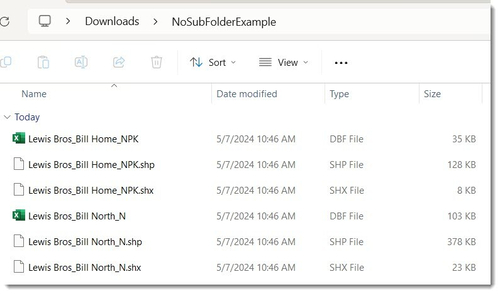
If you choose the "Farm" Subfolder option, it looks like this:
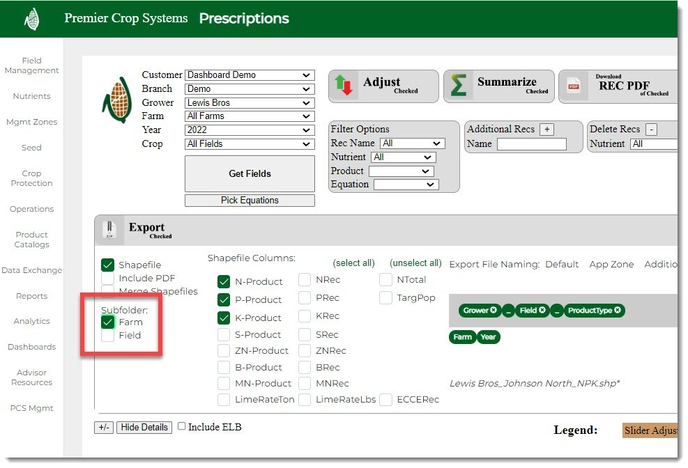
It looks like this when downloaded:
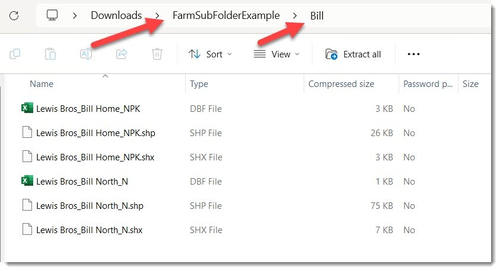
If you choose the "Farm" & "Field" Subfolder options, it looks like this:
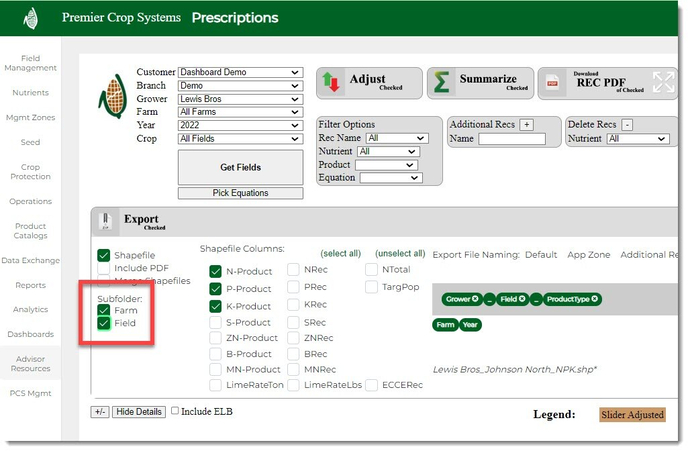
It looks like this when downloaded (shapefiles for each field are in each folder):
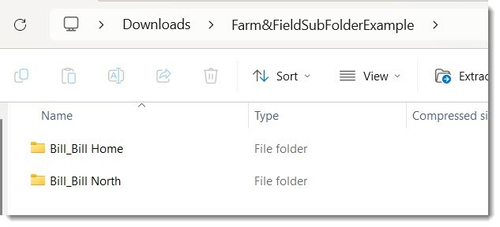
If you choose the "Field" Subfolder option, it looks like this:
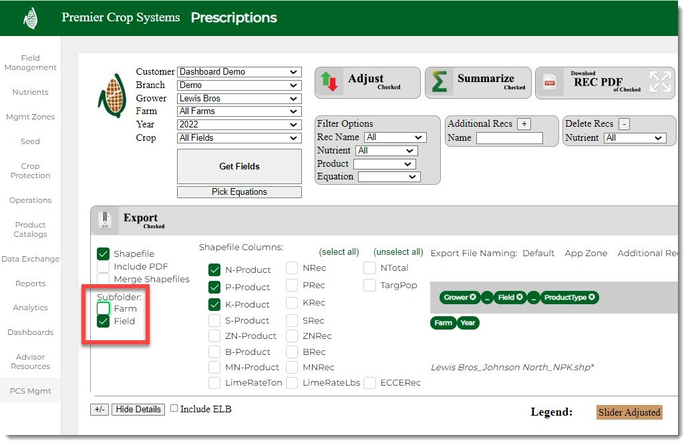
If you upload these zipped folders that were exported into Raven's Slingshot program, they look like this: