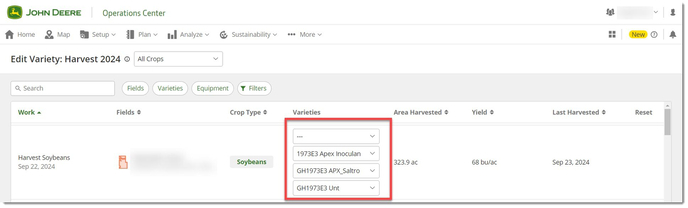Editing Harvest Data in MyJohnDeere Operations Center
Once logged into your MyJD Operations Center account, click on the Analyze tab.
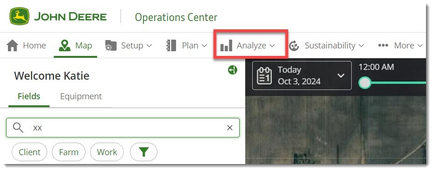
Select Work Analyzer from the list.
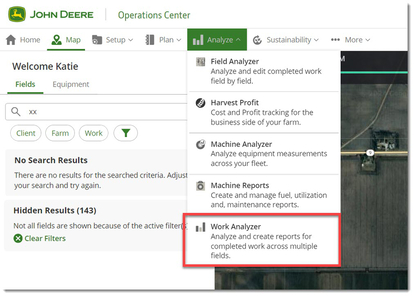
Select the Operation, Year, or filter, as needed. The fields that are showing on this page are the fields that you have selected to want to work with, if you wish.
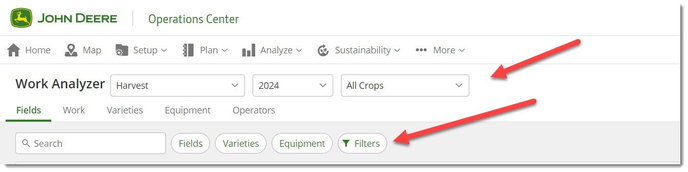
Now, select the "Edit" button on the right-hand side.
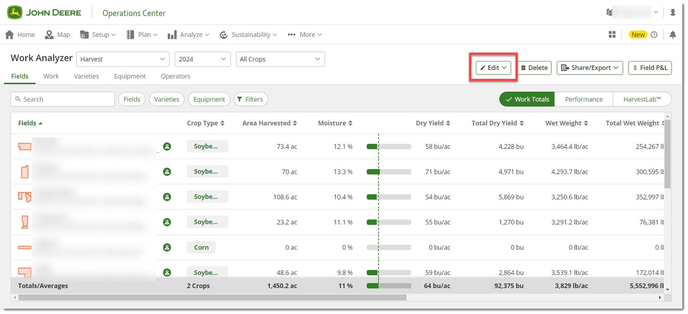
You can now choose what data you wish to edit.
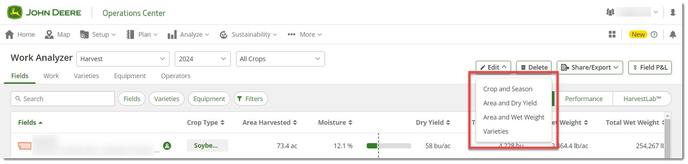
If you choose to edit Area and Dry Yield, you will be able to make your adjustments, then click the "Review Edits" button.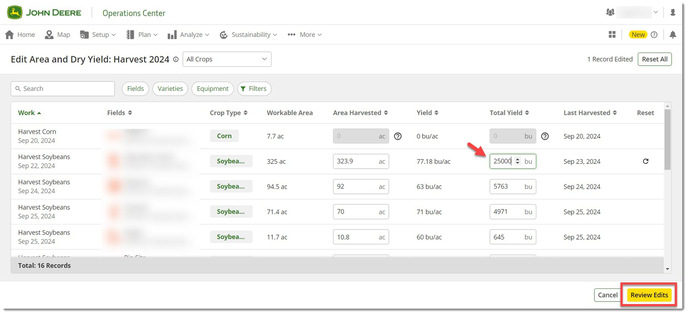
After clicking the "Review Edits" button, you will be able to see all of your changes. Once satisfied, click the "Save Edits" button.
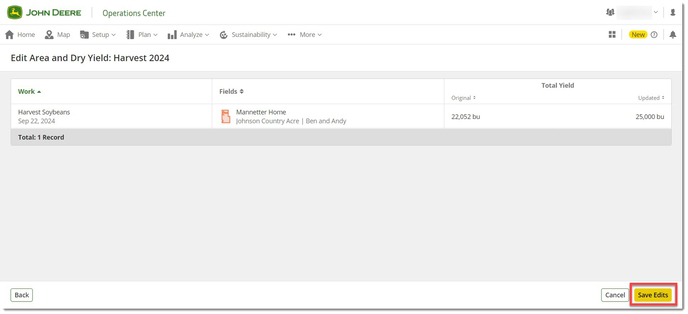
The Area and Wet Weight editing option will enable you to adjust moisture, as well:
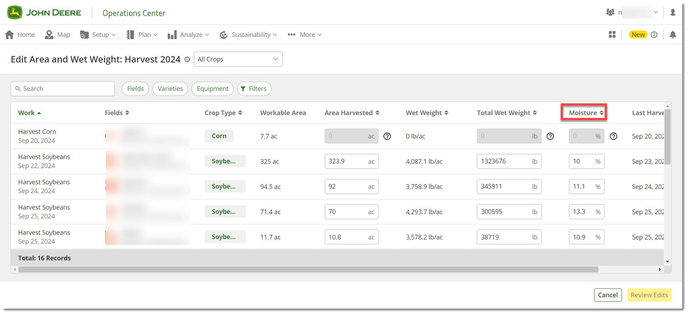
By selecting Crop and Season, you will be able select a field and change the Crop Type, if needed.
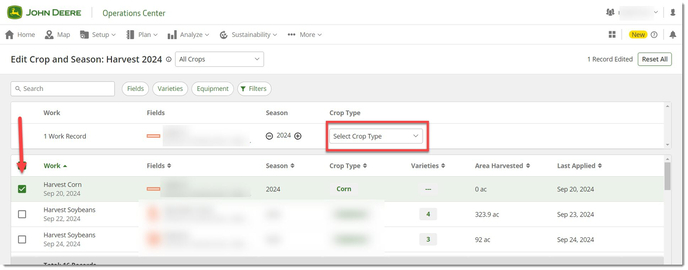
Lastly, Varieties can be edited by clicking on this option.