Field Management
Enrolling a field is a must before you can do anything with it, so you better learn how!
There's a reason that the Field Management button resides at the top of the PCS website.

What happens here has a very big impact later down the road.
Also, this tab holds a lot of information that you may find useful at some point!
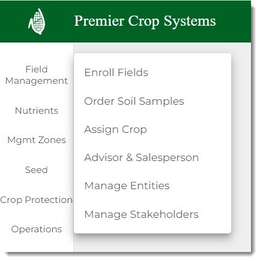
Enroll Fields
You have to enroll a field before any information can flow into it. Here are the two ways:
-
No boundary shapefile: Enroll a field via the website.
- Advantages
- Quick
- While sitting with a Grower, you can enroll fields easily, get correct hierarchies, make sure that the boundaries are close, learn about the field(s), etc. A picture is worth a 1,000 words, right?
- Don't have to wait on a boundary shapefile to enroll.
- Disadvantages
- You cannot upload data via the Upload Data page until the field has been approved.
- Boundary may not be 100%
- Advantages
You can always send in a better boundary to Data Support to be uploaded!
- You have a shapefile boundary for the field: Put the correctly named shapefile in a zipped folder and send the request to data.support@premiercrop.com, along with:
-
- The hierarchy information.
- If the shapefile is correctly named GFF, then inform them of this.
- If exporting out of SMS, use the Hierarchy & Boundary export template.
- If the shapefiles are not named correctly, send in a spreadsheet or list and match them to the shapefile names. You want to make sure Data Support knows how to name them. If you send these files:
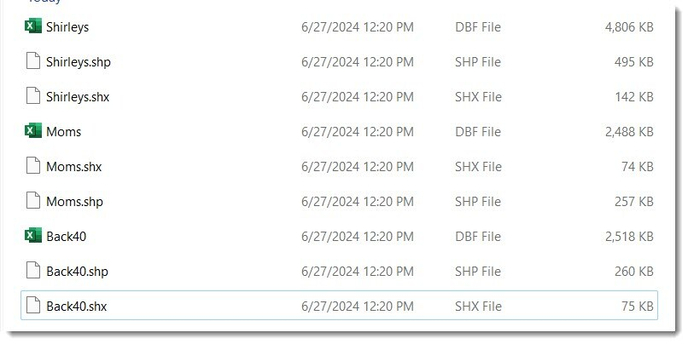
- If the shapefile is correctly named GFF, then inform them of this.
- The hierarchy information.
-
Send an email that looks something like this:
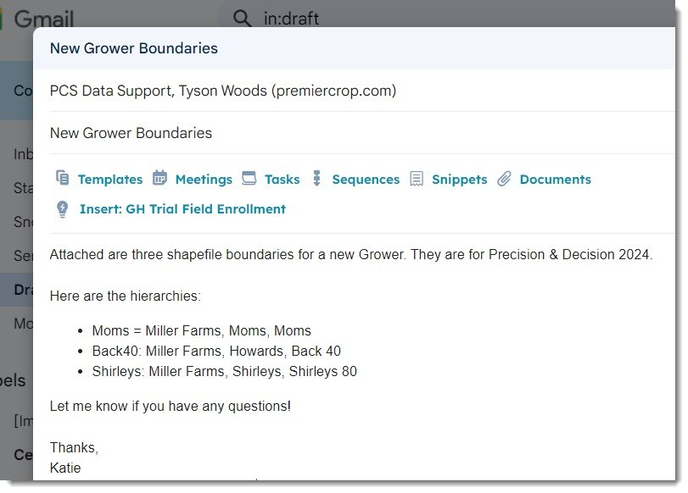
Notice the amount of DETAIL in that email!?!?!?!
Unless you want to go back and forth with emails with Data Support (and maybe you do!), give them as many details as possible!
-
- Advantage
- Boundaries are shapefiles, so they have been created previously and they can be sent without any drawing within PCS' website. This doesn't always mean they are correct....
- Disadvantages
- They will not be made available instantly. If you do need a field enrolled immediately, send an email to Data Support with "Urgent" in the subject line. As long as not all of your emails are 9-1-1's, they'll get on it for you!
- Advantage
It may help you to understand what Data Support sees (and doesn't see!) when they receive files that you send. You don't have to learn how, but you may gain some answers for "Why are they asking me that? Can't they see that?" in files that you send.
Now that you have that field or fields enrolled, let's pause for a quick assessment.