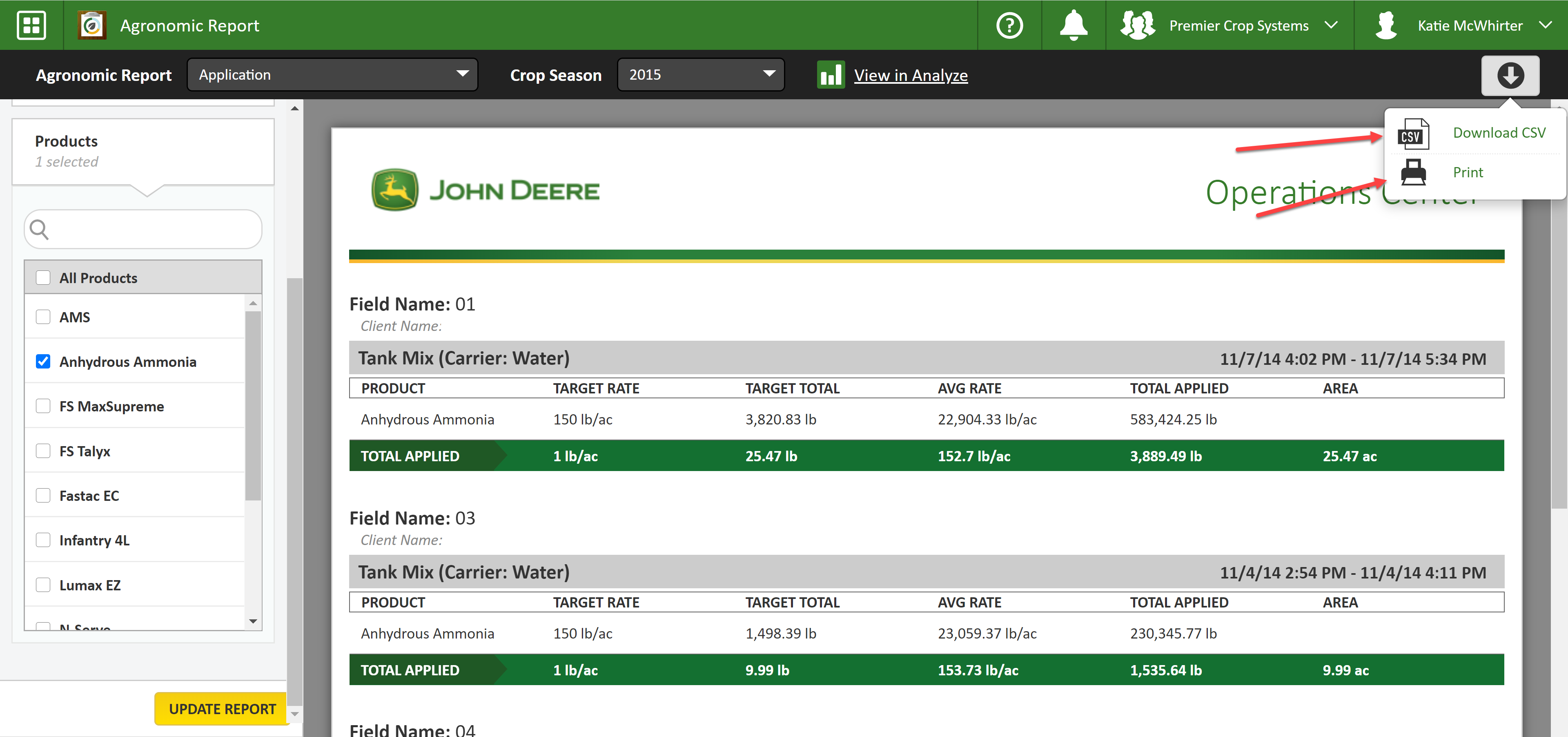Getting an Application/Seeding Report from MyJohnDeere Ops Center
In order to quickly look a field or fields to determine what products got applied, at what rates, and the date of application, use the Agronomic Report from the Ops Center!
- Once logged into your MyJohnDeere account, click on the "Operation Center" tab.
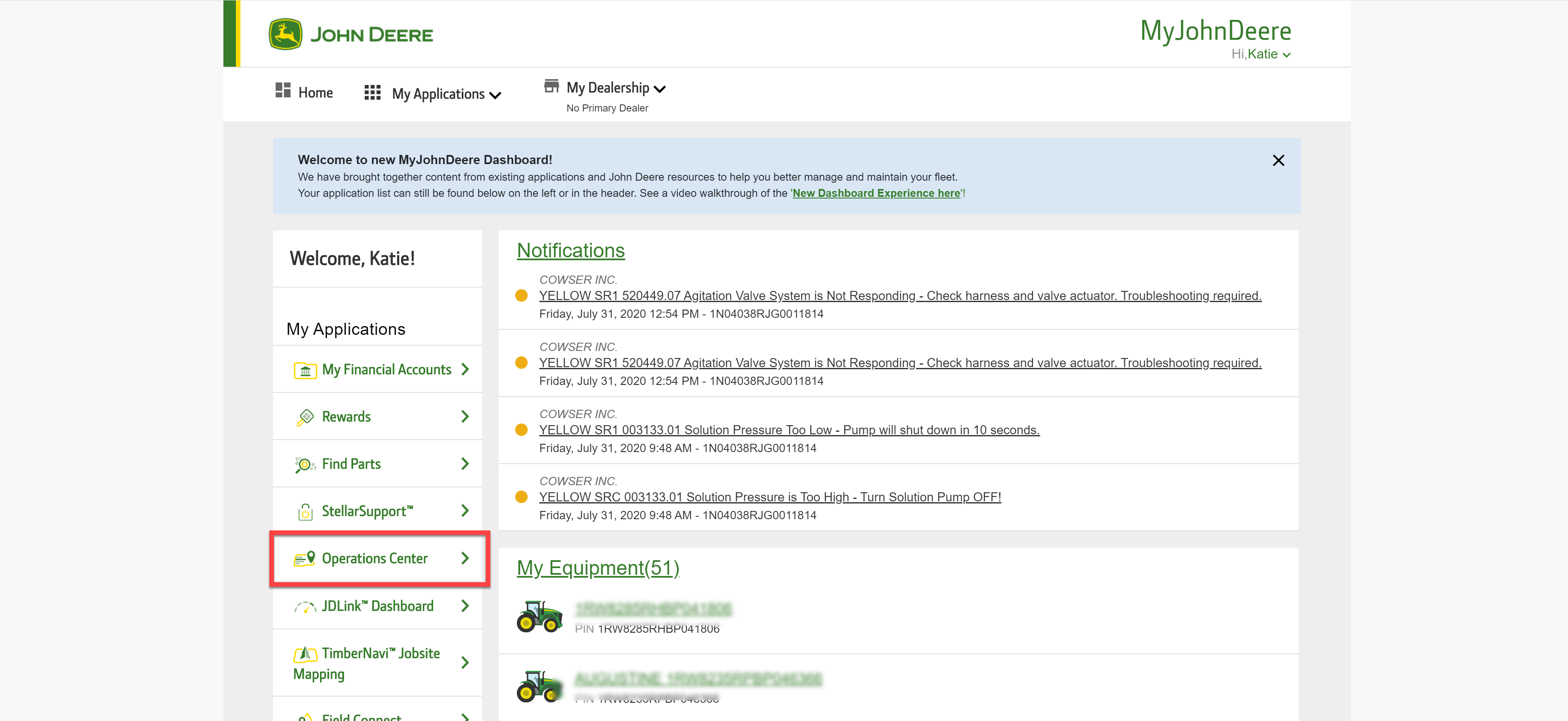
- Click on the "Tools" button.

- Select the "Agronomic Report" option from the drop down.

- Select the type of Agronomic Report that you are wanting and the year from the drop downs.
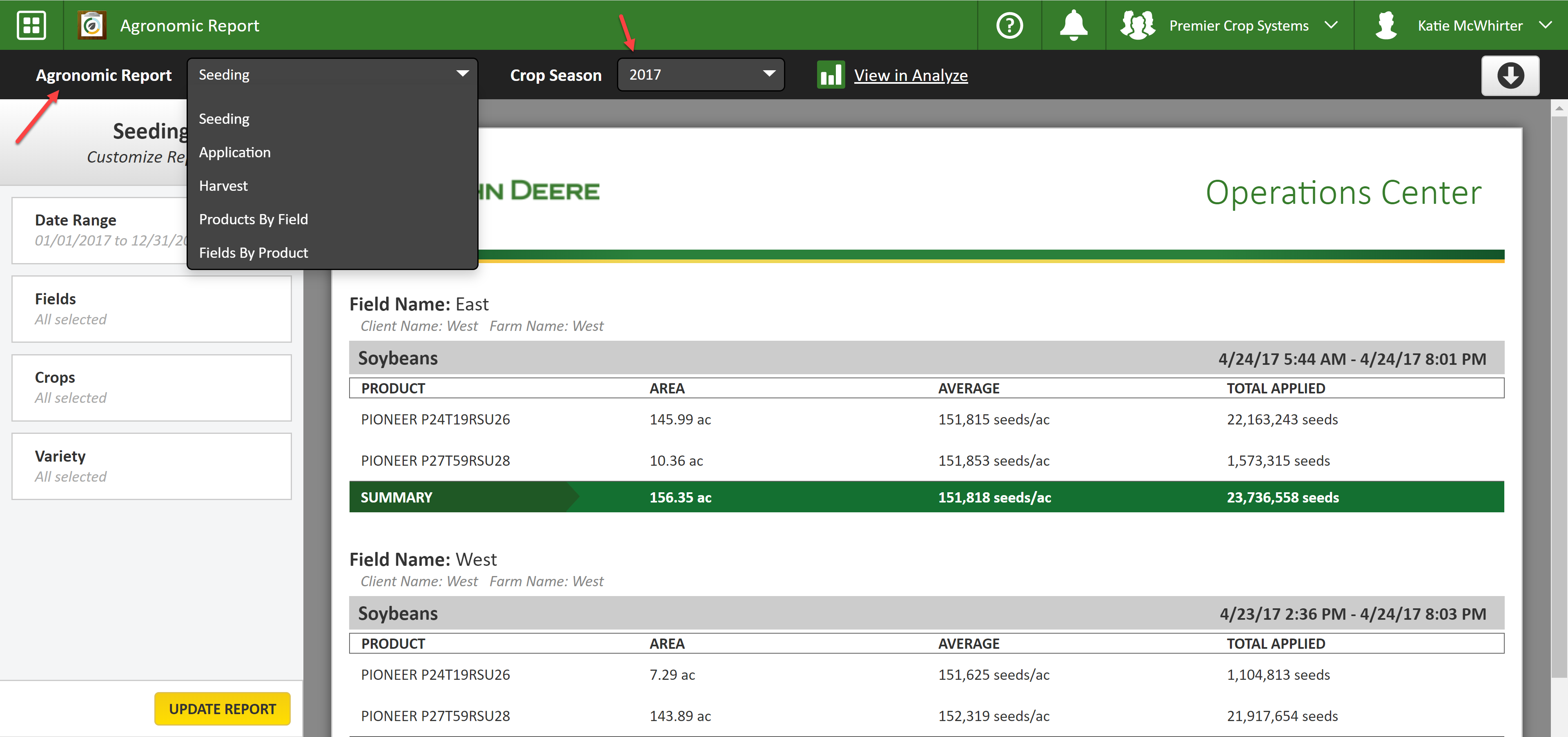
- Filter the date range to drill down as far as you would like.
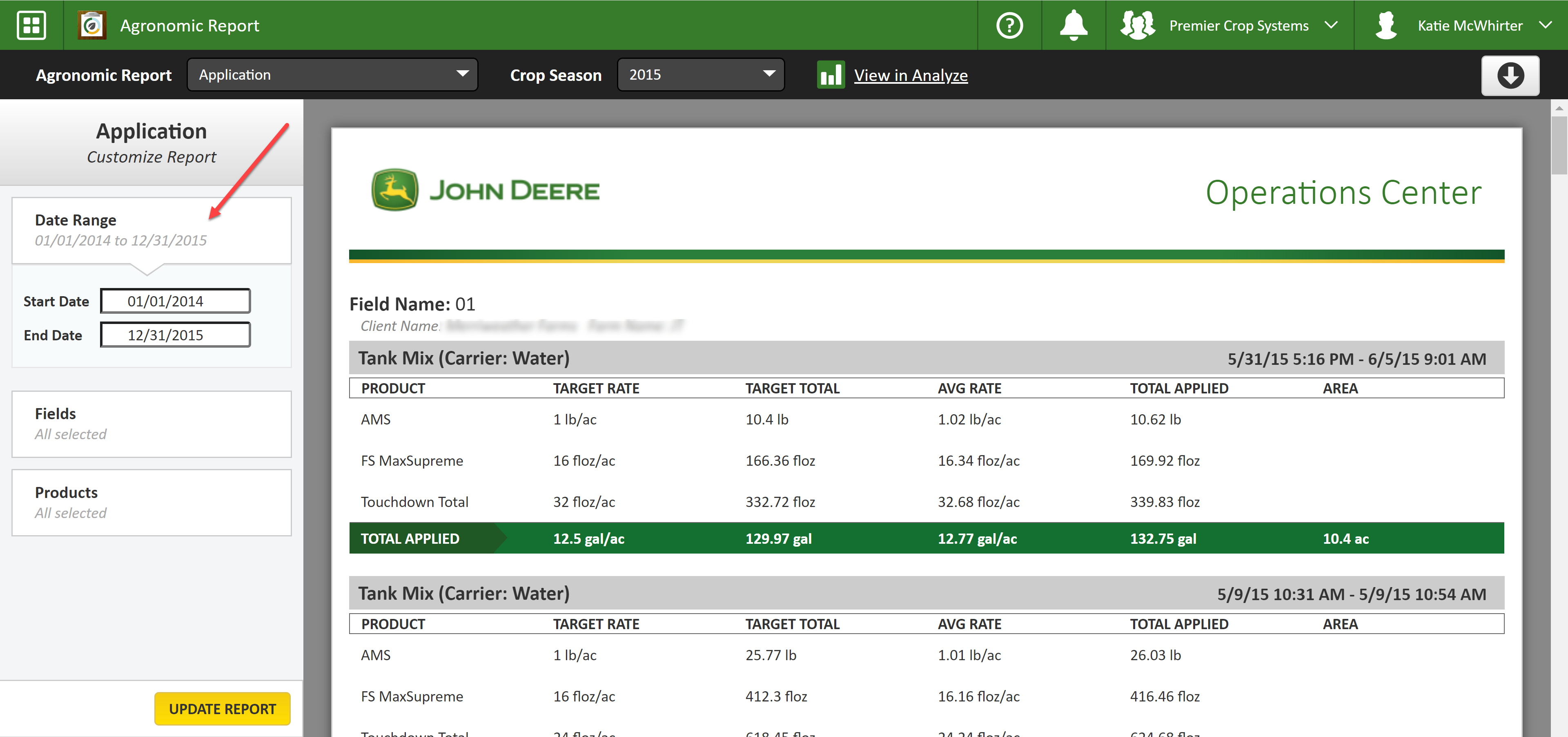
- Select any fields that you want included in the report.
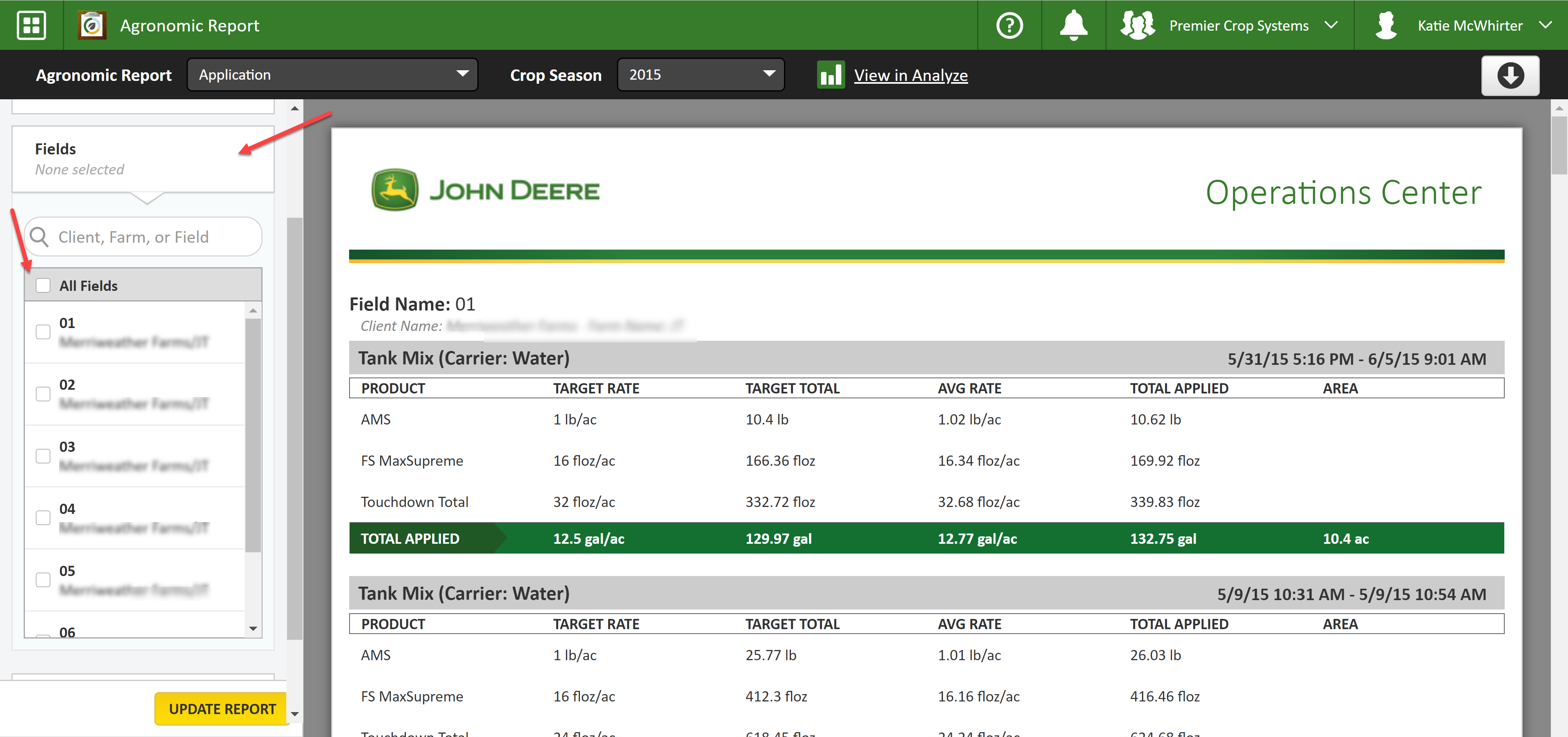
- Lastly, include any products that you wish to include in the report and when you're satisfied with all of your filters, click the "UPDATE REPORT" button.
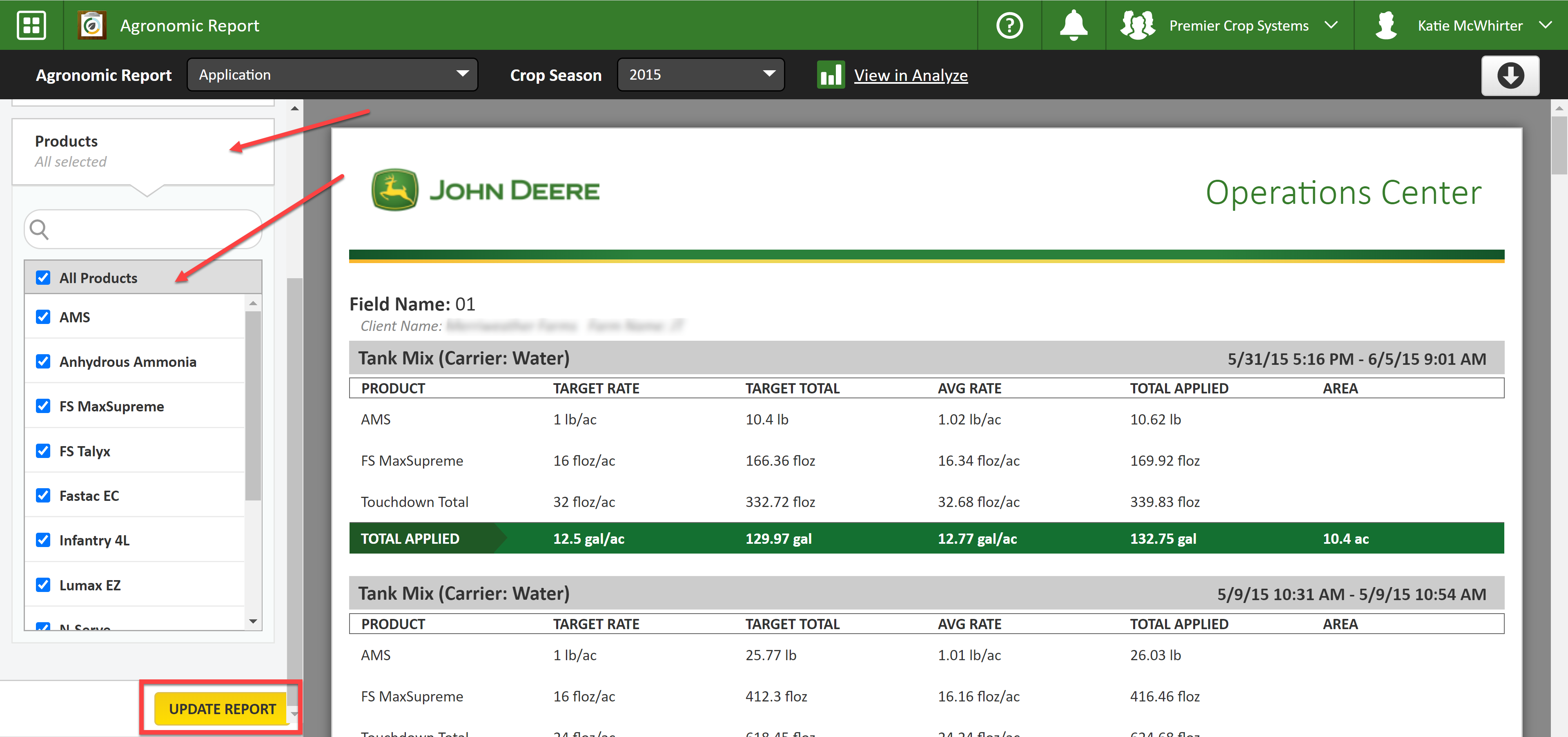
- Click the "Download" button in the upper right-hand side.
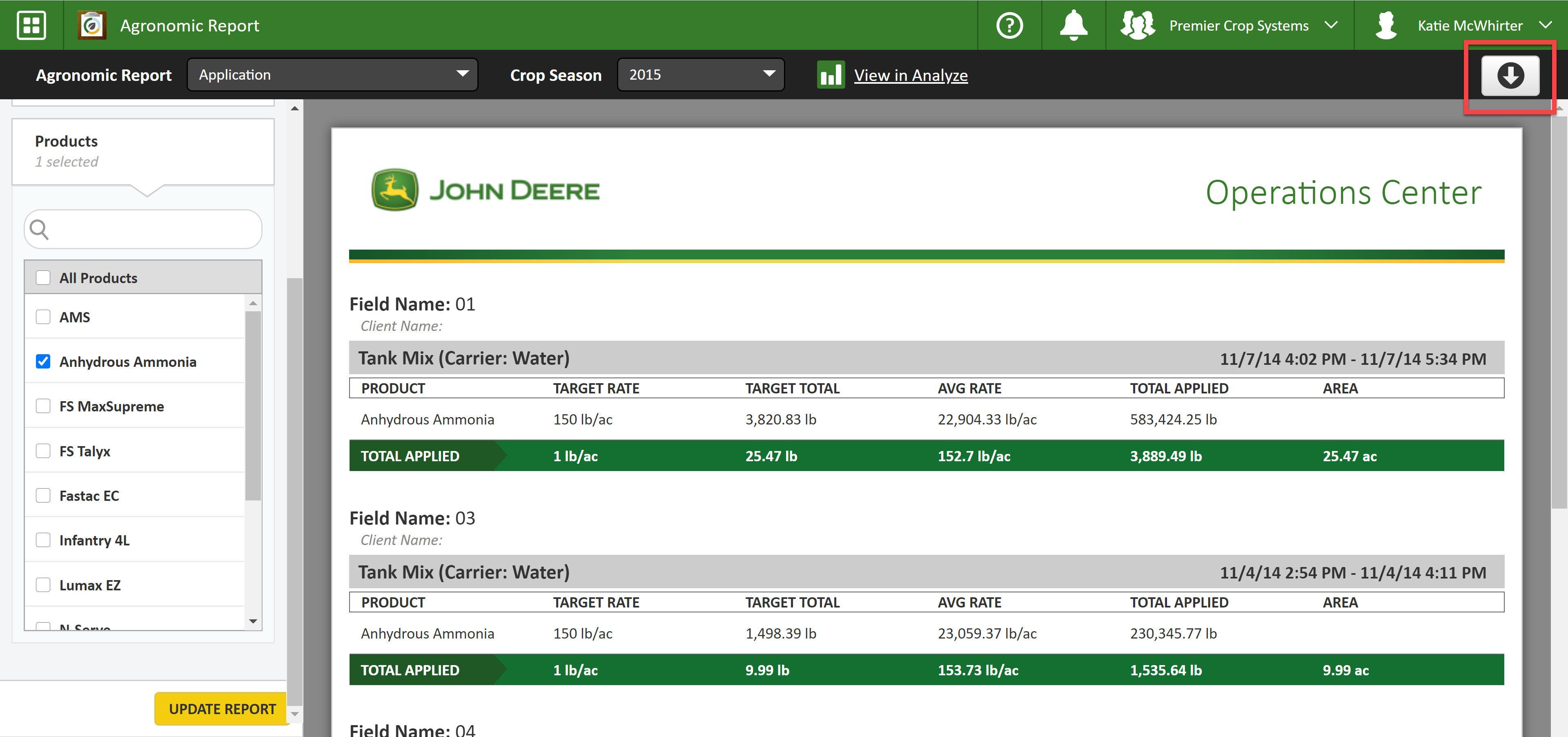
- Choose which option you would like to do: Download CSV or Print.