How Do I Edit My Enhanced Learning Block (ELB)?
You've gone to all of that work to create your ELB and then you realize you need to change something. No need to panic, just edit it!
- Once you have entered the Premier Intelligence page, click on the drop down beside the field that you need to edit the ELB for and you will see the "edit Blocks" button.
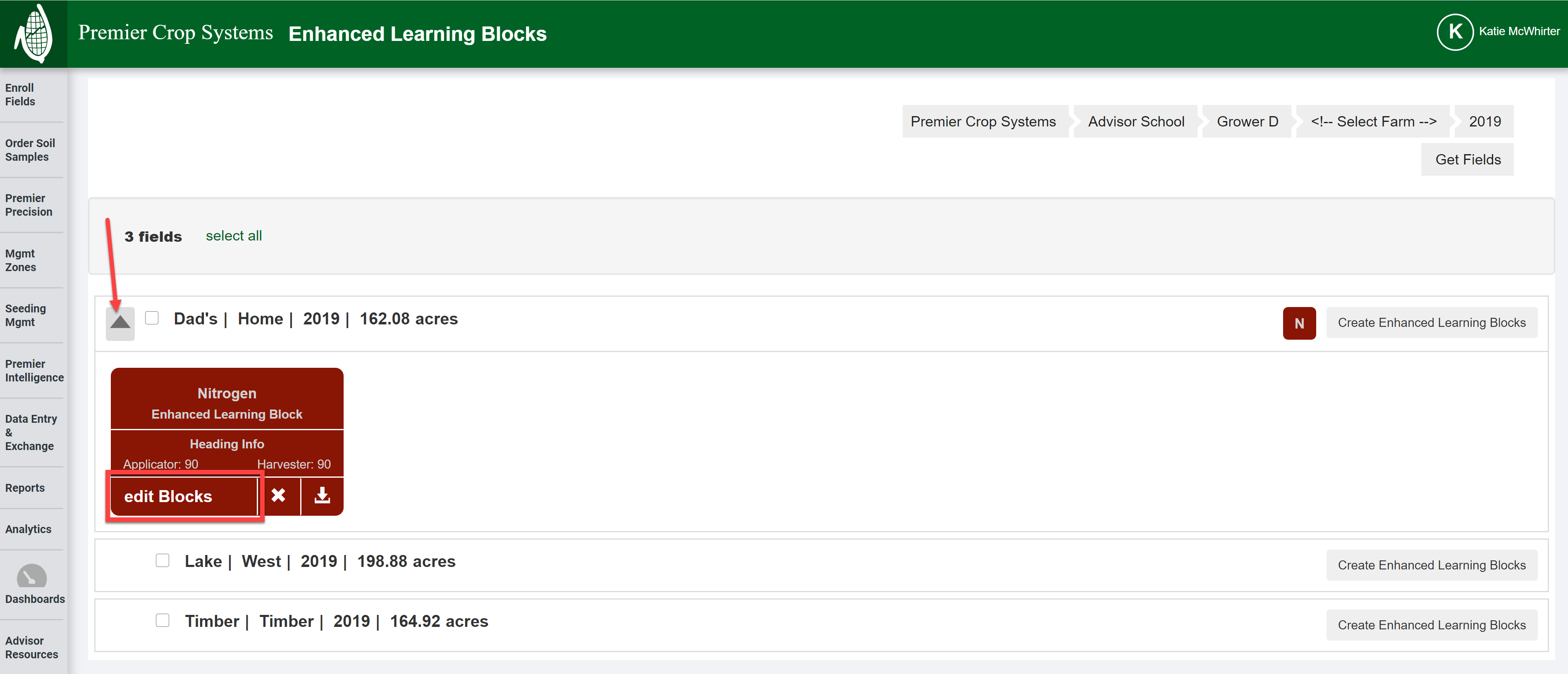
- You will now be directed back into the ELB creation page and can make your edits, rather than having to start all over again!
- Contact your advisor support representative if you have any questions!