How do I Export Out My Enhanced Learning Block (ELB)?
You've gone to the work to create your ELB(s), now it's time to export them and get them to the application equipment!
- Once you are logged into your account and are on Premier Intelligence, ELB page, you can download the file(s) individually:
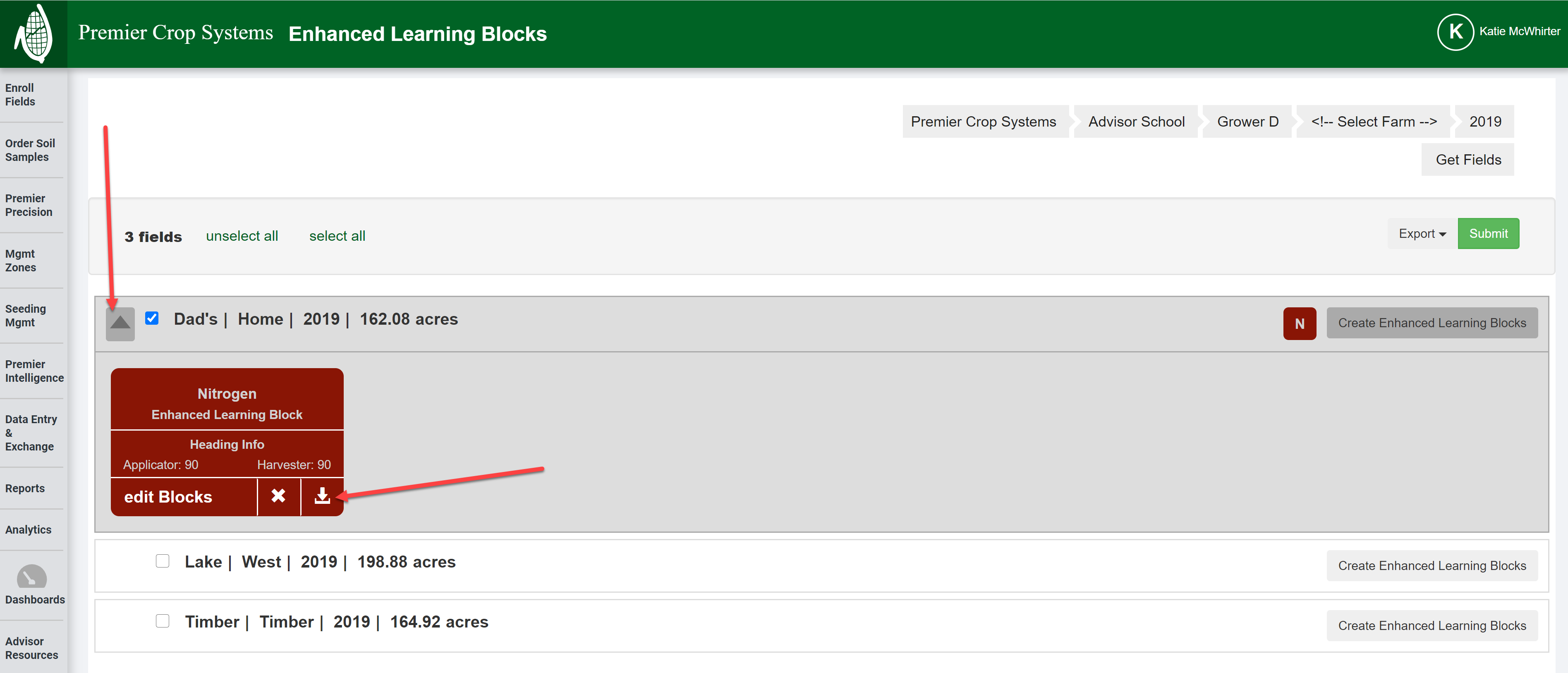
- Or you can download multiple at one time:

- If you have any questions, contact your advisor support representative.
When you export out a shapefile, the column heading(s) will be DIFFERENT from those that you/the applicator has seen when importing regular nutrient shapefiles.
You MUST export out the shapefile(s) from this page for the field(s) with ELBs and NOT from the Mgmt Zones and/or Prescriptions pages.