How to Change Values for a Specific Value in a Variable Rate (VR) Nutrient Recommendation (Rx)
If you need to manually change the values for a recommendation, you can use the legend to quickly do this.
- Once logged into your PCS account, select the Nutrients tab and then click on the "Prescriptions" button.
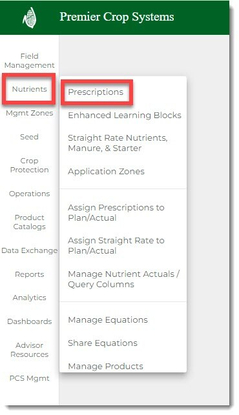
- Navigate to the desired Branch, Grower, and Year (filter down by Field and/or Crop, if desired) and click the "Get Fields" button.
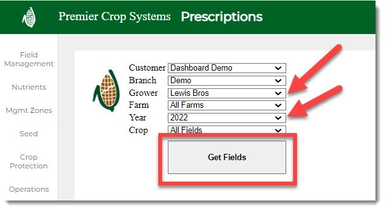
- Click on the "Adjust Map" button for the field that you are wanting to edit.
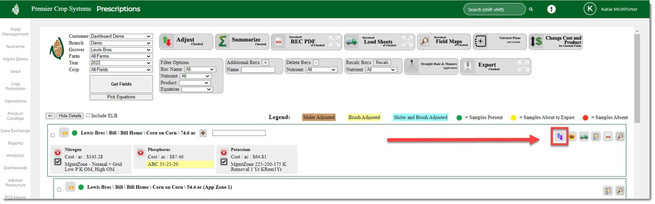
- All of the tools you can use to change values are located on the righthand side of the page.
- There are many ways to change the values, so this process will vary based off of what you are wanting to accomplish.
- You can Edit the legend in order to see those values.
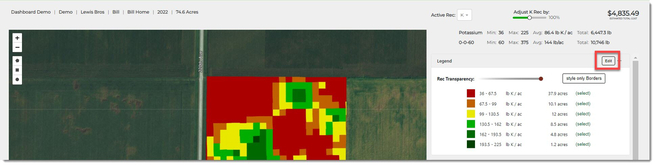
- For this example, the Legend Ranges have been manually changed.
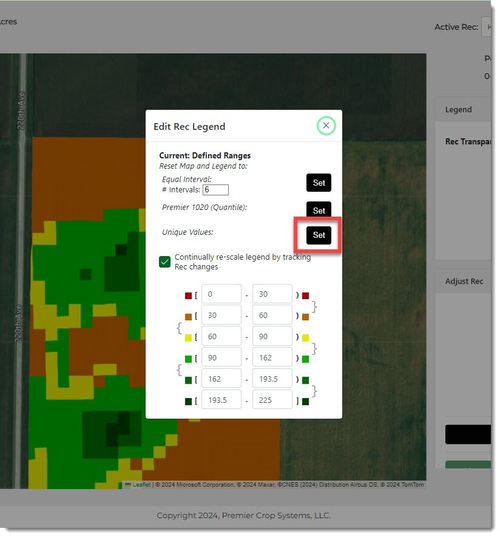
- You can select a range in the legend by clicking the "(select)" button beside the range that you wish to change, which will now select all of those cells on the map.
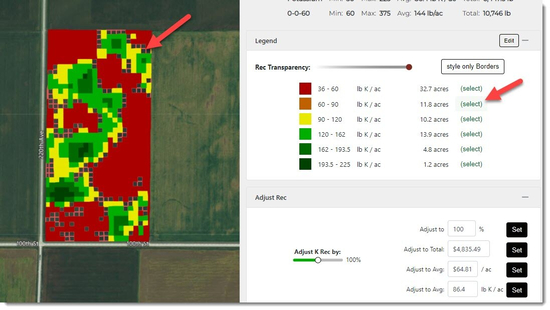
- You can select more than one range, if desired, by holding down on the Shift key.
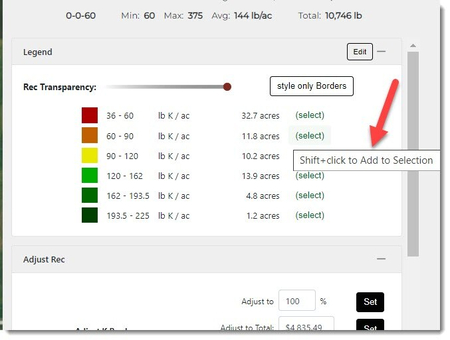
- You can see the total area that you have selected by scrolling down.
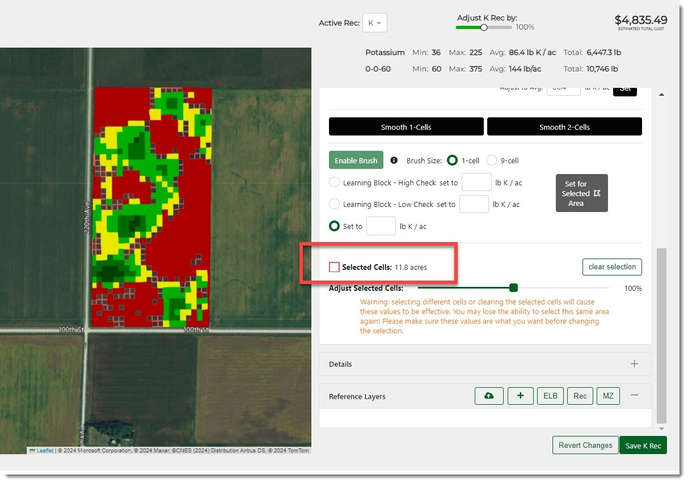
- If you need to remove areas, you can click the "Clear Selection" button and that will clear ALL of the selection on the map.
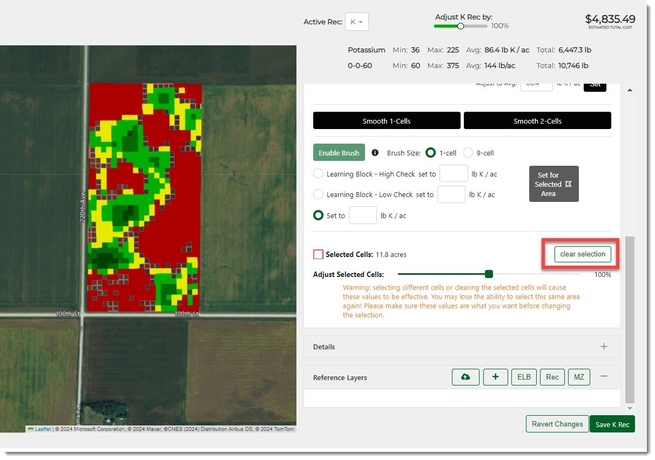
- Once you are satisfied with your selection, you can type in the desired value into the "Set to ____ lb K/ac" area and click the "Set for Selected Area" button.
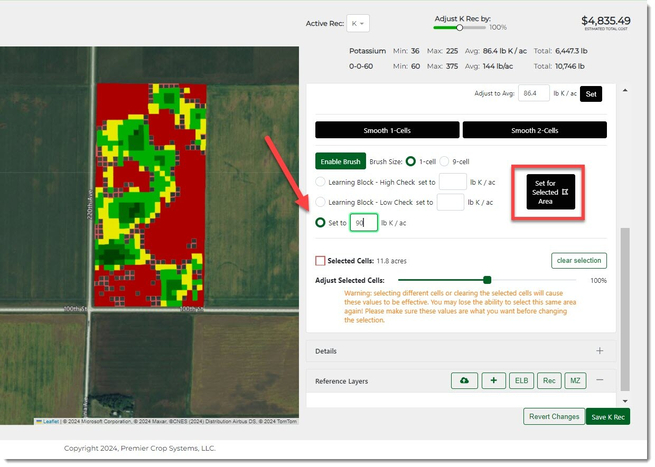
- Or, you have the ability to scale the selected area by using the "Adjust Selected Cells" slider.
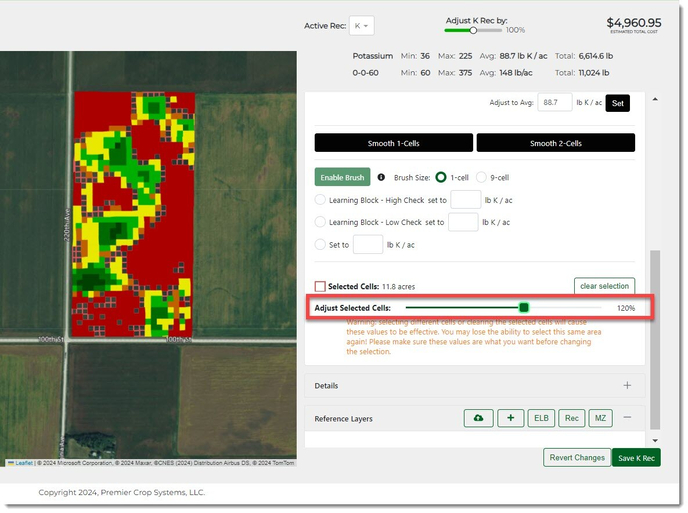
- You will see that those values have changed.

- If you want to undo those changes, click the "Revert Changes" button. Reminder: The Revert Changes button will revert back to the changes last saved, not last changed.
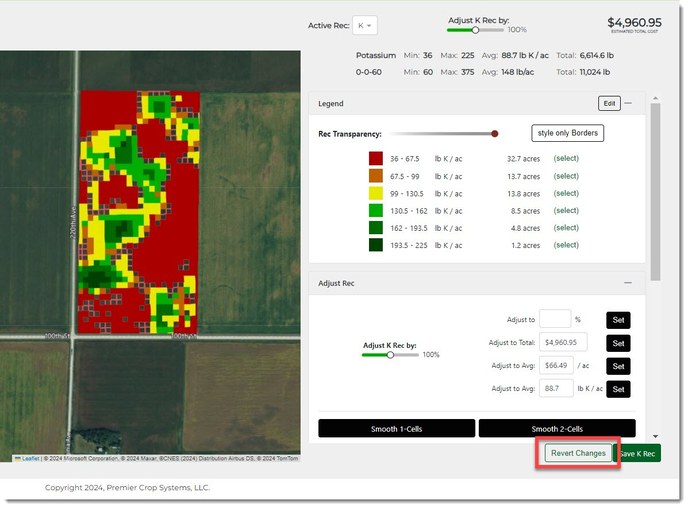
- Continue to make any adjustments you wish to and once you are satisfied, click the "Save K Rec" button.
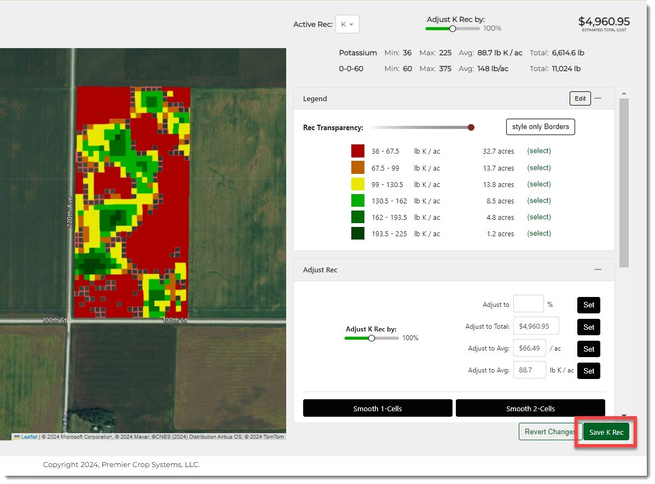
If you have any questions, please contact your advisor support representative.
If you are working on a different active nutrient rec (i.e., Nitrogen, Potassium, etc.), it will have your legend settings for that nutrient, not K (Potassium), like this example is showing.