How to Access a Grower's Data in DataView
In order to get access to a grower's data in DataView, these steps must be followed!
- Once logged into your PCS account, select "Data Entry & Exchange" and then click the "DATAVIEW" button.
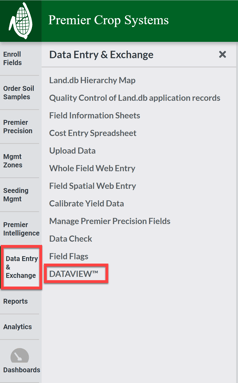
- Click your Customer name, if need be.
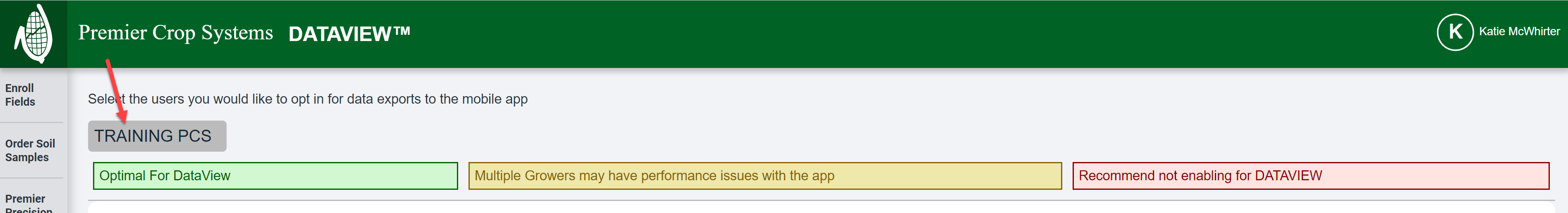
- Select the Grower(s) that you wish to Opt In by clicking on them, or select all and click the button to move those growers from the "Users Without Access" into the "Users With Access" by clicking the ">" button.
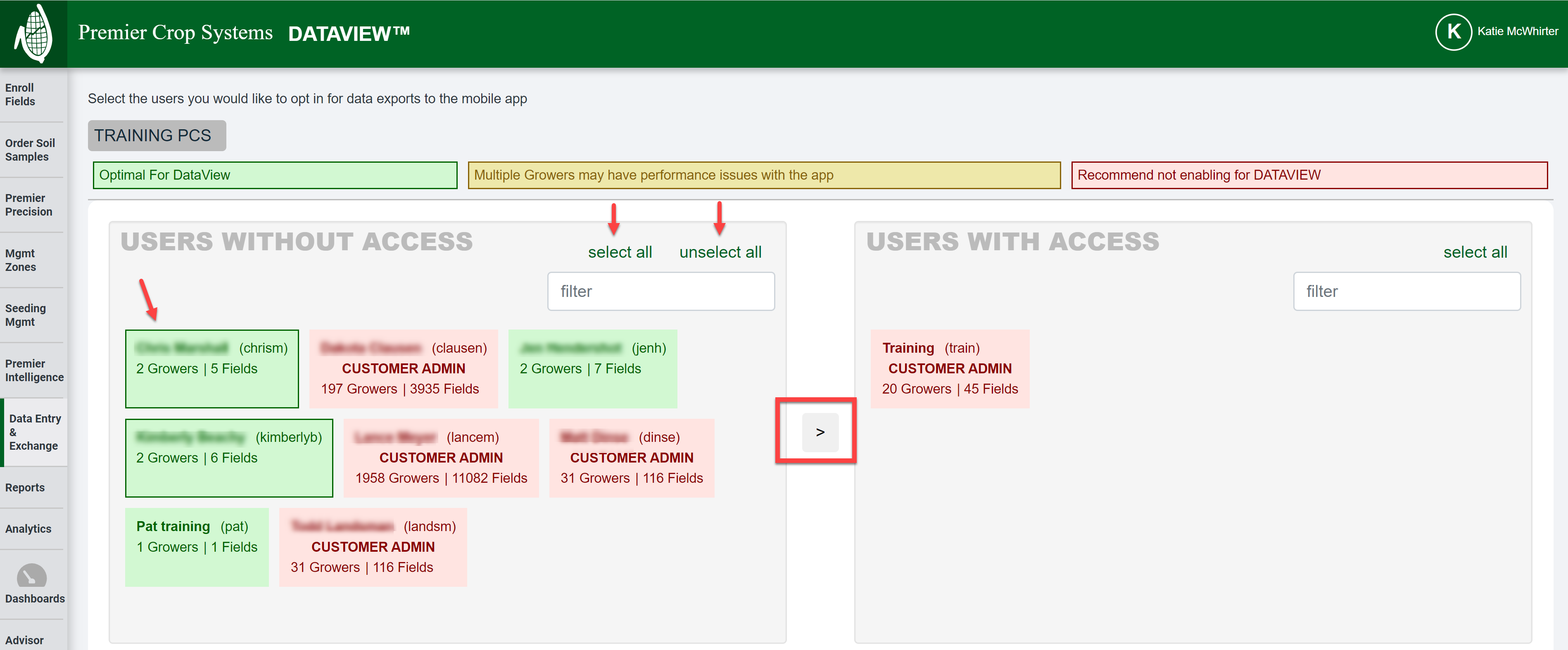
- Once satisfied, click the "Opt In" button in the lower right-hand corner.
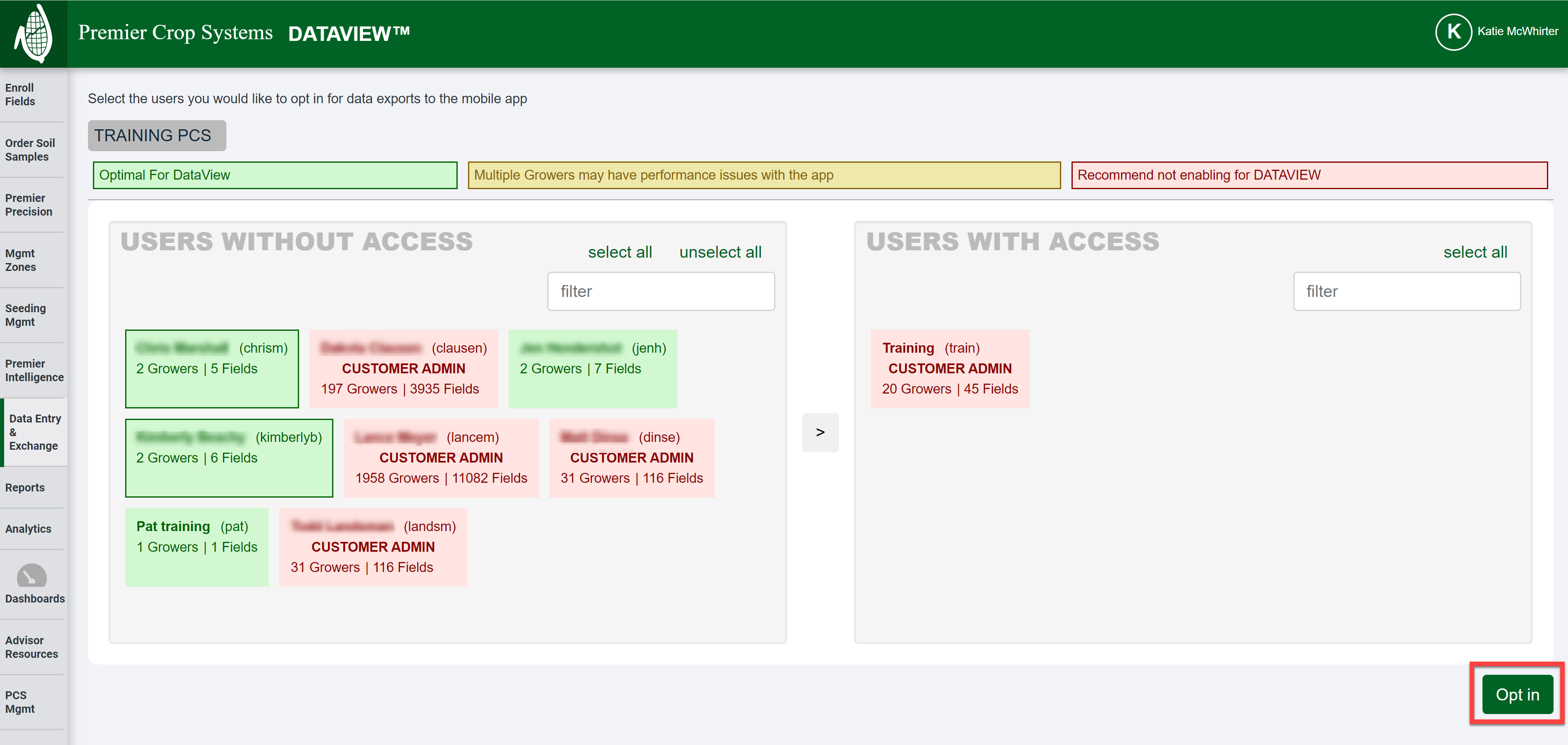
- You will now need to email your advisor support representative to get a password for the username. You can change the username if you do not want the default one, if you wish, and can tell your advisor support representative what you would like the password to be.