How to Access Field Benchmarks
Digging into a Grower's data at the field level helps to identify and visualize where profit limiting factors may be! Here's how to get there!
- Once logged into your PCS account, click on the "Dashboards" tab and then click on the "Field Benchmarks" option.

- Navigate to the desired field to benchmark by selecting the corresponding Customer, Branch, Grower, Farm, Field, and Year.

- You'll notice what Crop the field had planted on it for that year:

- Select the Crop(s) to include in the benchmarking and set the Sale Price to your desired price.
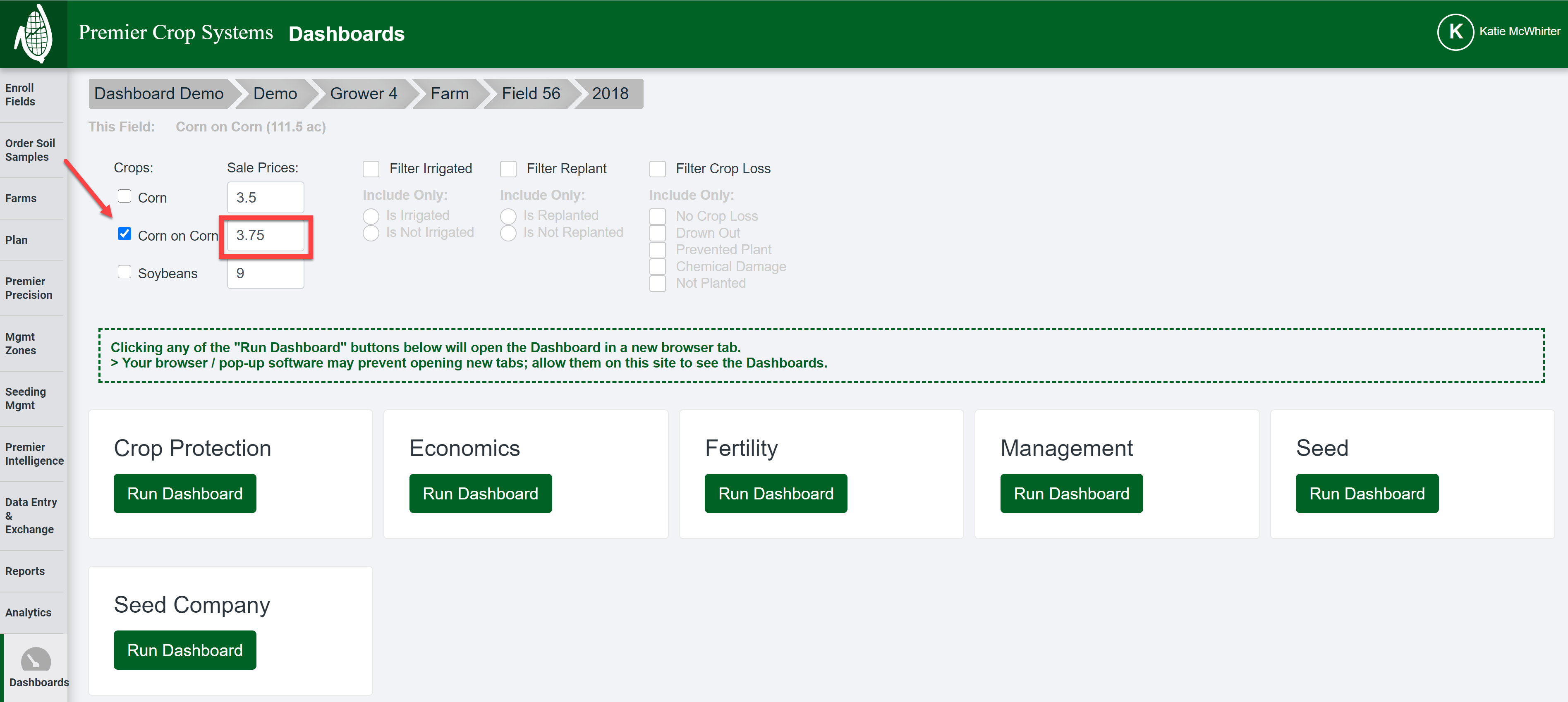
- Select any filters that you wish to apply.
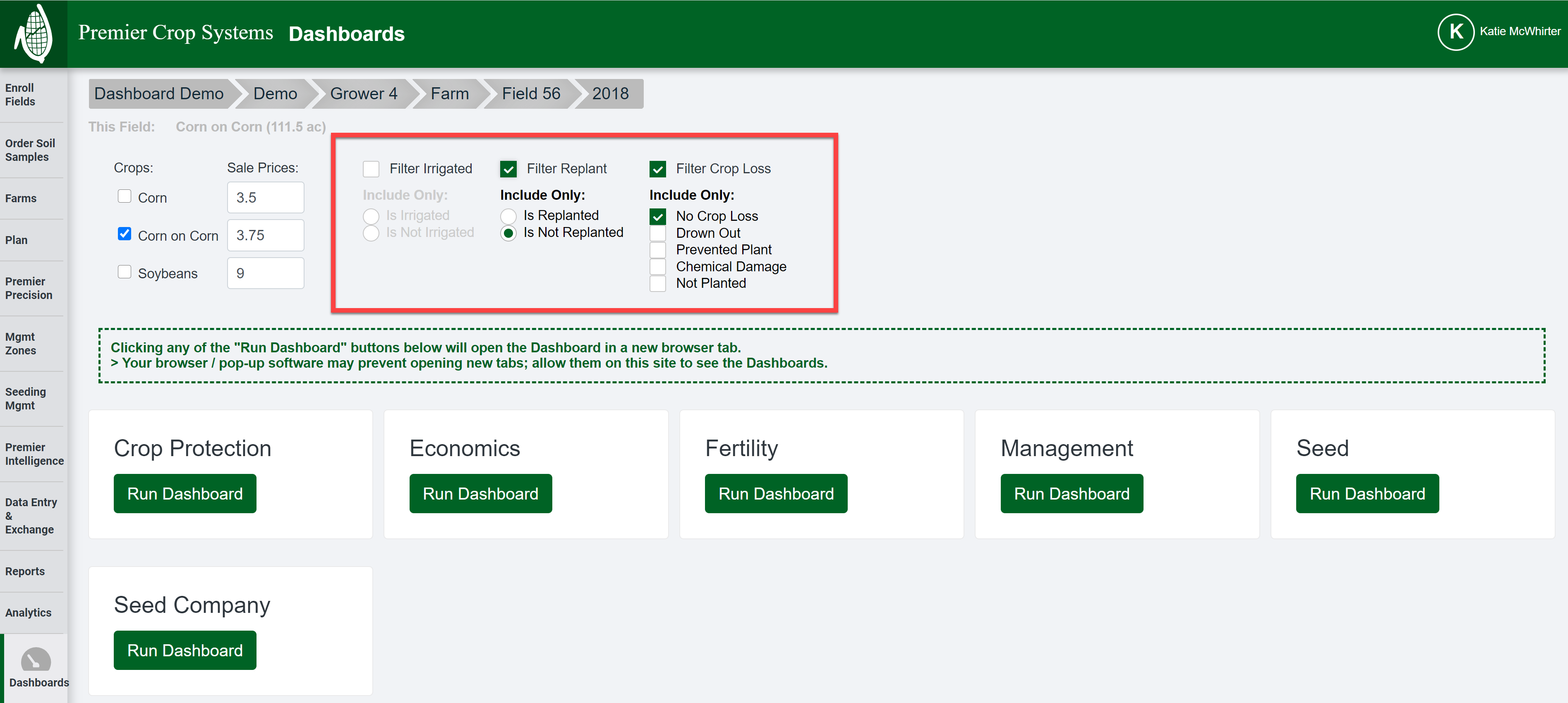
- Now you're ready to dig into the Dashboards and Data Visualizations! Click the "Run Dashboard" of the desired Dashboard.

Although there is not right or wrong way to dig into the data, we recommend starting at "Economics" as a starting place to get an overview of the field and give you direction of where to navigate next!
If your Dashboard does not open, make sure that you enable pop-ups to be opened!
