How to Account for Generic Crop Protection Application
Accounting for whole year crop protection costs is easy to do by following these steps.
- Once logged into your PCS account, click the Crop Protection tab, then select "Assign CP Application".
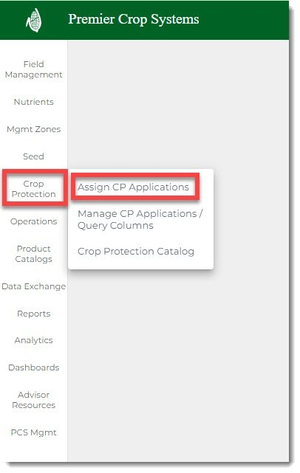
- Give the application a name and complete any of the additional information that you wish to provide at this time (crop, method, timing), then select a product from the pick list, such as "Corn Chemical, Corn Post, Corn Pre" or something that is relevant to your needs.
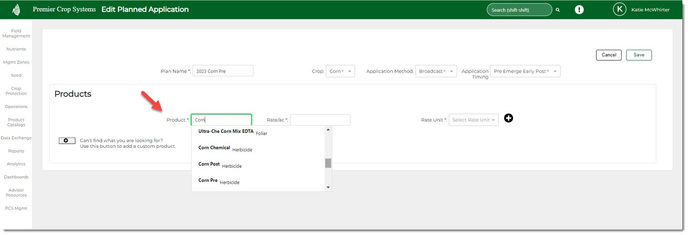
- Then enter in a Rate/ac of "1", choose your Rate Unit, and then click the "+".
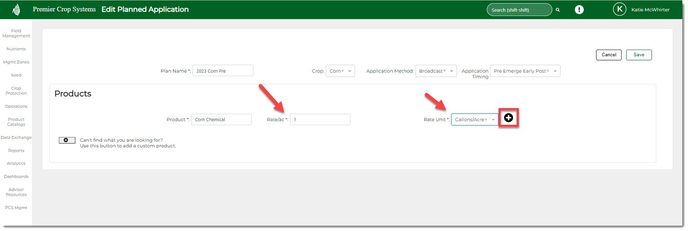
- Click the "Save" button.
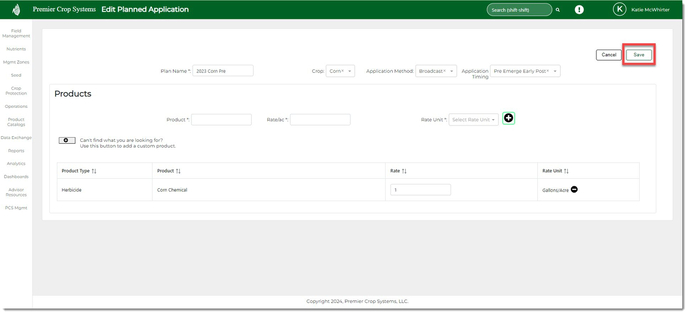
- You can enter in a generic cost and assign it to the desired field(s) either in the Catalog (if it is created before assigning it "As Actual".
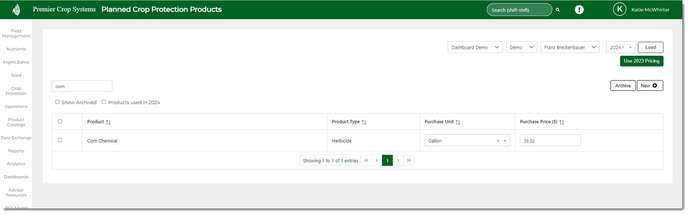
- Or if it is immediately assigned to "As Actual", you can account for it on the Manage Crop Protection Actuals Page.
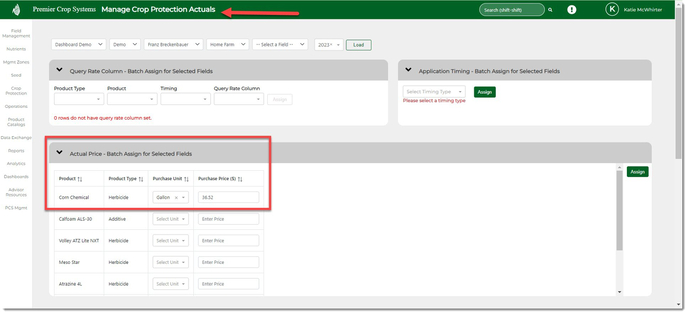
If you have any questions, please contact your advisor support representative.