How to Duplicate an Operation
Sometimes the same operation is occurs more than one time. If you need to duplicate an Operation, save yourself time by following these steps.
- Select the application(s) that is to be be assigned to a Grower's field(s) from the Grower's Catalog and the field(s) that it needs to be assigned to.
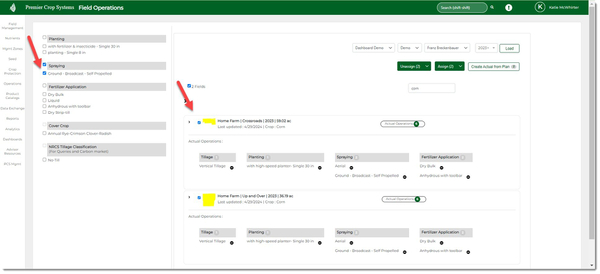
- Click Assign button then select "Actual" from the dropdown.
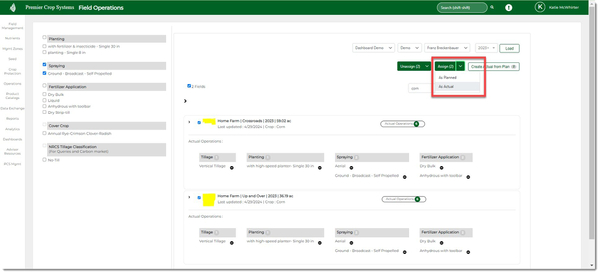
- You will now be alerted that you are about to duplicate a assignment. Click Yes to confirm.
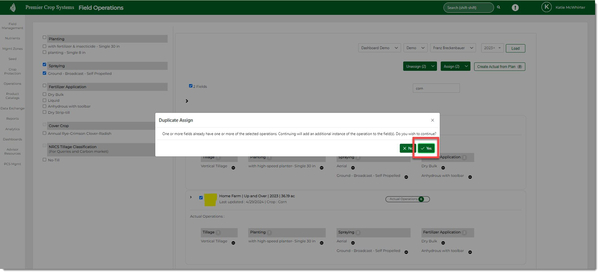
- You can now see that it has been duplicated.
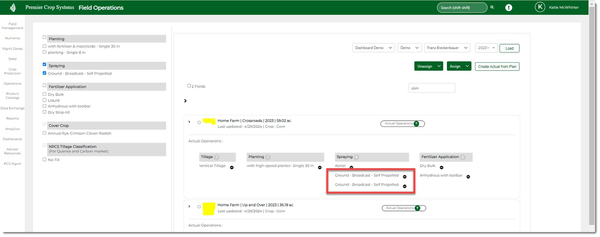
- If you have any questions, contact your Advisor Support Representative.
If you Unassign an operation that has been duplicated, all of the selected and unassigned operation(s) will be removed from the field. (Example: You have Three Ground -Broadcast - Self Propelled applications assigned to a field(s) and you Unassign the Operation. ALL THREE will be removed, not one.)