How to Assign Operations to Fields
To account for Operations, follow these steps
**Make sure that you have populated the desired Grower's Operations Catalog before continuing.**
- Once logged into your PCS account, click on the Operations tab, then select "Assign Operations".
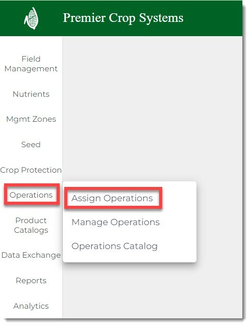
- Navigate to the desired Grower and Year, then click the "Load" button.
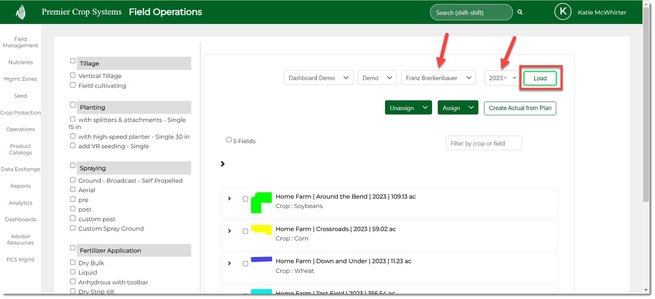
- You will see all of the Operations that you previously added to the Grower's Operation Catalog.
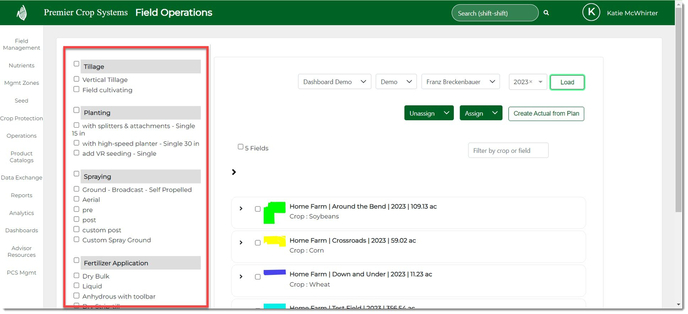
- You can now select the operations and assign them to specific fields by using the Assign dropdown and choosing "As Planned" or "As Actual". (Note: "As Planned" will only populate Planning Reports, whereas "As Actual" will populate Decision Reports, Queries, and Dashboards." )
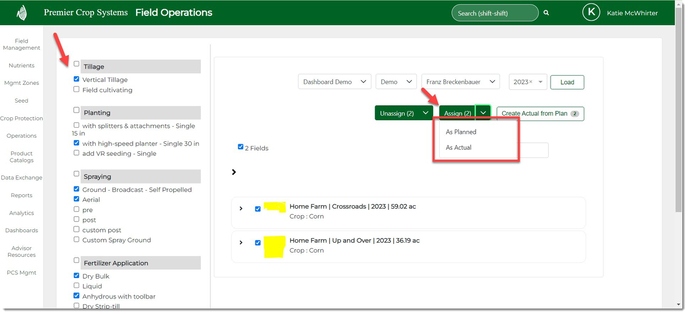
- To remove any unwanted Operations you can accomplish this in 3 different ways:
- You have the ability to remove any individual Operations by clicking the "-" at the field level on this page:
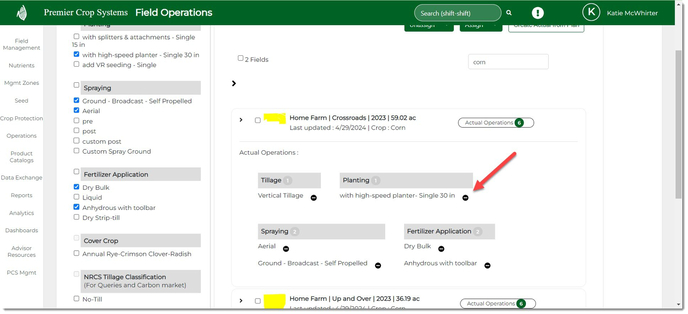
- Remove an operation at batch functionality by selecting the field(s) and the Operation and using the Unassign > As Planned/As Actual button:
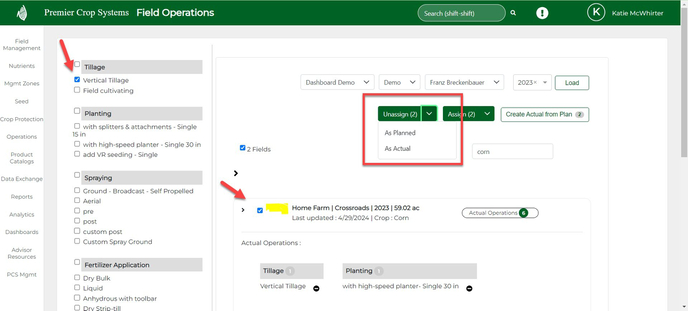
- If they are assigned as Actual, you can remove them on the Manage Operations page:
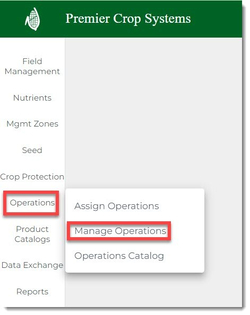
- You have the ability to remove any individual Operations by clicking the "-" at the field level on this page: