How to Account for Planting Costs When as As-Applied Application is Present
If you entered in row spacing for a field using non-IPMS tools, the application will not allow you to enter cost data. Here is how to fix this!
If you see an As Applied Operations application, it means that you entered in data in Whole Field and/or Spatial Web.
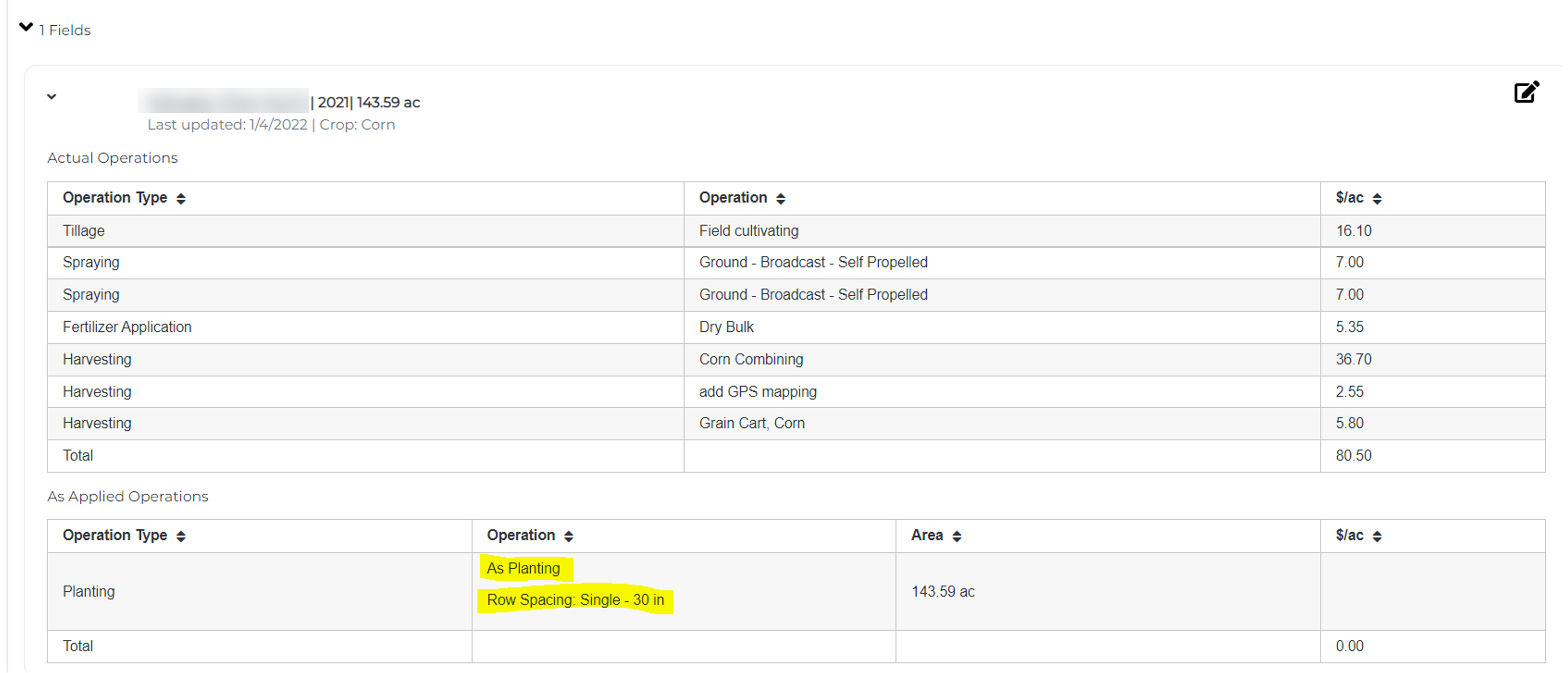
You now cannot account for Planting Costs in the Operations Plan.
Here is how to fix this:
- Click on Data Exchange, then select Spatial Web Entry.
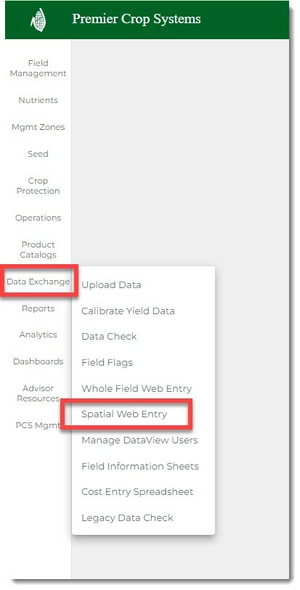
- Navigate to the desired hierarchy and select "General" from the dropdown for the layer in which to load.
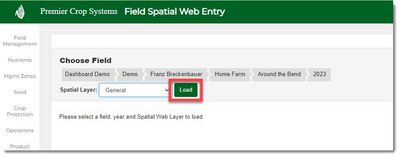
- Select the "Select All" button to select the entire field.
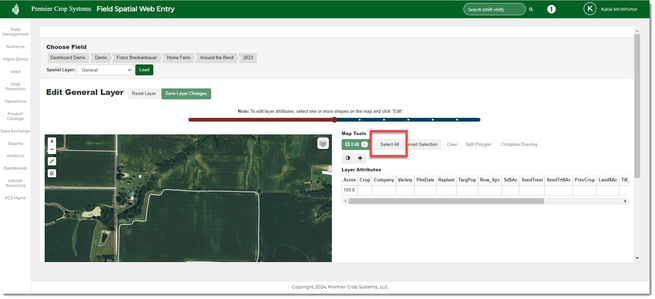
- Click the "Edit" button.
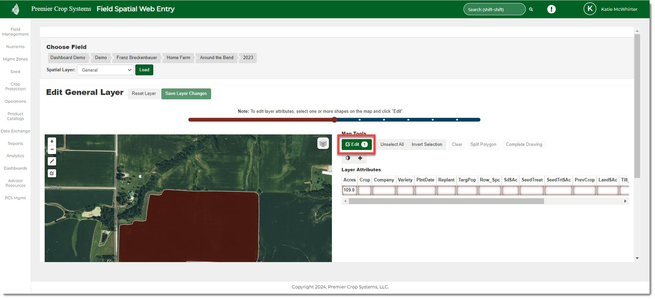
- In the "Row Spacing" dropdown, select "<--Please Select-->" from the list.
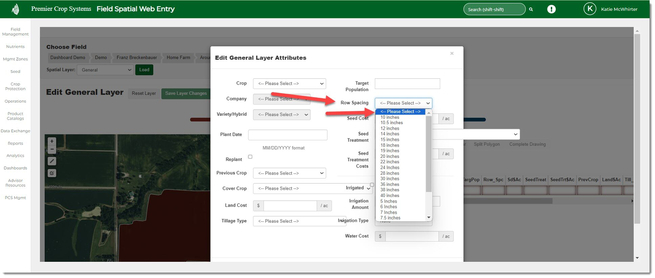
- Click "OK".
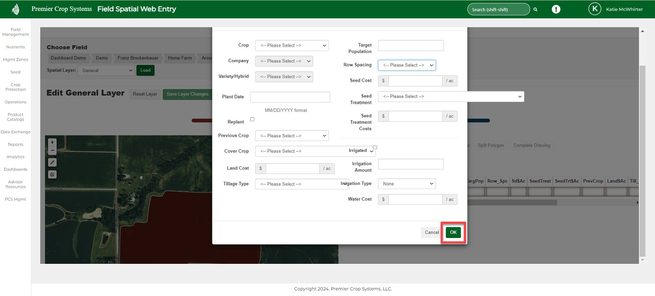
- You will notice that you still need to Save Layer Changes.
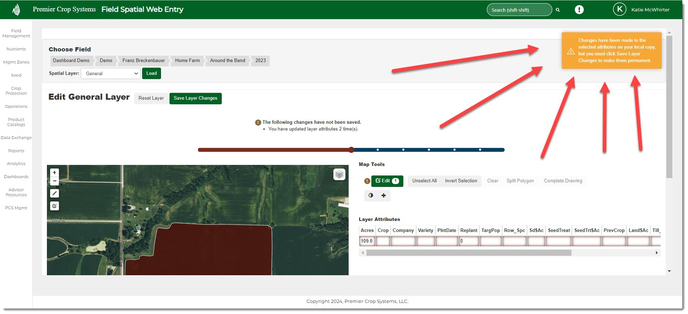
- Click the "Save Layer Change" button.
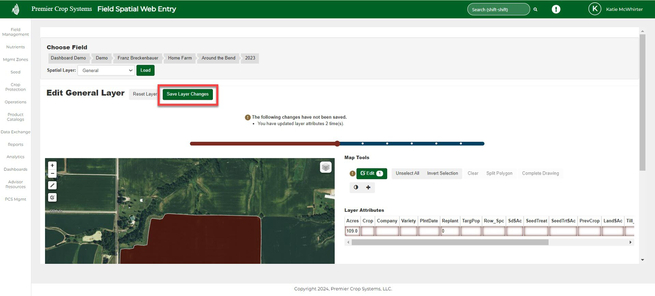
- If you have any questions, contact your Advisor Support Representative.