How to Add a Custom Product into an Enhanced Learning Block (ELB)
You can add an Enhanced Learning Block without a prescription created.
- Once into the field's ELB that you are wanting to work with, click on "Custom" option for Products.
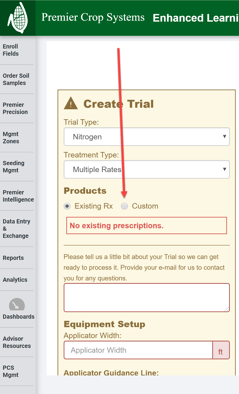
- This will open up the option for entering in the information for the product that will be used in your ELB.
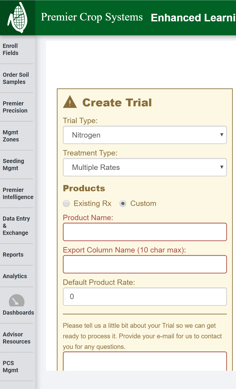
- You can now enter in the Product Name and the Export Column Name.
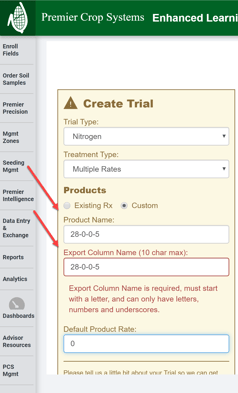
- The Export Column Name must start with a letter, so you will need to name it as such.
- You can then enter in the default rate for the rest of the field and continue to create your ELB.
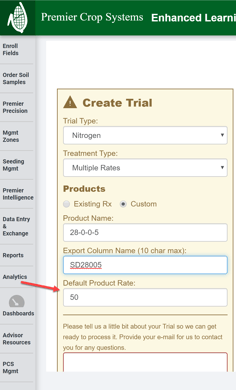
- If you are in need of assistance, contact your advisor support representative.