How to Add a Nutrient Recommendation as a Reference Layer While Creating Management Zones
While creating your Management Zones and placing Learning Blocks, you may want to reference a nutrient recommendation to either include or exclude it.
- While working on the field that you creating management zones for, scroll down on the right-hand side of the page and you will find the Reference Layers section. You can select the Select Nutrient Recommendation to add to the map button.
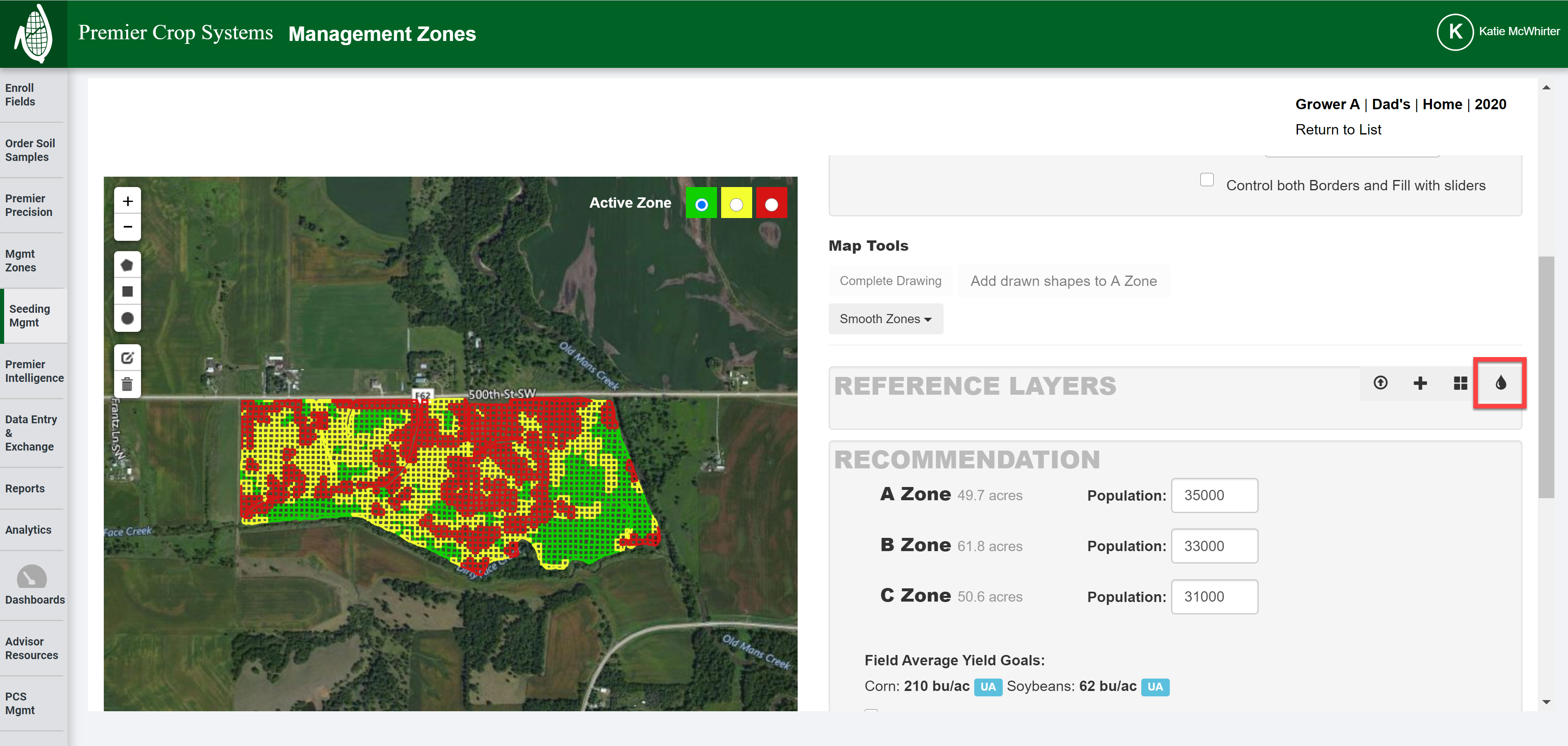
- You will need to select the Year that you wish to use the nutrient recommendation from by finding it in the drop down.
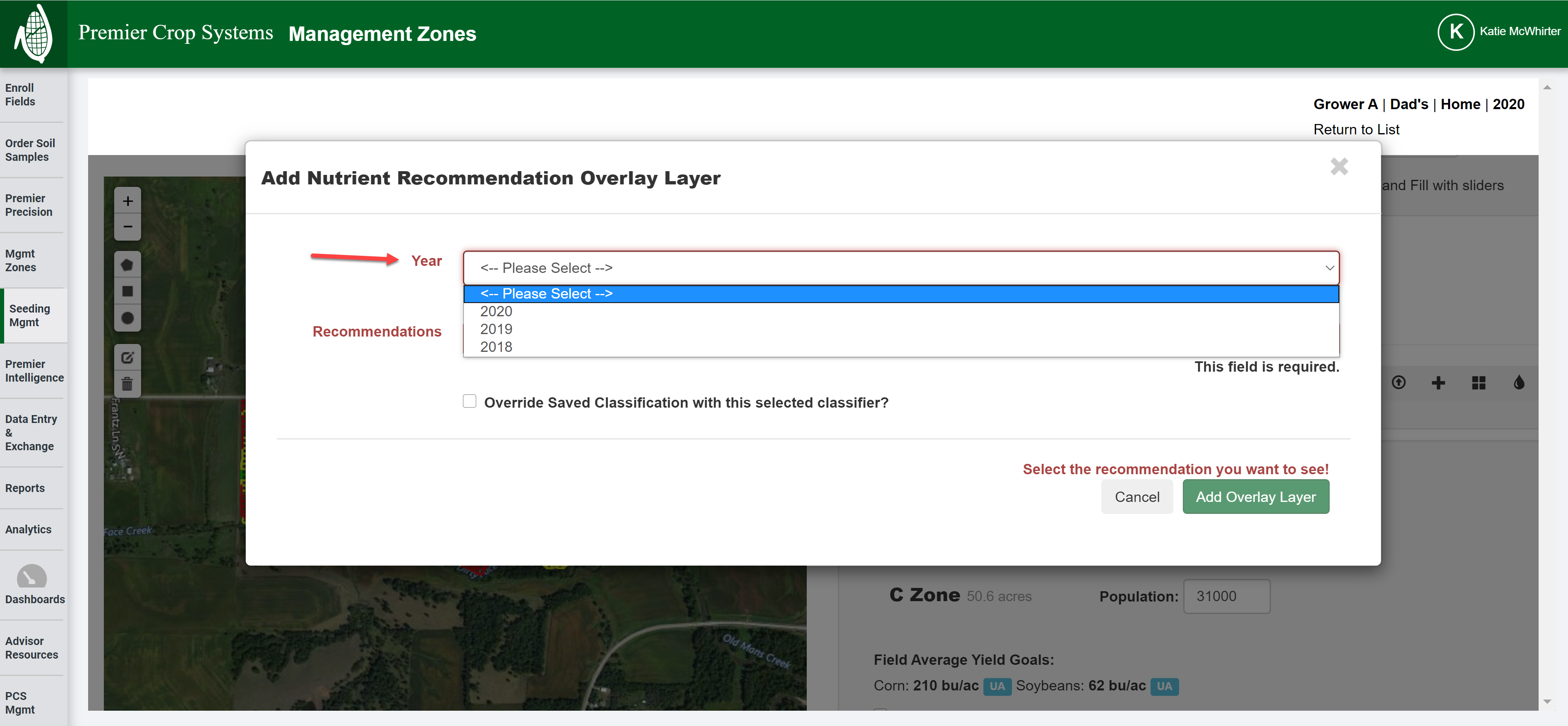
- Select the Recommendation by selecting which nutrient recommendation you wish to use from the drop down.
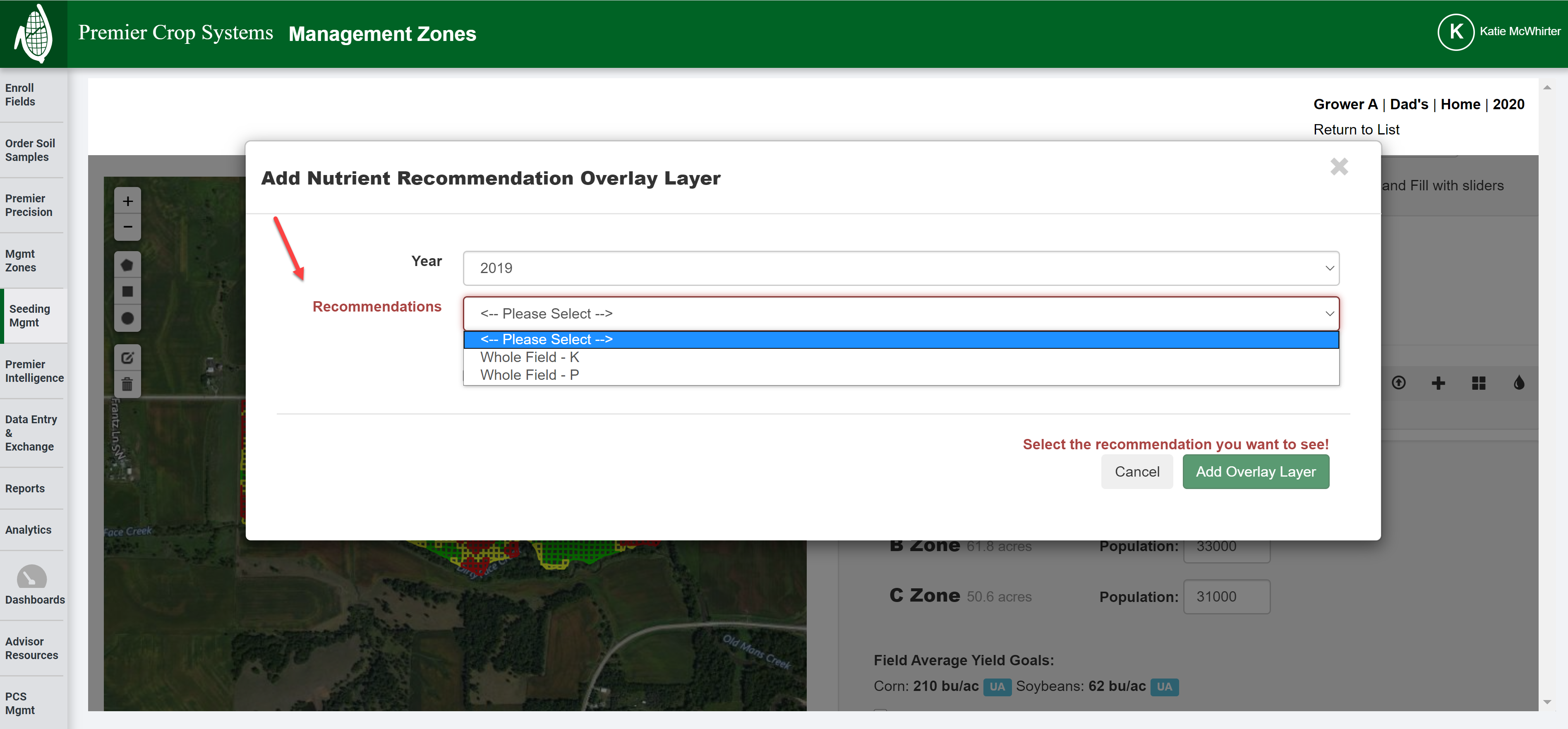
- IF you choose to override the saved classifier, you will need to select the box in which to do so, then decide if you wish to use the Premier 10-20s, Equal Intrevals, or Defined Ranges.
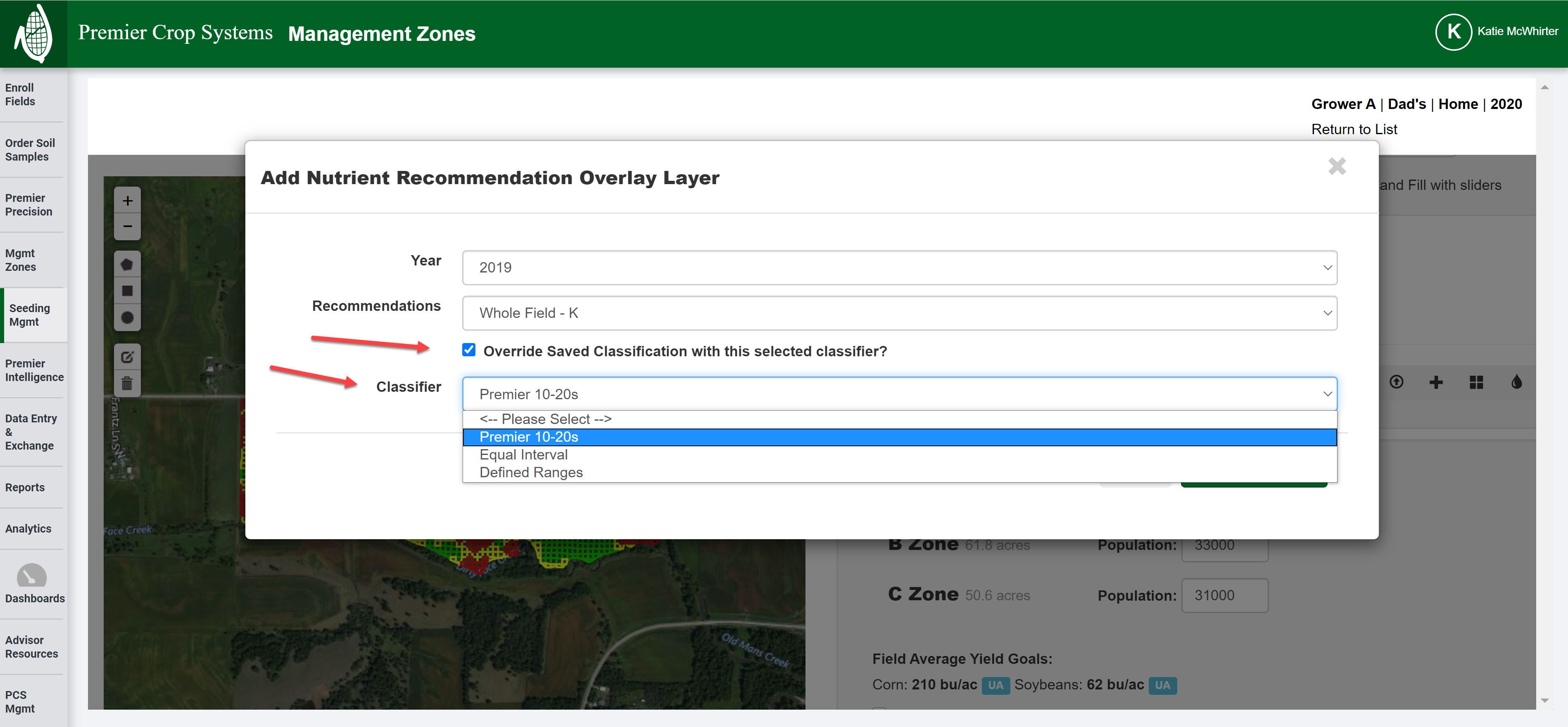
- Once you are satisfied, you will want to click the "Add Overlay Layer" button.
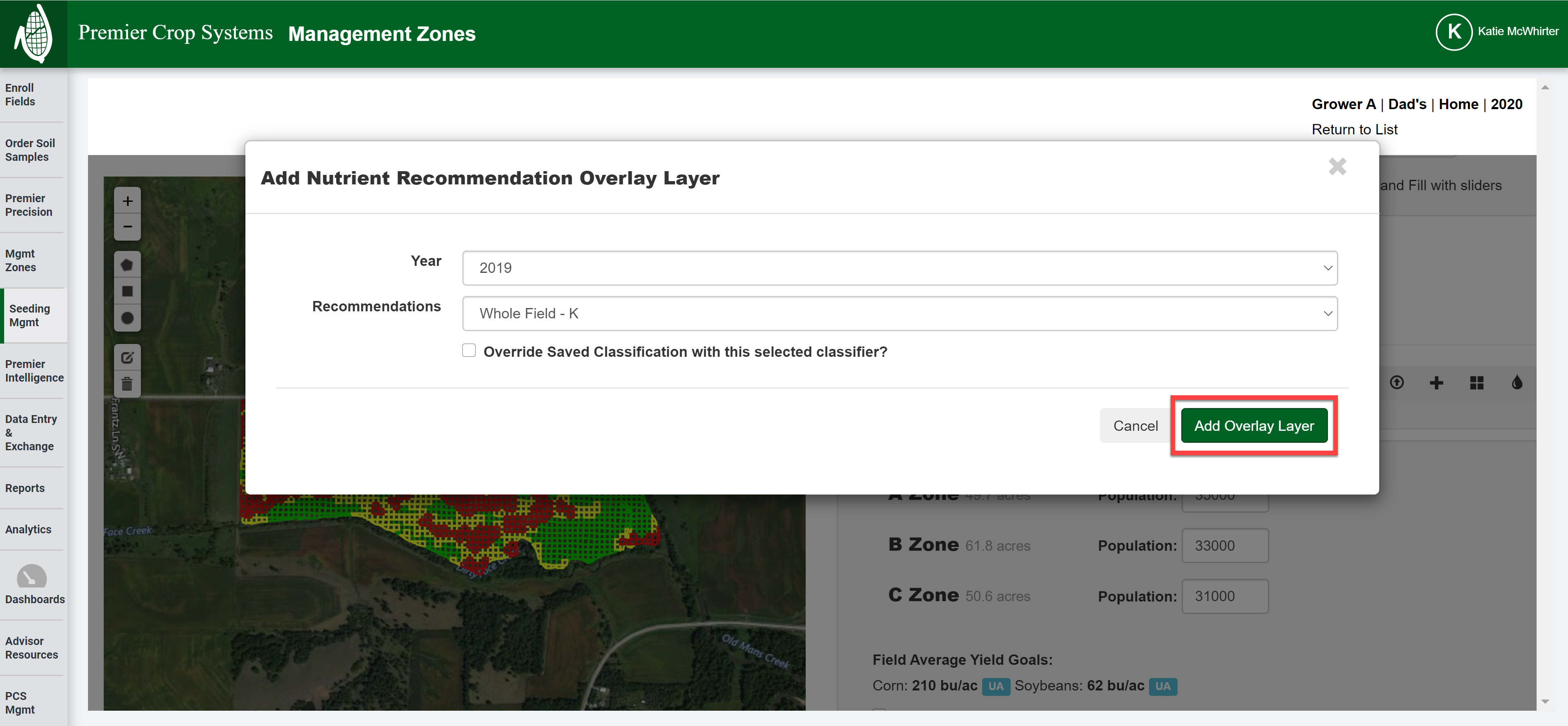
- You can now use the chosen nutrient recommendation as a Reference Layer!
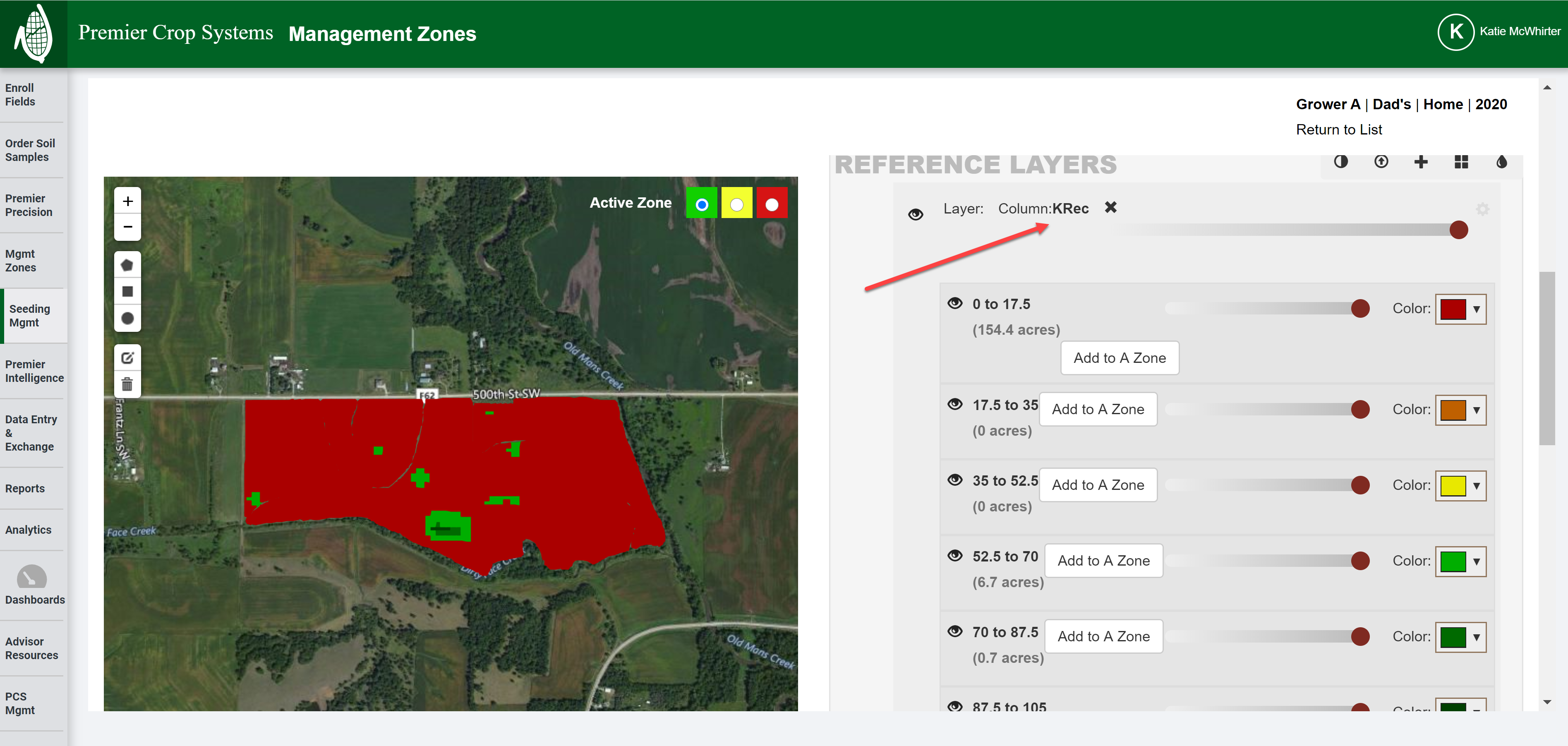
- If you have any questions, please contact your advisor support representative.