How to Add a Nutrient Recommendation as a Reference Layer While Creating an Enhanced Learning Block (ELB)
While creating your ELB, you may want to reference a previous nutrient recommendation to either include or exclude it as part of your trial that is in PCS. Follow these steps to make your ELB contains the data you want it to.
- While working on the field that you are creating an ELB for, go to the right-hand side of the page and you will find the Reference Layers section.
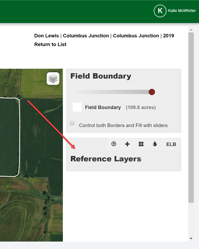
- Select the Year and Recommendation to use (You can select "Override Saved Classification with this selected classifier" if you wish.) and then click the "Add Overlay Layer" button.
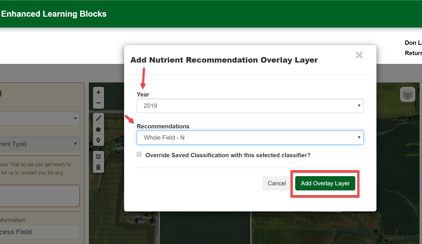
- You can now adjust the transparencies, colors, etc. to suit your needs.
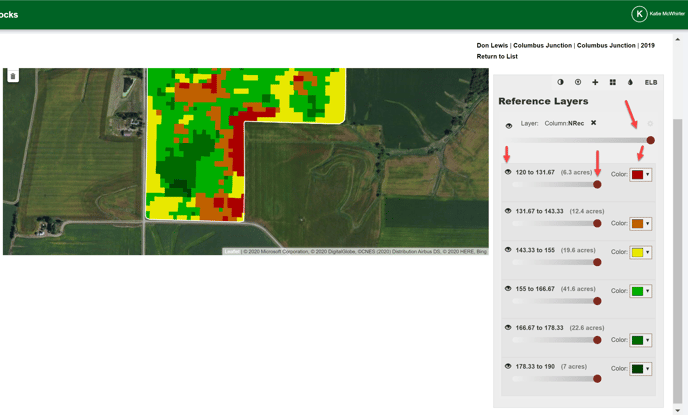
- Once satisfied, you can now complete creating your ELB.
- If you have any questions, contact your advisor support representative.