How to Get Nutrient Application and Timing to Display on Reports and Queries
Assign Nutrient Application Method and Timing in order to have this data populate on Premier Decision Reports, Queries, and Dashboards
- Once logged into your PCS account, click on the Nutrients tab and then select the "Manage Nutrient Actuals/Query Columns option.
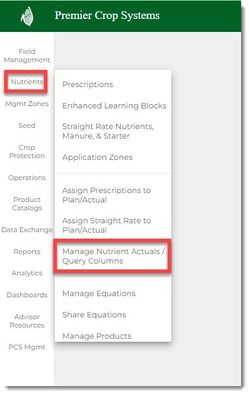
- Select the field(s) that you wish to assign methods/timings for.
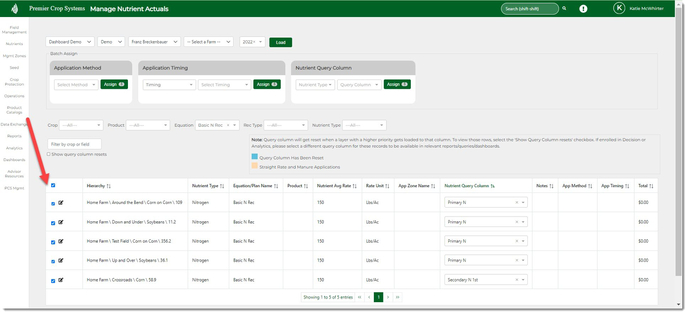
- Select the desired information from the Application Method dropdown and click the "Assign" button.
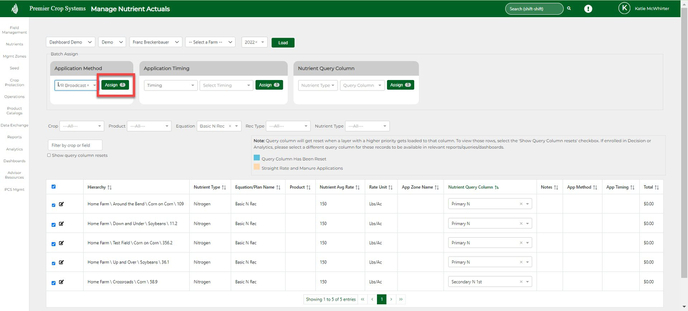
- You will see that the information has now been assigned to the applications.
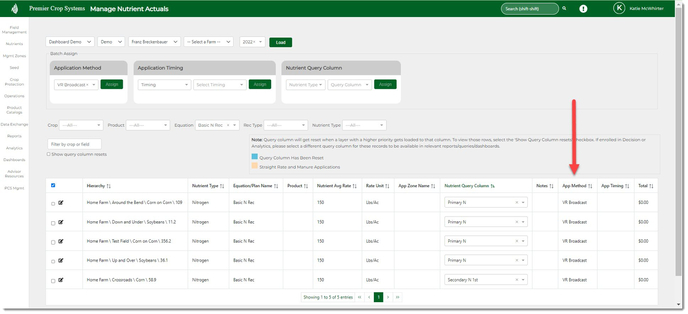
- Select field(s) again and assign the Application Timing by using the dropdowns and clicking the "Assign" button.
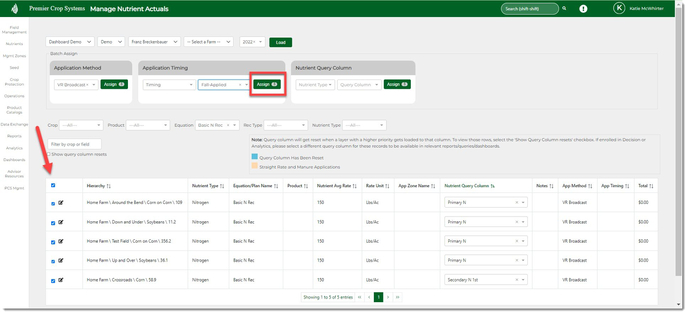
- You will see that the App Timing has populated.
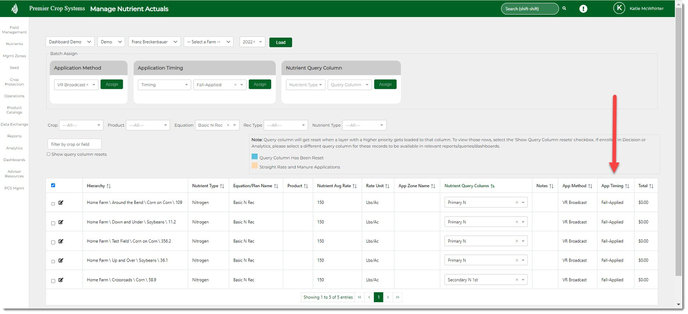
- If you have any questions, contact your advisor support representative.