How to Assign Row Spacing
Since row spacing is tied to the planter, setting the row spacing for the Planting Operation will enable you to year after year assign row spacing quickly!
- For a new Grower, you will only need to do steps 2 - 7 one time, as once the equipment is in the catalog, it remains there until removed.
- Once logged into your PCS account, click on the Operations tab and then select "Operations Catalog" from the list.
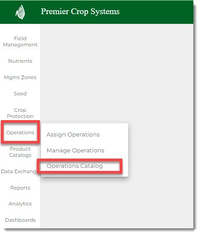
- Select the desired Grower from the dropdown selections on the right-hand side of the page and click the "Load" button.

- Select a planter from the Planting list, which will bring it into the selected Grower's Operations Catalog and you will want to use the dropdown to select the row spacing.
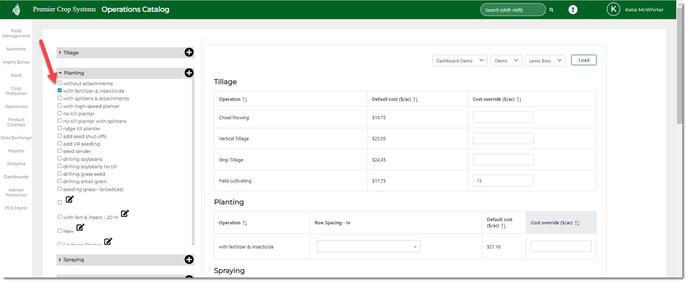
- You can select Single, Twin, or Solid from the list.

- Now enter in the row spacing in inches.
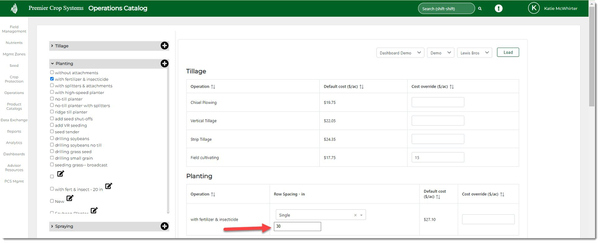
- Use the default cost or override and enter your own.
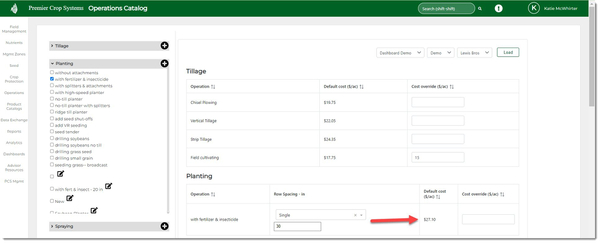
- Now, you'll need to assign the planter (and row spacing) to the fields. You will need to click on the Operations tab and then click on the "Assign Operations" button.
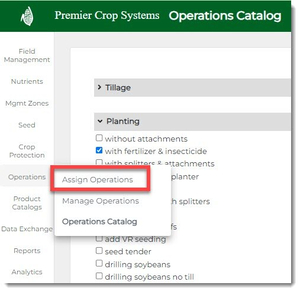
- Navigate to the desired Grower and year, then click the "Load" button.

- Select the Planter from the Planting list, then assign it to the desired field(s). by selecting them and clicking the "Assign" and "As Actual" button.
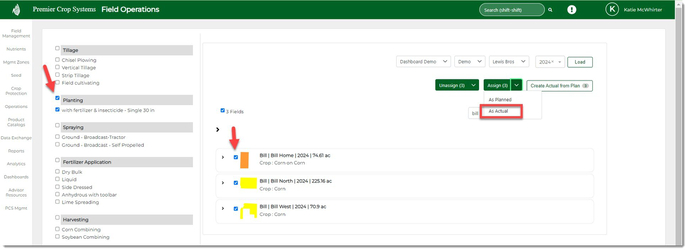
- If you have any questions, contact your Advisor Support Representative.