How to Change the Yield Goal for a Nutrient Variable Rate Recommendation
There is a default Yield Goal already assigned to your fields and you can manually change this by following these steps! The default Yield Goal comes from within our database of yield data based off of soil types.
- Once logged into your PCS account, click on "Mgmt Zones", navigate to the desired Branch, Grower, and Year and click the "Load" button.
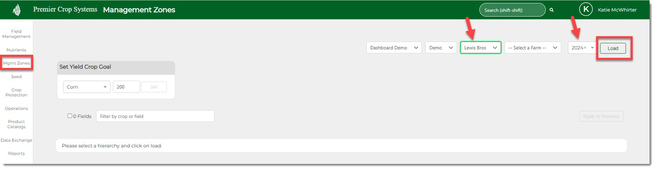
- Select the field(s) that you want to adjust the Yield Goal for, the Crop, enter the yield goal and then click the "Set" button.
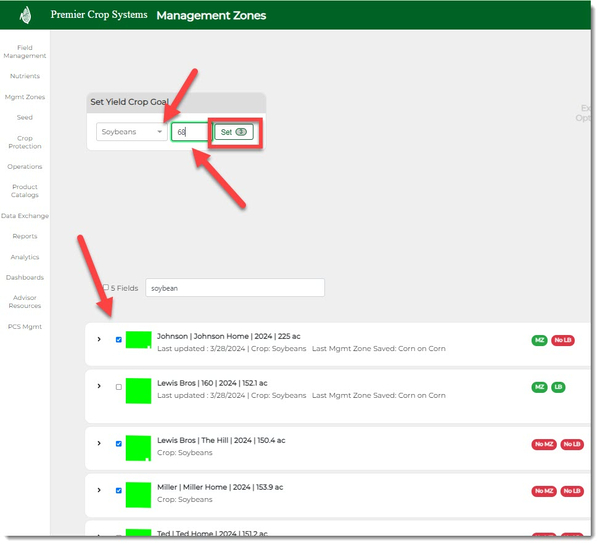
- You will then receive notification that you have successfully changed the Yield Goals.
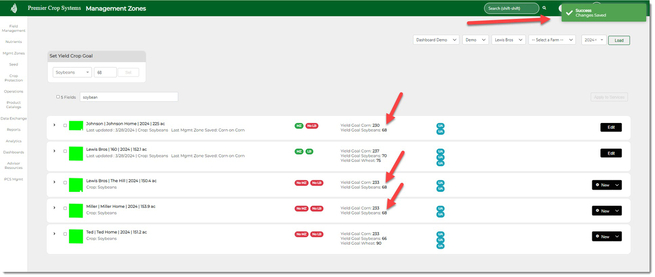
- You will also see that you have adjusted this value by the blue box with a "UA" in it.
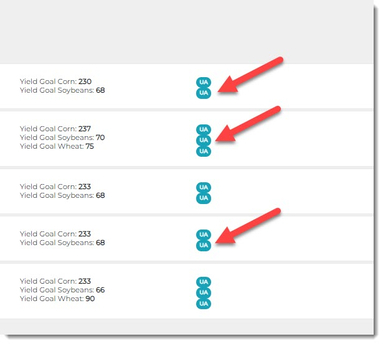
- If you have any questions, contact your advisor support representative.