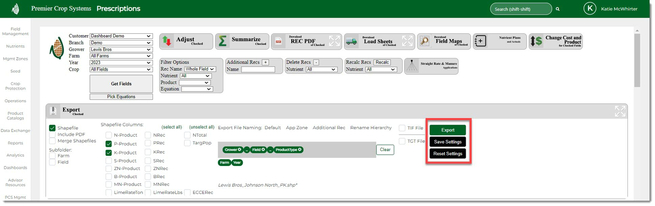How to Change Your Variable Rate (VR) Nutrient Prescription (Rx) Export Options
Getting a variable rate nutrient recommendation to correctly upload and execute in a display is easy to do after you know what the display needs. Here is how to change how it exports to accommodate your needs.
- Once logged into your PCS, select "Premier Precision" and then click the "Prescription" button.
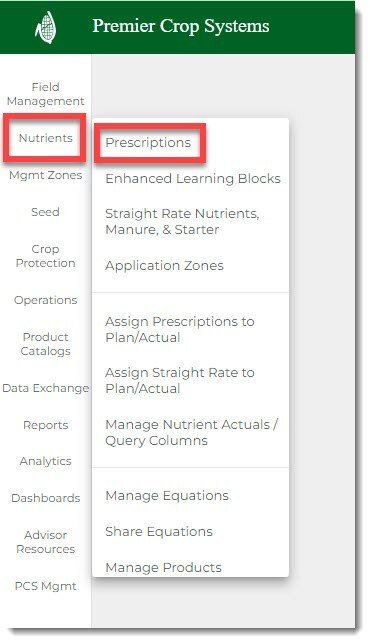
- Navigate to Grower and Year and click the "Get Fields Button.
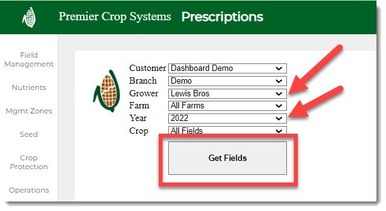
- Click on the "Show/Hide Export Options" button.

- You can now change your preferences for exporting either for a single event or change the settings by selecting the Columns to Export in Shapefile and click the "Save Settings" button.