How to Clone a Group
If you have a group already created, but just need to change some of the filters, there is NO NEED to recreate the entire group...Just Clone It!
- Once you have navigated to the Manage Groups page, find the Group that you wish to Clone and click the "Clone Group" button.
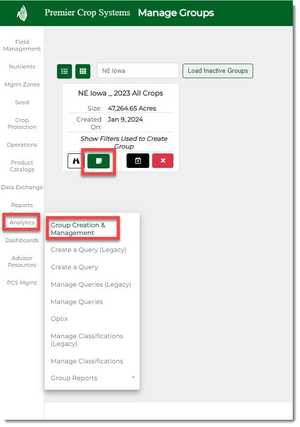
- You can now make the changes that you wish to do. In this example, we'll remove 2023 as the filter in order to make this group contain all years of data.
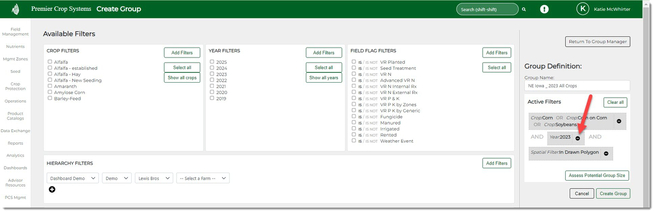
- Rename your Group and click the "Create Group" button.
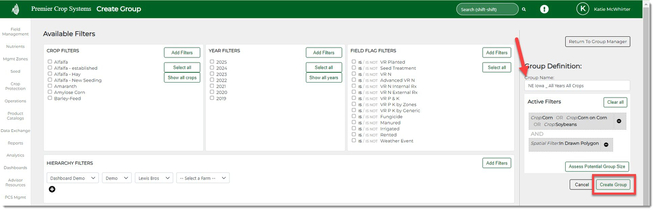
- You have now saved yourself time creating a new group!