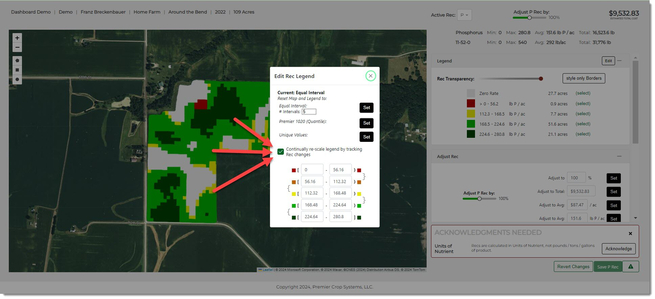How to Continuously Scale the Legend in the Edit Rec Tool
To avoid getting "Out of Legend Ranges" areas in the Nutrient Rec Legend of the Edit Nutrient Rec page, follow these steps.
- Once you are in the Edit Nutrient Rec Page and have selected the Active Rec (nutrient) that you are wanting to edit, click the "Edit Rec Legend" button.
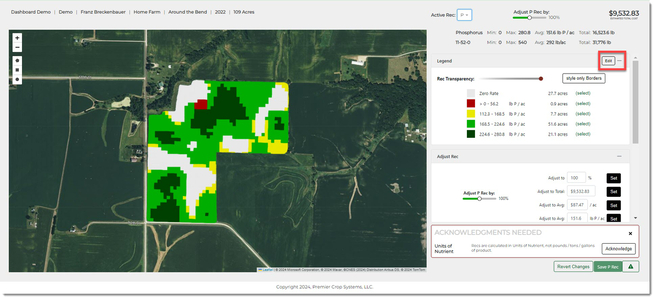
- Select the "Continually re-scale legend by tracking Rec changes" button.