How to Create a New Operation
Sometimes you need the ability to add a custom Operation to the list. Here's how do this efficiently.
- Once logged into your PCS account, click on the Operations tab and then select "Operations Catalog".
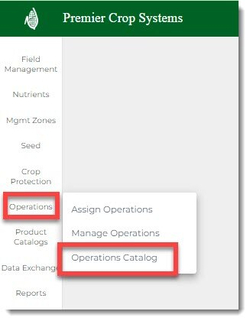
- Navigate to the desired Grower and click the "Load" button.

- In the desired section that you wish to add the Operation to, click the "+" button.
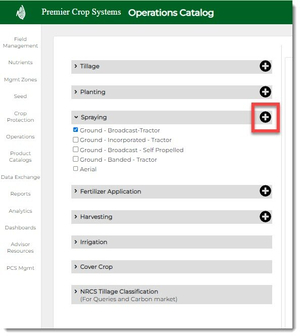
- Give the Operation a Name and Cost/acre and click the Save button.
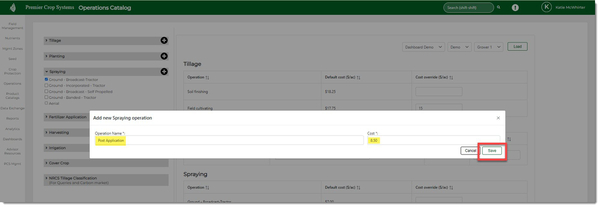
- You will see it has been added to the list, but not added to the Grower's Operations Catalog, yet.
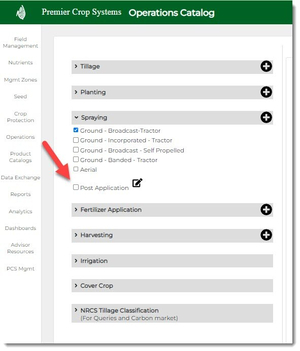
- Once selected, you will see it has been added to the Grower's Operations Catalog.
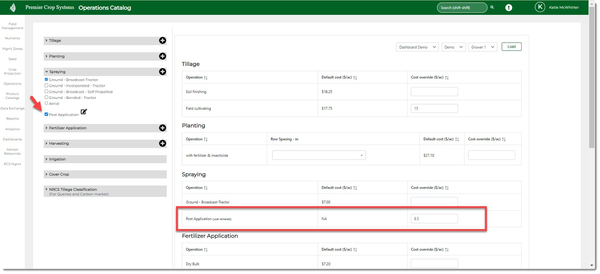
- You can now assign the Operation to the Grower's field(s).
- If you need assistance, contact your Advisor Support Representative.