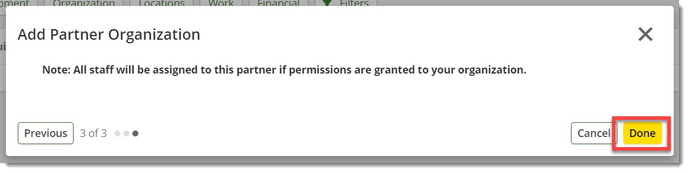How to Create a Partnership in the JD Ops Center
Setting up access properly to link your JD Ops Account with someone else is easy by following these steps.
- Log into your Operations Center account.
- Once there, click on the Setup tab.

- Scroll to the bottom of the list and choose "Team".
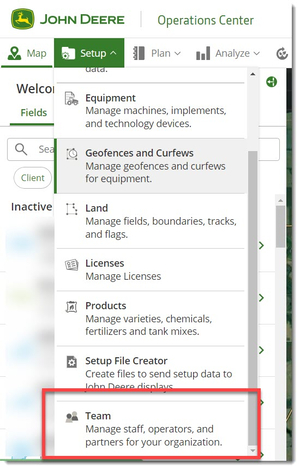
- Click the "+Add" button.
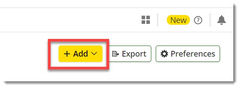
- Select "Partner Organization".
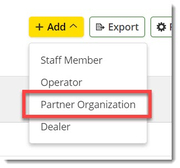
- Grant them access, enter in their email address, then click the "Next" button.
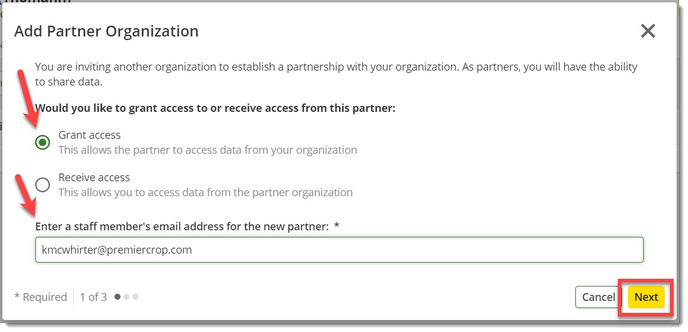
- Choose the permissions levels and click the "Next" button.
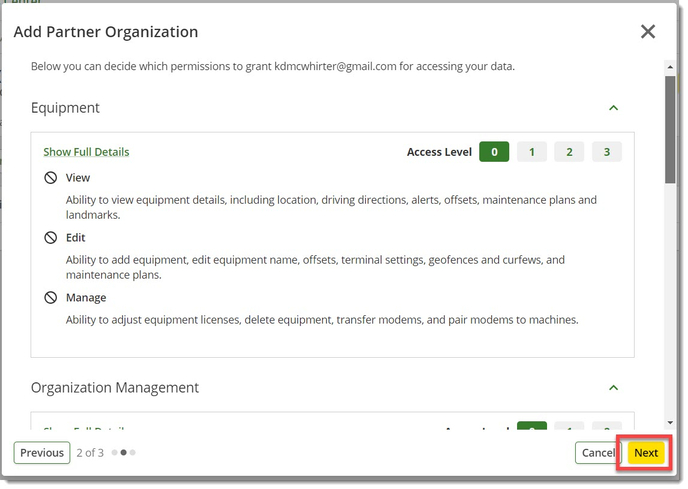
In order to allow only certain fields, you will select those in the "Locations" section.
- Lastly, click the "Done" button.