How to Create a Seed Summary Report
In order to provide your growers with the units of seed by field and even by hybrid/variety quickly, use the Seed Summary Report!
Disclaimer: You must have already created your Management Zones, selected the crop, and (if desired) entered in the hybrid/varieties previously. If you have not, Create Management Zones first and then proceed.
- Once logged into your PCS account, click on the “Mgmt Zones” tab and select the desired Branch, Grower, and Year (select Farm if you want to filter down further, otherwise, leave it as "<!--Select Farm-->) and click the "Get Fields" button.
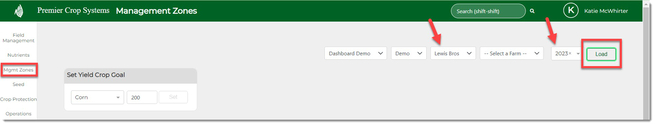
- Select the field(s) that you wish to include in the Seed Summary Report by placing checks in the desired field boxes or use the "select all' option.
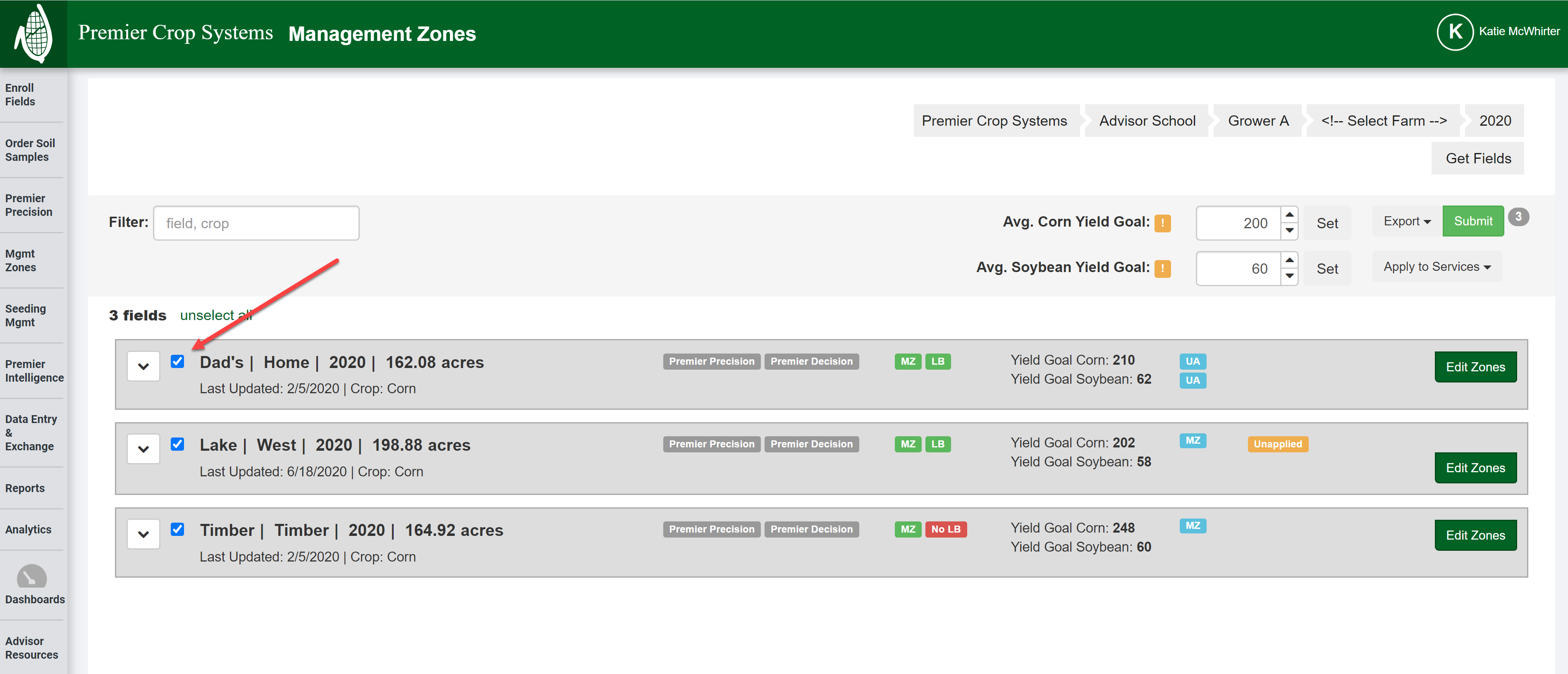
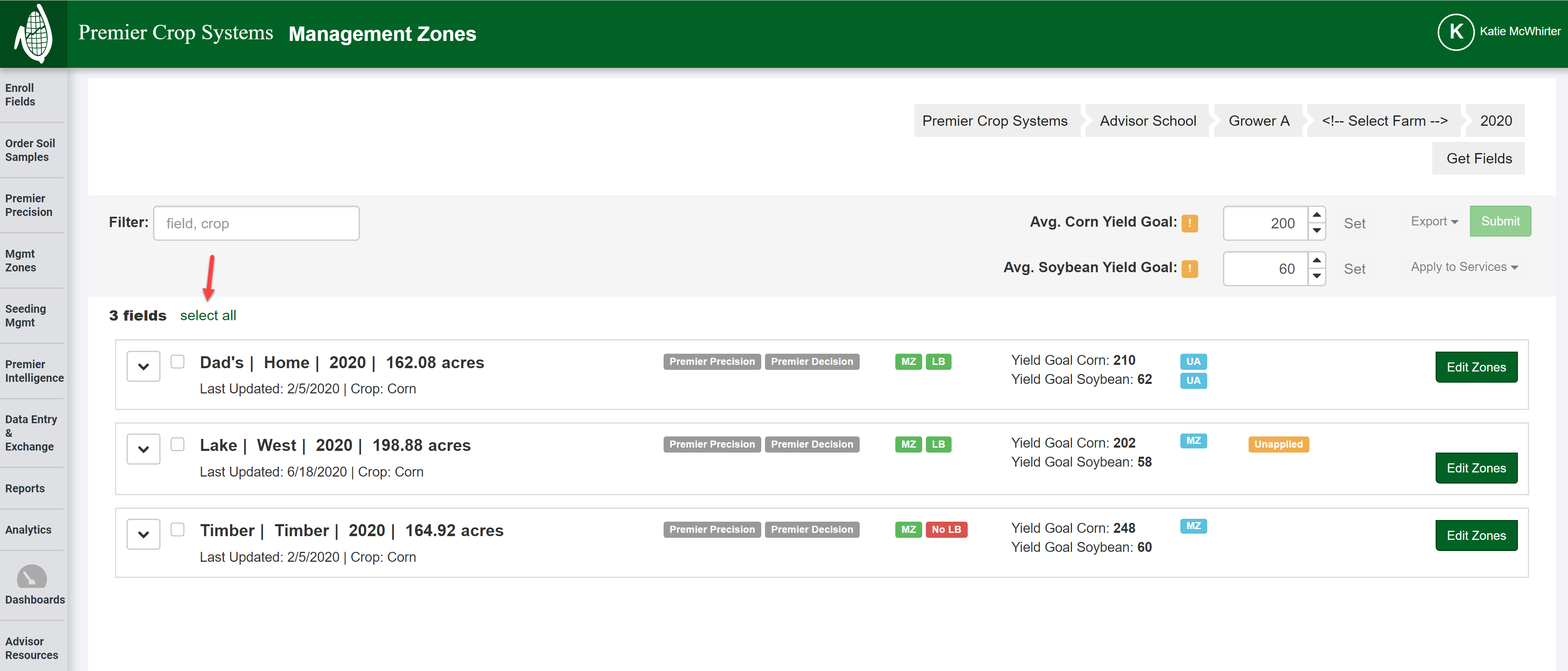
- Once satisfied, select the "Summarize selected fields" option in the “Export” selection box and click the “Submit” button.
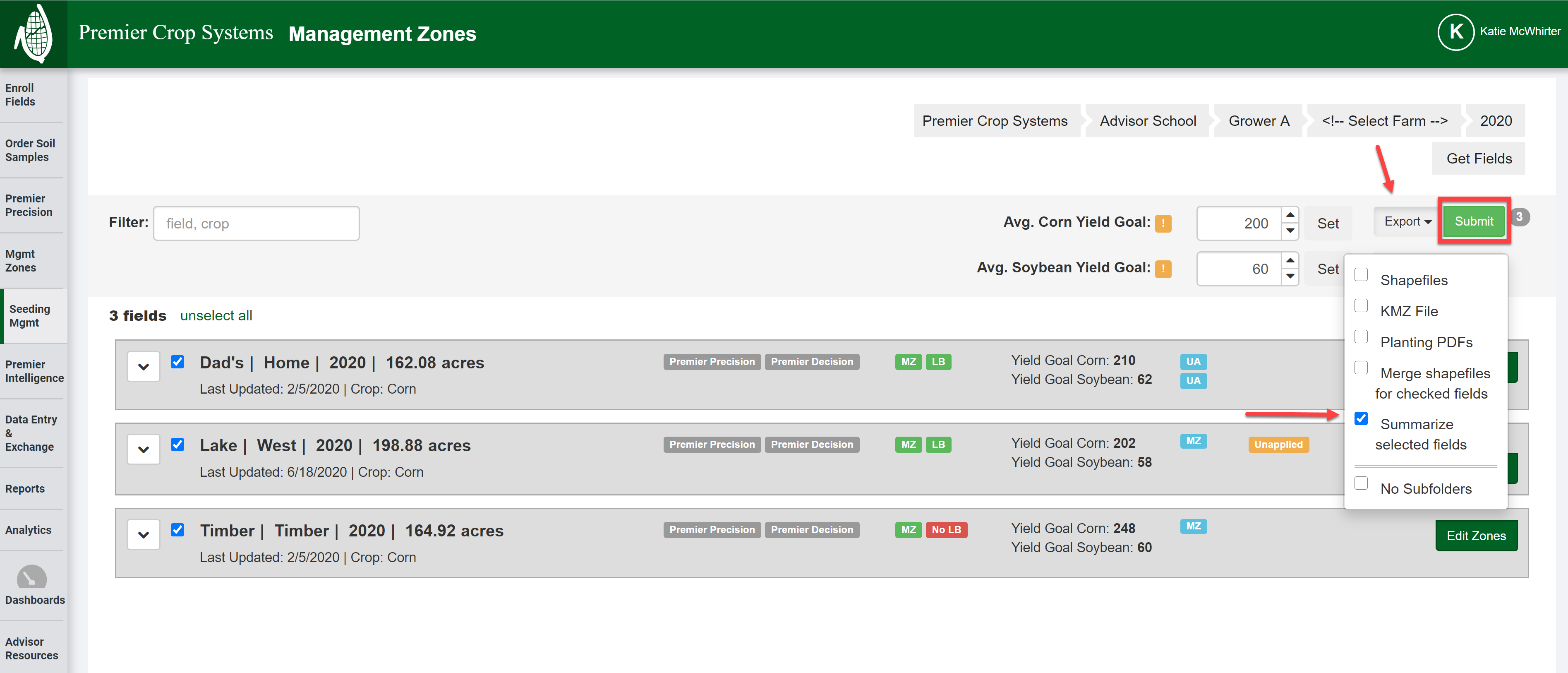
- You will now have a Seed Summary Report that is ready to hand to your grower!
- If you have any questions, contact your advisor support representative.