How to Create a Straight Rate Nutrient Application
Creating a straight rate nutrient application plan to account for the application of nutrients that potentially are not captured in as-applied data are easy to do!
- Once logged into your PCS account, click on the Nutrients tab, then select "Straight Rate Nutrients, Manure, & Starter option.
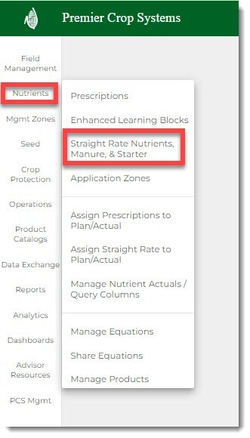
- Navigate to the desired Grower.

- Using the +New dropdown, select "Straight Rate".
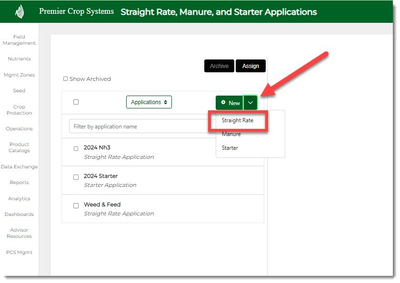
- Enter in the required information
- Application Name
- Nutrient
- Product
- Rate
- Cost Note: If you do not have a cost from the Grower, type in "0".
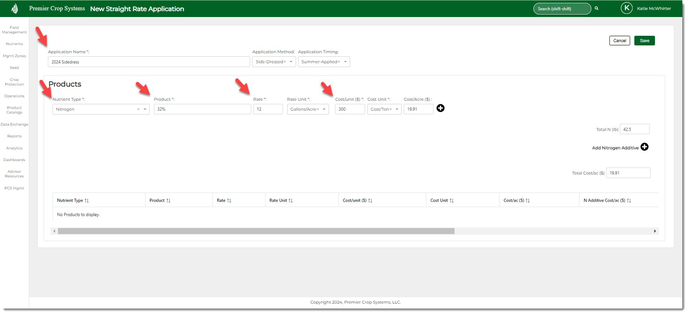
- Sometimes, you know the pounds of nutrient, rather than rate, so if you need to, enter in the value in the Total "X" lbs and it will automatically change the rate.
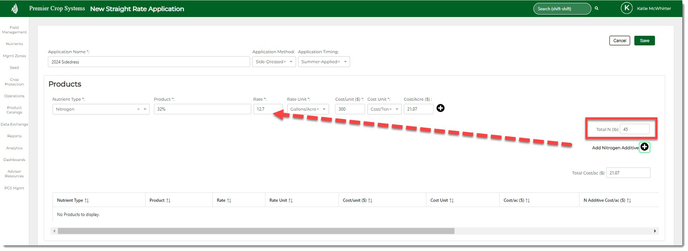
- If you need to account for a nutrient additive, click the "Add Nitrogen Additive" + button and enter in the information.
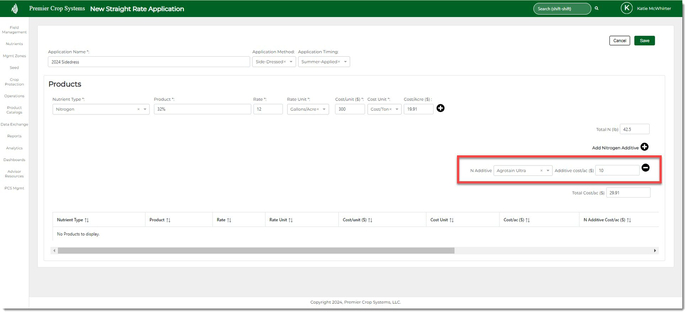
- Now, click the "+" button to add it to the application.
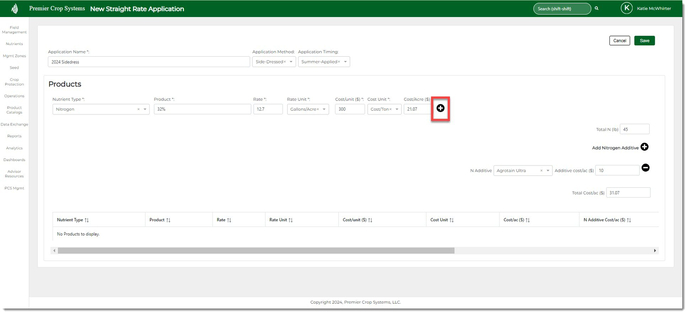
- You will see it has been added below.
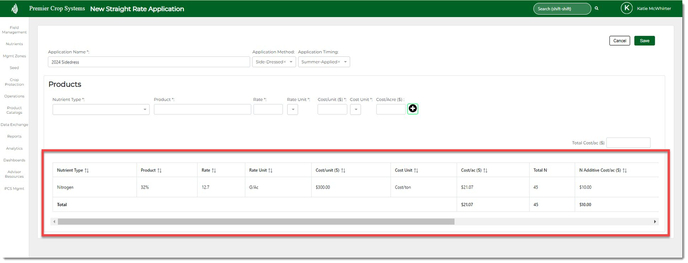
- If you have additional products to add, follow the same procedure as above.
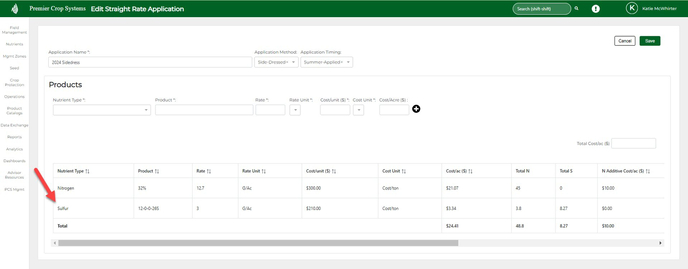
- If you need to make any edits after adding the this application, scroll over and you will see the buttons to delete or edit.

- Once satisfied, click the "Save" button.
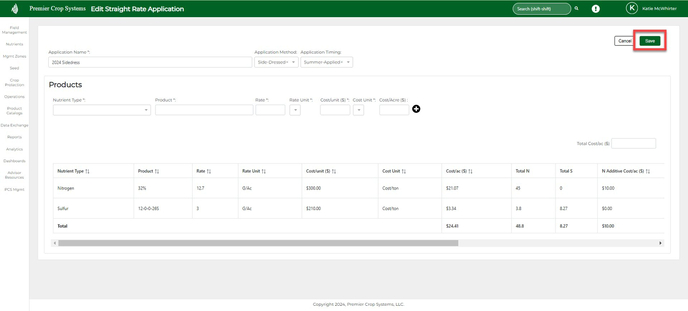
- You will now return to the Straight Rate Nutrients, Manure, and Starter page and you will click the "Assign" button.

- Make sure that the correct year is selected and then click the "Load" button.
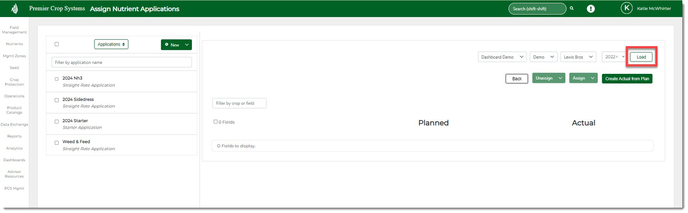
- Select the application(s) and field(s) and then assign them by using the "Assign" dropdown and choose "As Planned" or "As Actual".

- If you add them "As Planned", these values will populate only in the Planned Nutrient Reports.
- If you add them "As Actual", these values will then need to have a Query Rate Column assigned to them in order to flow into Reports, Dashboards, and Queries.
If you have any questions, please contact your advisor support representative.
Potential straight rate nutrient applications could include:
- Starter
- Pop-Up
- Side Dress
- Y-Drop
- Top Dress
- NH3
- Weed & Feed
- Municipal Sludge
- By-Products from factories
- AgLime
- Many others!