How to Create Seeding Recommendations That Are in Mass, Not Seed Count
PCS' system is capable of generating your wheat, canola, sunflower, soybeans, etc. recommendations that are based off of mass/area not just seeds!
- Once you have created your Management Zones, enter your seeding rates in mass in the Population boxes for the zones.
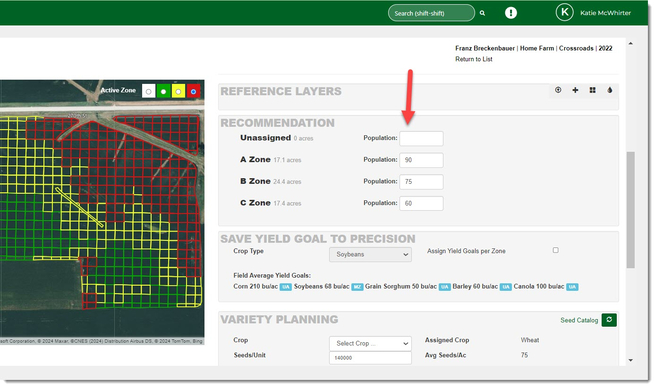
- In the Variety Planning section, select the Crop and then make sure that the Seeds/Unit are correct. (In this case, there are 50#/unit.)
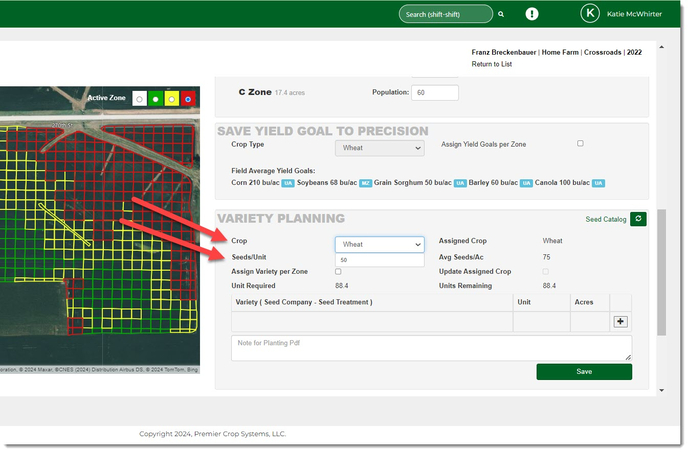
- You can now export out any of the options, including the "Summarized" sheet.