How to Export a Field Boundary as a Shapefile or KMZ
If you need a field boundary in the form of a shapefile or KMZ file (for GoogleEarth, for example), use PCS for this!
- Once logged into your PCS account, click on the Field Management tab and then select the "Order Soil Samples" option.
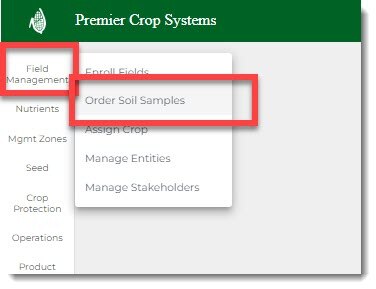
- Navigate to the Branch and Grower and click the "Load Fields" button. If you wish to filter down by Farm or by a different year, you can do so, as well. Default is "Most Recent Year" and that will show all fields that have ever been enrolled for that Grower.

- Select the field(s) that you want, then click the "Export" tab and select the format that you wish to download that field boundary in. Click "Export" to download to your computer!
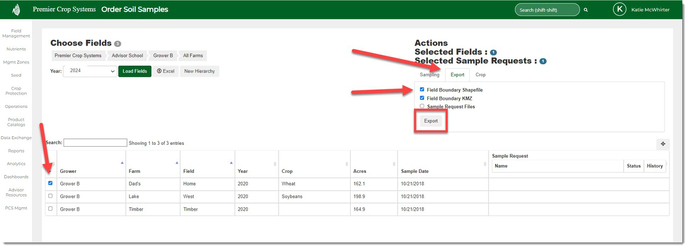
- If you have any questions, contact your advisor support representative.