How to Increase or Decrease the Planting or Harvest Dates in the Grower Dashboards
If you wish to condense down your viewing of Yield by Planting or Harvest Dates, you can easily do this within the Dashboards. This ONLY works for the Grower Benchmarks!
- Once you have clicked on the "Dashboards" tab, set the Grower that will be benchmarked, the Group that the Grower will be benchmarked against and set the price of grain and filters, click the Management "Run Dashboard" button.
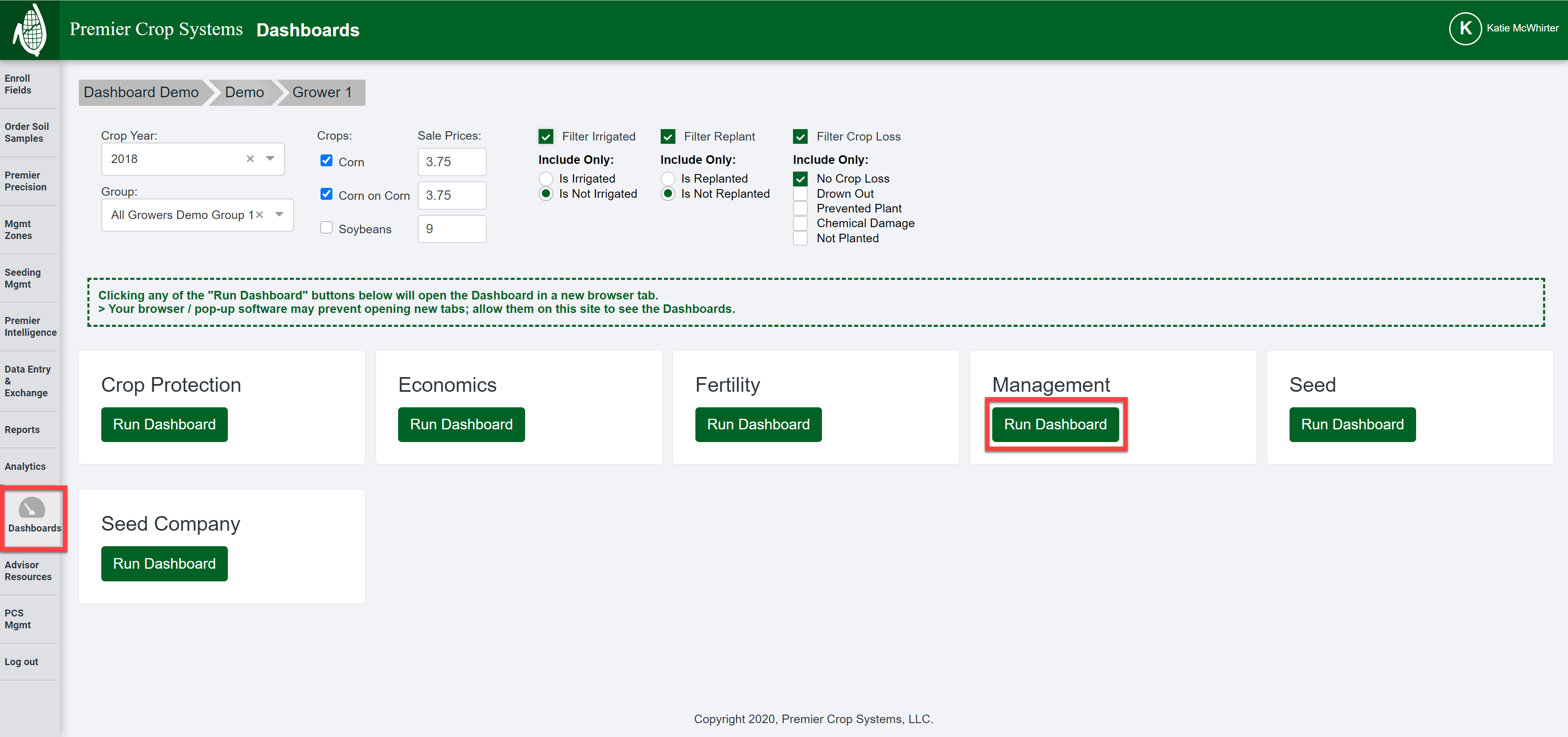
- Scroll down to either the Yield by Plant Date or Yield by Harvest Date and in the lower left-hand corner, you will see a "+" and "-" sign. These will increase or decrease Granularity.

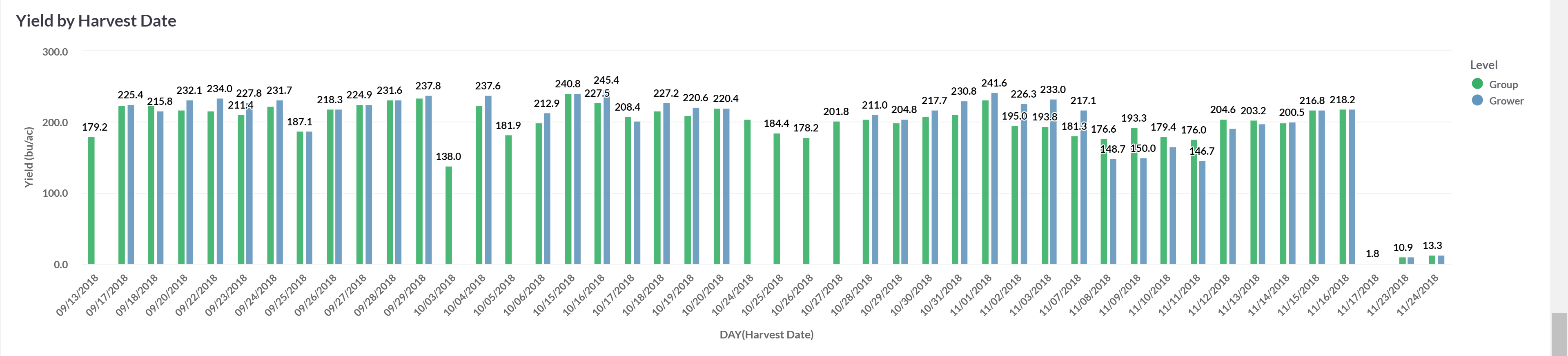
- If you are in need of assistance, contact your advisor support representative.
If you select the Download PDF button, it will download the PDF by the default view, not the view you have changed it to.