How to Manage Replant Acres
Whole Field Replant
If the whole field was tilled and replanted:
- Send in Replant as-applied files.
- If sending multiple fields that are not all replant, label them as such.
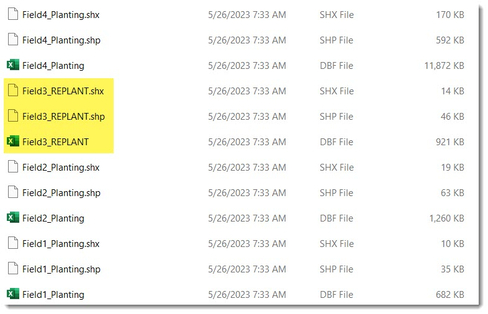
- If all of the as-applied planting files are replant, label the folder as REPLANT.
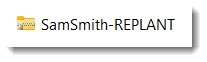
- Let Advisor Support know there is replant being uploaded.
- Advisor support will label the varieties as replant to call out for query purposes.
Partial Field Replant
Two options exist:
-
-
- Original planting data has not been uploaded yet.
- Original planting data has been uploaded.
-
Original planting data not uploaded yet
-
- Send in Original Planting files in a folder.
- Send in REPLANT files in a sub-folder named "Replant"
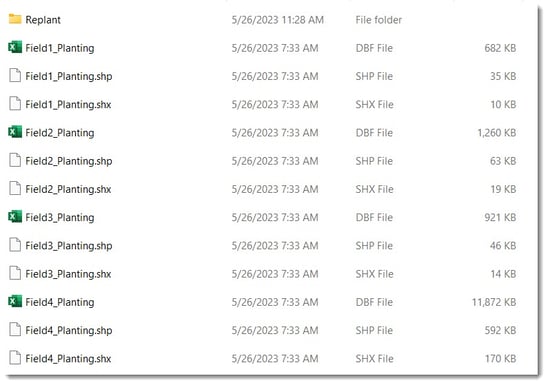
-
- Ask Advisor Support to MERGE replant files with original files.
- Areas that are replanted will be cut out and replace with replanted data.
- Areas that are replanted will be cut out and replace with replanted data.
- Ask Advisor Support to MERGE replant files with original files.
-
Planting data has already been uploaded
- Best practice is to send in original planting file and replant files together and ask the Advisor Support to merge files.
- If you do not have the original planting files, we can find them in the archives, but it helps reduce error if the original files is sent with the replant file.
Only one rate column can be assigned for population. If you still have a stand in the field and you are replanting into it, please let the Advisor Support team know what population to use.
The replant varieties will be labeled as “Replant” for querying.
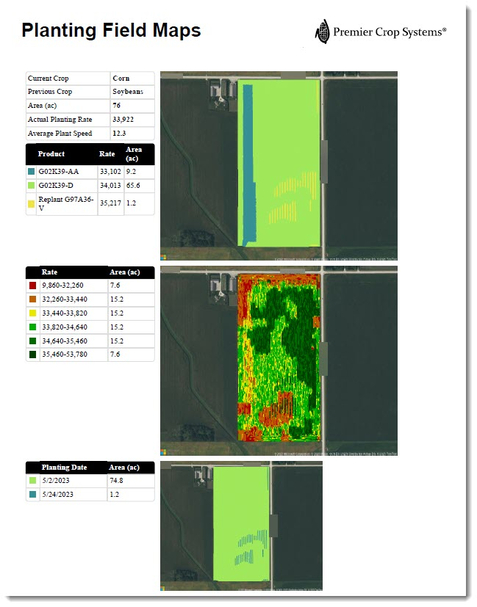
Pricing can be sent in with as-applied files OR you can change the specific price by variety once loaded.
Only one crop type can be loaded into a field boundary.
