How to Print the Dashboards to PDF
Printing any of the Dashboards is easy to.
- Once into the Dashboard that you are working on, click the "Download PDF" button in the upper right-hand corner.
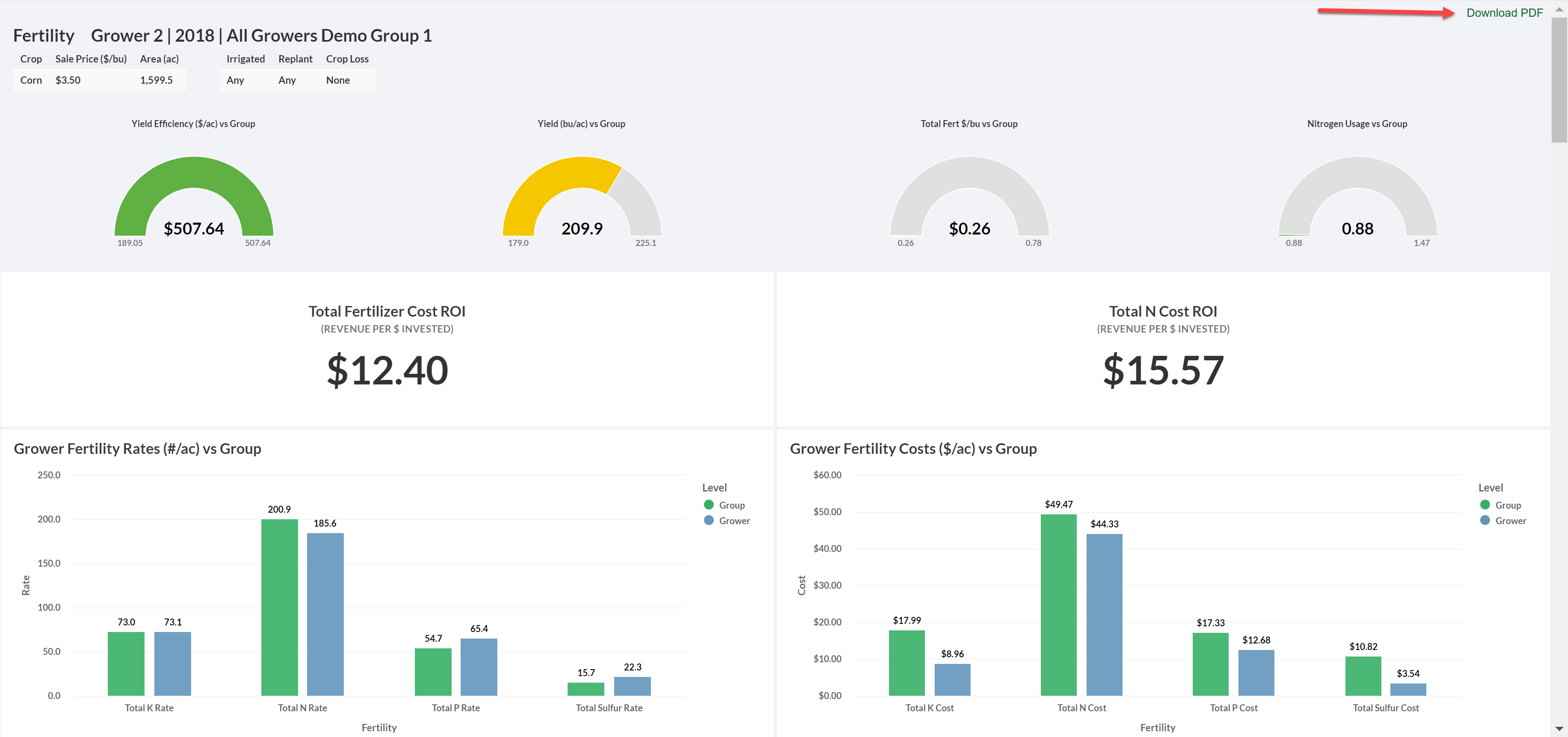
- It will automatically download and open a PDF.
- If you nee assistance, contact your advisor support representative.
If you have hidden any of the data in any of the legends, it will not eliminate it on the PDF.