How to Run the Same Query on Multiple Groups
If you have run a query that you wish to run on another group, there is no need to create a new query, just duplicate it!
- Once logged into your PCS account, click on "Analytics" and "Manage Queries".
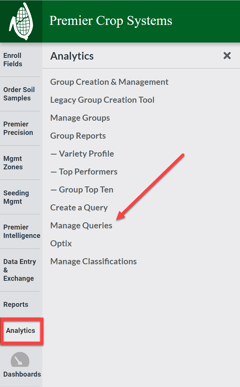
- Select the query/queries that you would like to duplicate by putting checks in the box(es) in front of them and then click the "Run on Group(s)" button.
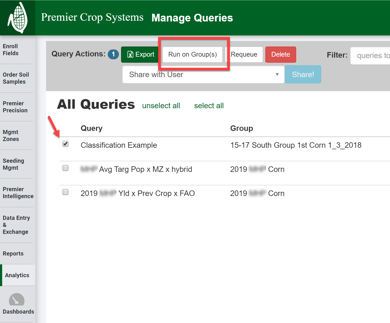
- Select the group(s) that you want to run the query on.
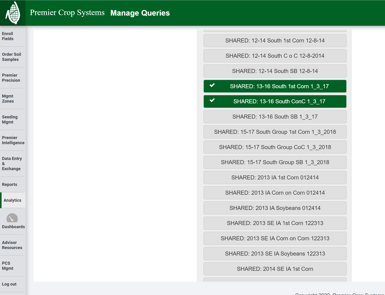
- Click the "Combine" button.
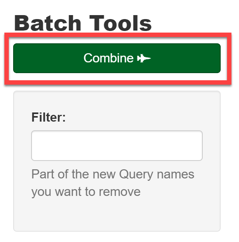
- If you want to, edit the name(s) of the queries you are about to run and once satisfied, click the "Submit" button.
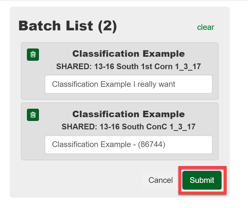
- Once they process, you will be able to view them on the "Manage Queries" page!
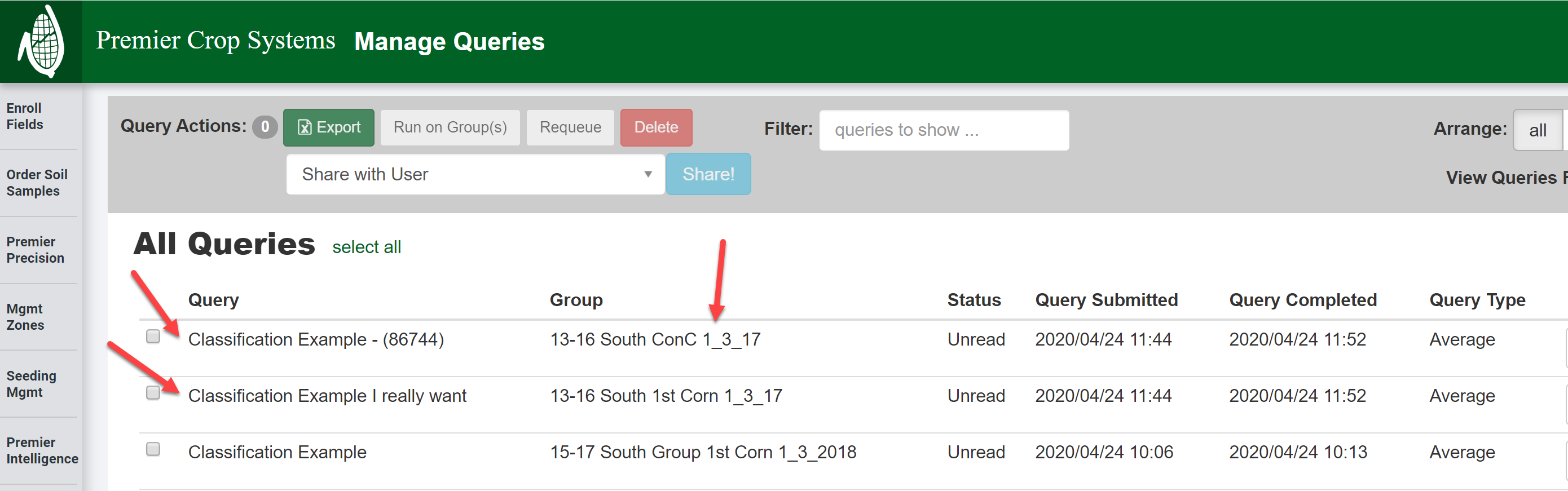
- If you are in need of assistance, please contact your advisor support representative or your account manager to help!