How to Send in As-Applied Lime Files
When sending in As-Applied Lime files, include the following information in order to get data into Reports, Queries, & Dashboards.
Include information either in the Notes section on the Upload Data page:
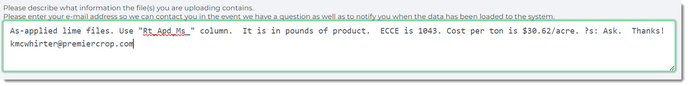
or in an email to your ASR and data.support@premiercrop.com:
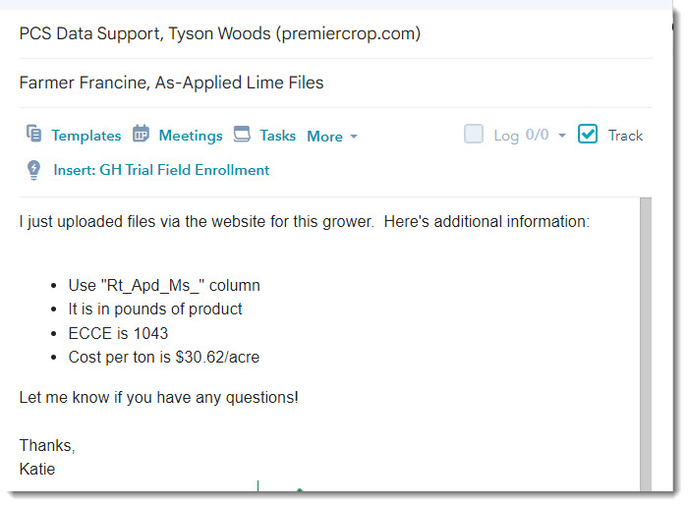
By sending this information gets you the complete information into Reports, Queries, Dashboards efficiently.