How to Set a Default Cost for Your Products Used in Your Variable Rate (VR) Nutrient Recommendations (Rx)
Sometimes you wish to set your default cost for products and you can do this by your individual user login.
- Once logged into your PCS account, click on the Nutrients tab and then select the "Manage Products" option.
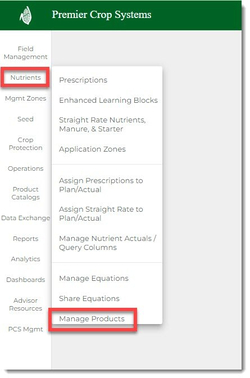
- Find the product that you wish to change the default price for, enter it in the "User Cost Per Ton" box, and click the "Save" button.
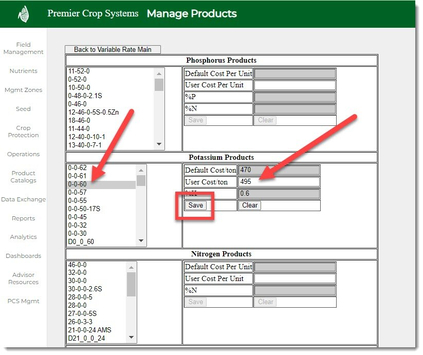
- Do this for any other nutrients' products that you wish to set these values for.