How to Share a Crop Protection Application
Sharing a Crop Protection Application to another Grower is easy to do by following these steps!
- Select the Application(s) you wish to Share.
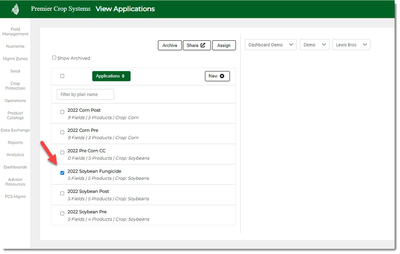
- Click the "Share" button.
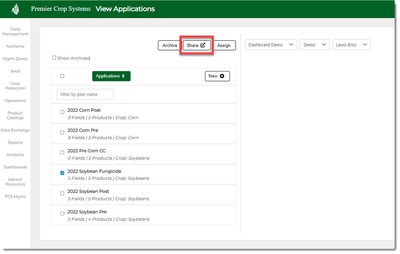
- Select the Grower(s) that you wish to share the Application(s) with.
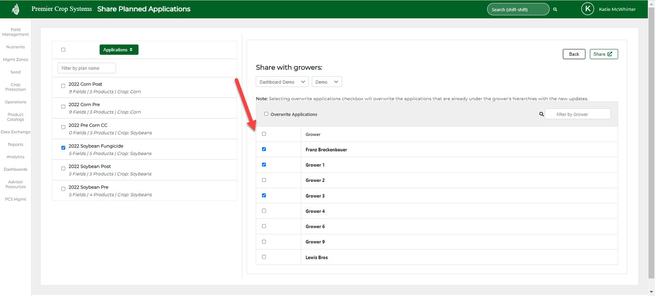
- Click the "Share" button.
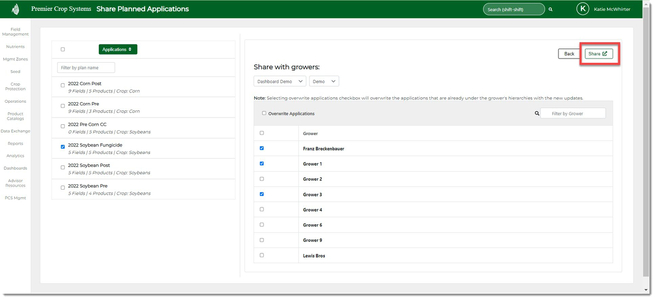
- When working with the Grower whom you have Shared Application, you will now see this in their application tree:
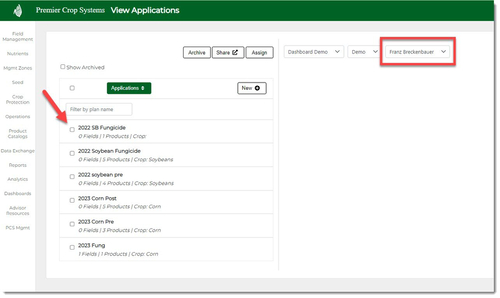
- A Shared Application can be edited or cloned, if desired.
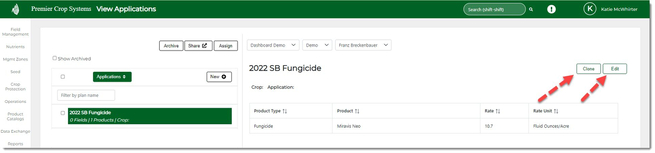
- The products will be added to the Grower's Crop Protection Catalog, but the pricing will not.
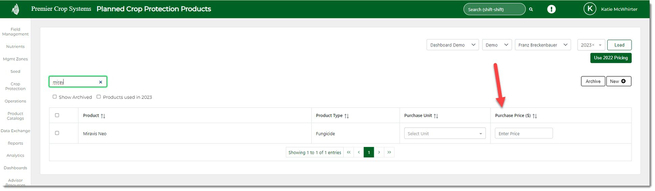
- If the Shared Application is updated, it will only update that Grower's Planned Application and will not overwrite the Shared Planned Application unless you select the "Overwrite Applications" button. If it's been assigned as actual, changes will have no effect on the application.
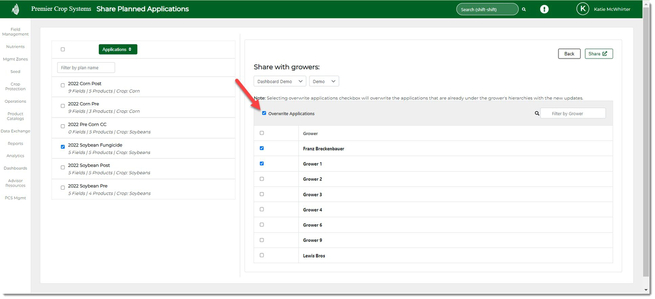
- Contact your advisor support representative with any questions you may have.