How to Submit a Management Zone to Premier Precision or Decision
Looking for that button to save your Management Zones to use in nutrient equations or in analytics?
If you see on the Management Zone page, that a field has an "Unapplied" notation, this means that the management zones for this year have NOT been applied to Precision or Decision.
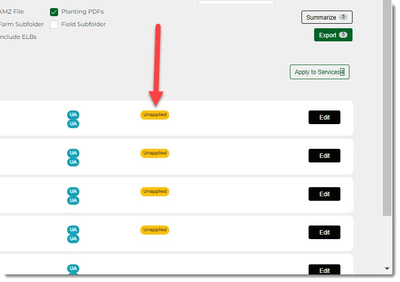
Here's how to apply this data:
Field Level
- Select the "Edit" button.
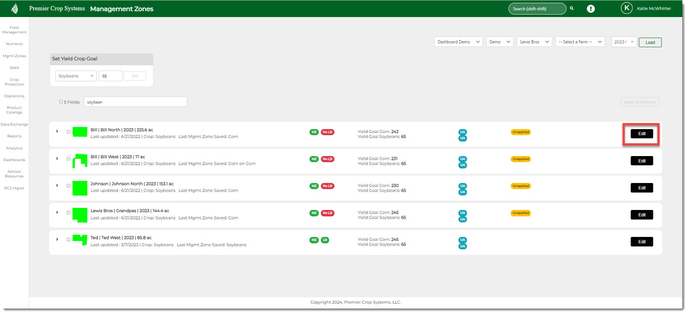
- Scroll to the bottom of the page and click the "Save" button.
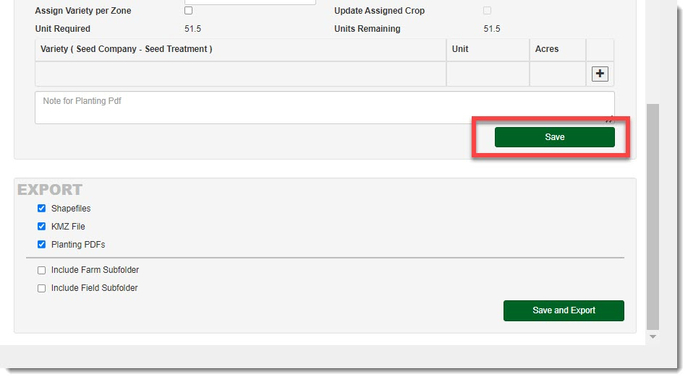
- You will see that the Management Zones have successfully saved.
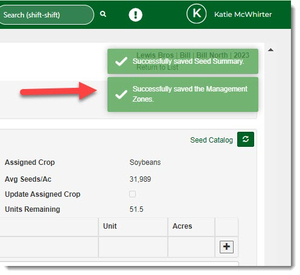
- And when you return to the Management Zone page, you' will see that the "Unapplied" notation is removed.
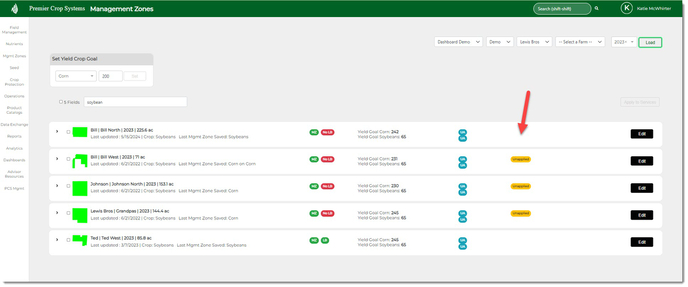
Batch Level
- Select the field(s) you wish to apply the management zones for and click the "Apply to Services" button.
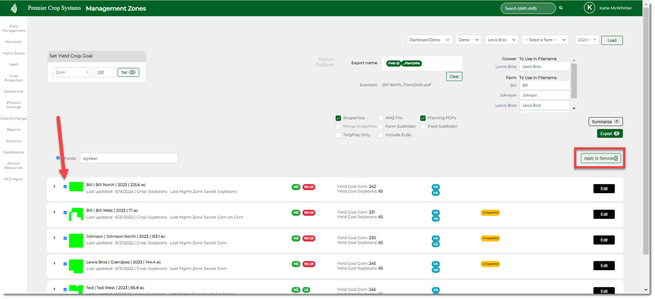
- You will be notified that it has successfully applied the Management Zones and will see a "Pending" notification until it pulls through to both Precision and Decision.
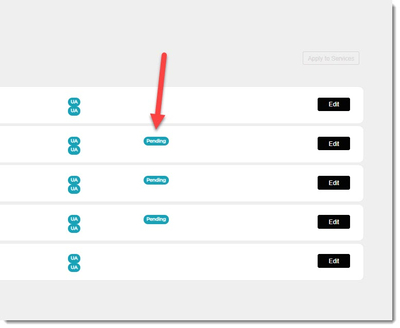
If you have any questions, please contact your advisor support representative.