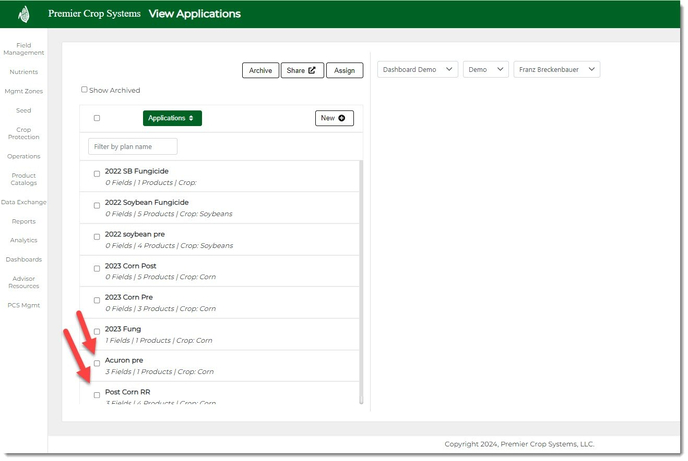How to Unarchive a Crop Protection Application
If you wish to Unarchive a Crop Protection Application so that you can assign it to a field or clone it, here is how!
- Select the "Show Archive" option on the View Planned Application page.
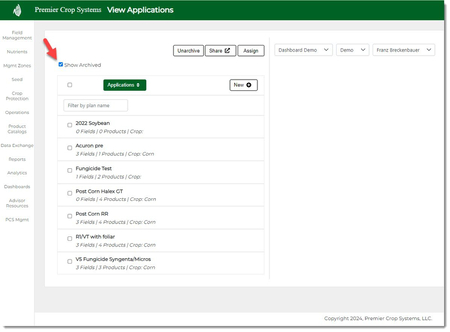
- Select the plan(s) that you wish to Unarchive and then click the "Unarchive" button.
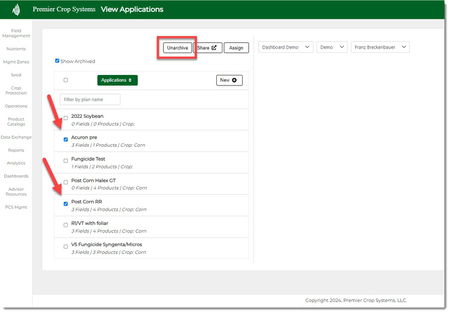
- When prompted if you wish to Unarchive the selected plan(s), click the "Yes" button.
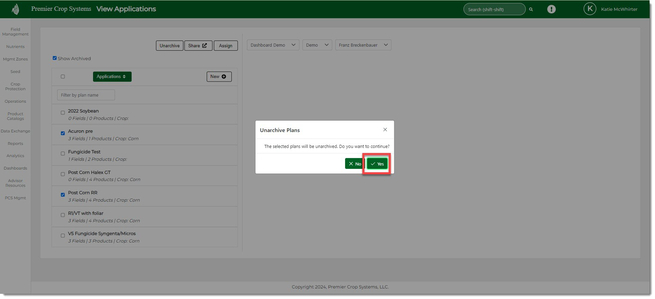
- Make sure to unselect the "Show Archived" button.
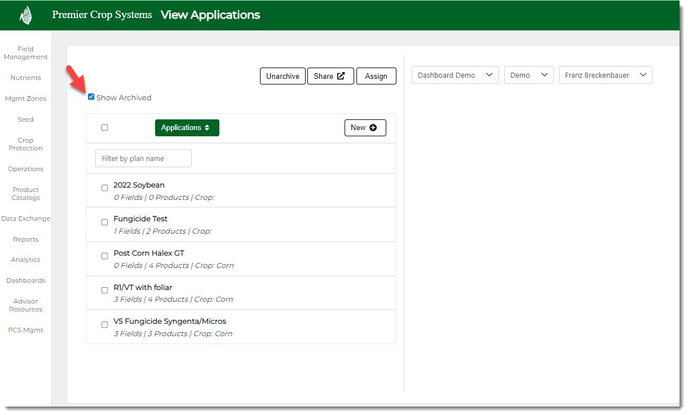
- This will return you to the Unarchived applications page and your Your selected applications will now be available to clone or assign.