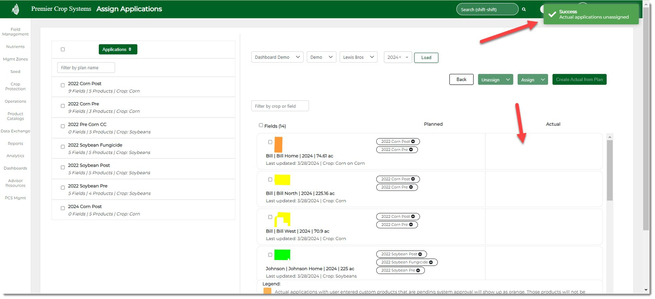How to Unassign Planned Crop Protection Applications from Fields
If you need to Unassign a Crop Protection Application or Applications from one or multiple fields, here's how!
- Select the Crop Protection Application(s) that you wish to Unassign, select the field(s), then from the "Assign" dropdown, select where you're wanting to Unassign it from (either a Grower's Plan or Actual).
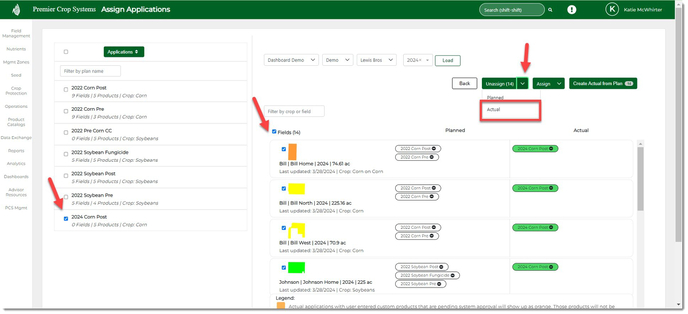
- When prompted to confirm that you want to Unassign, click the "Yes" button.
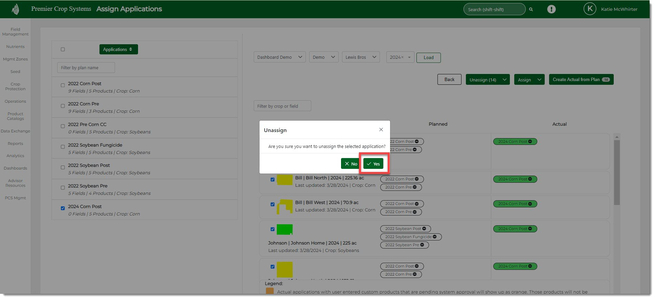
- You will see that you have successfully Unassigned the Applications.