How to Update Classifications
You can update your classifications without creating a new one by following these steps!
- Once logged into your PCS account, click on the “Analytics” button and then select “Create a Query”.
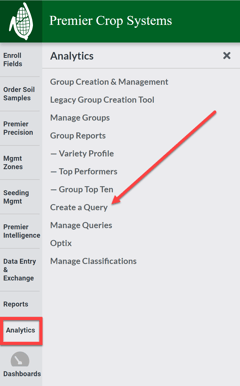
- Set your Parameters, if you wish (not necessary to update your Classification) and then select the “Add Variable” button.

- In the “Add Average Variable” section, select “Saved” and navigate to the Classification you want to update.

- Once selected, update the information that you wish to update, place a check in the “Update Classification” box, and click the “Add to Search” button.

- If you have any issues, ask your advisor support representative.