How to Use Actual Yield to Make Decisions
If you have ever wondered how to figure out what the yield potential of your zones or what they have produced, you can use Actual Yield to do this!
- Field with No Previous Management Zones Created.
-
- Click on +New dropdown and select "From Relative Yield".
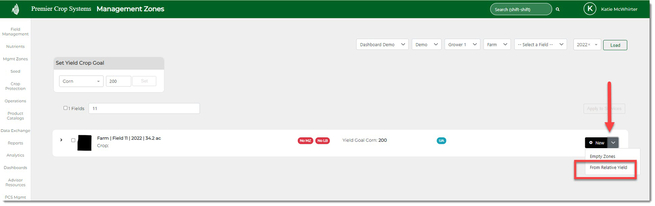
Scroll to Step 3.
- Click on +New dropdown and select "From Relative Yield".
- Field with Previous Management Zones Created
- If you have previously created Management Zones, you will need to click the "Edit" button.
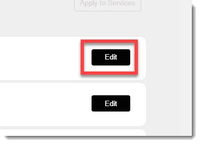
- Scroll down the Reference Layers section and chose the "Select Relative or Actual Yield layers to add to the map" button.
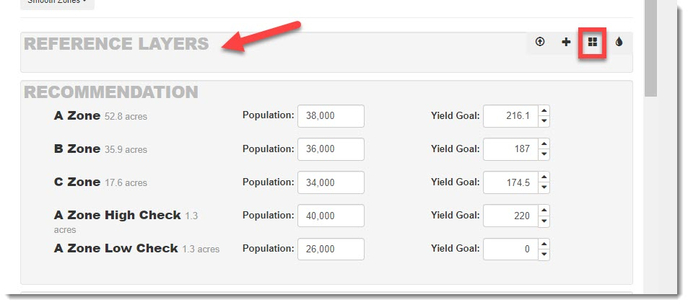
- If you have previously created Management Zones, you will need to click the "Edit" button.
- Select the year or years of Actual Yield to use in the management zone. Then select how you want the classifiers to display as a reference layer when you put them into the Map. By default it is the Premier 10-20s, but you could change it to Equal Intervals or set your own Defined Ranges.

- You then have the option of “Add Overlay (Avg)” or “Add Overlay (Max)”.

- By choosing the Avg, you are calculating the average actual yield for those cells.
- If you choose the Max, you are calculating what the maximum yield ever obtained within those areas has ever been.
It really is just how much risk the grower is willing to take on and if they want to fertilize to average of those areas or do they want to fertilize to what its maximum potential has been.
- Once you have brought in your data into the Reference Layers area, you can now see the actual yield (either average or maximum yield) displayed for these areas in order to create your management zones and what to assign your yield goals by management zones, if you so desire.
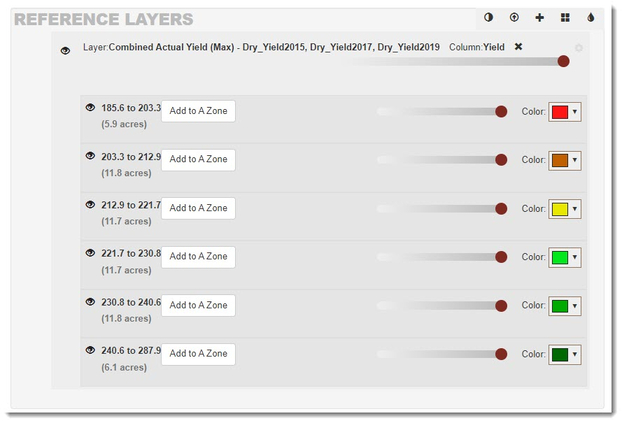
- You then have the option of “Add Overlay (Avg)” or “Add Overlay (Max)”.
- How can you use this?
- For this example, your zones could have spatial yield goals of:
-
- A Zone: 241 bu/acre
- B Zone: 222 bu/acre
- C Zone: 203 bu/acre
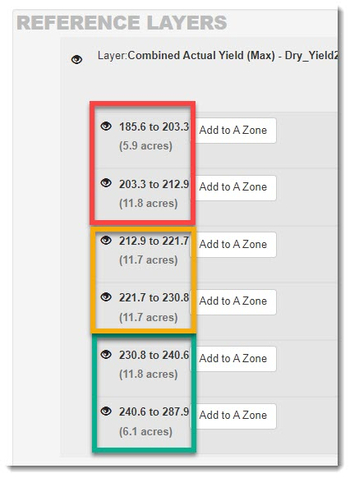
- Can use these as a part of Nitrogen, Phosphorus, or Potassium recs.
-
- Still want some more ideas? Call your advisor support or account representative!!!
- For this example, your zones could have spatial yield goals of: