How to View a .dbf in Microsoft Excel
- Open up Microsoft Excel on your computer and click the "Open" button.
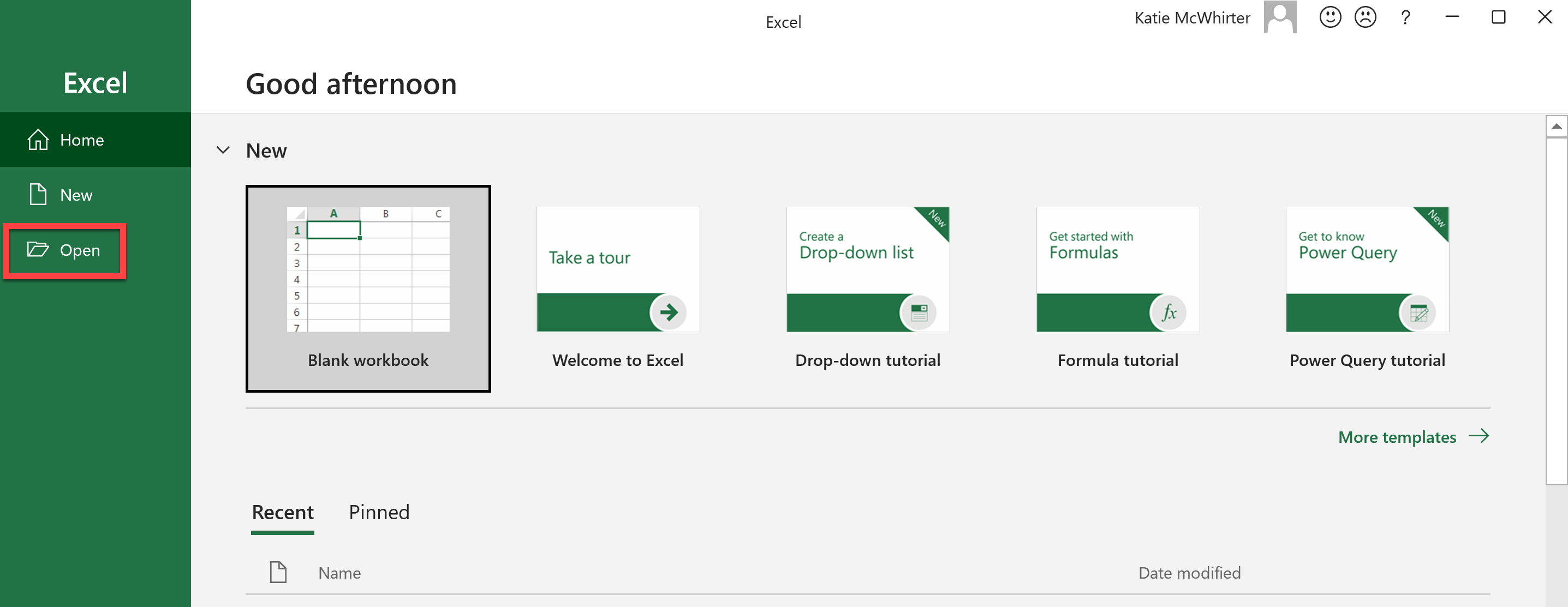
- Click the "Browse" button.

- In the lower right-hand corner, change the file options to All Files.
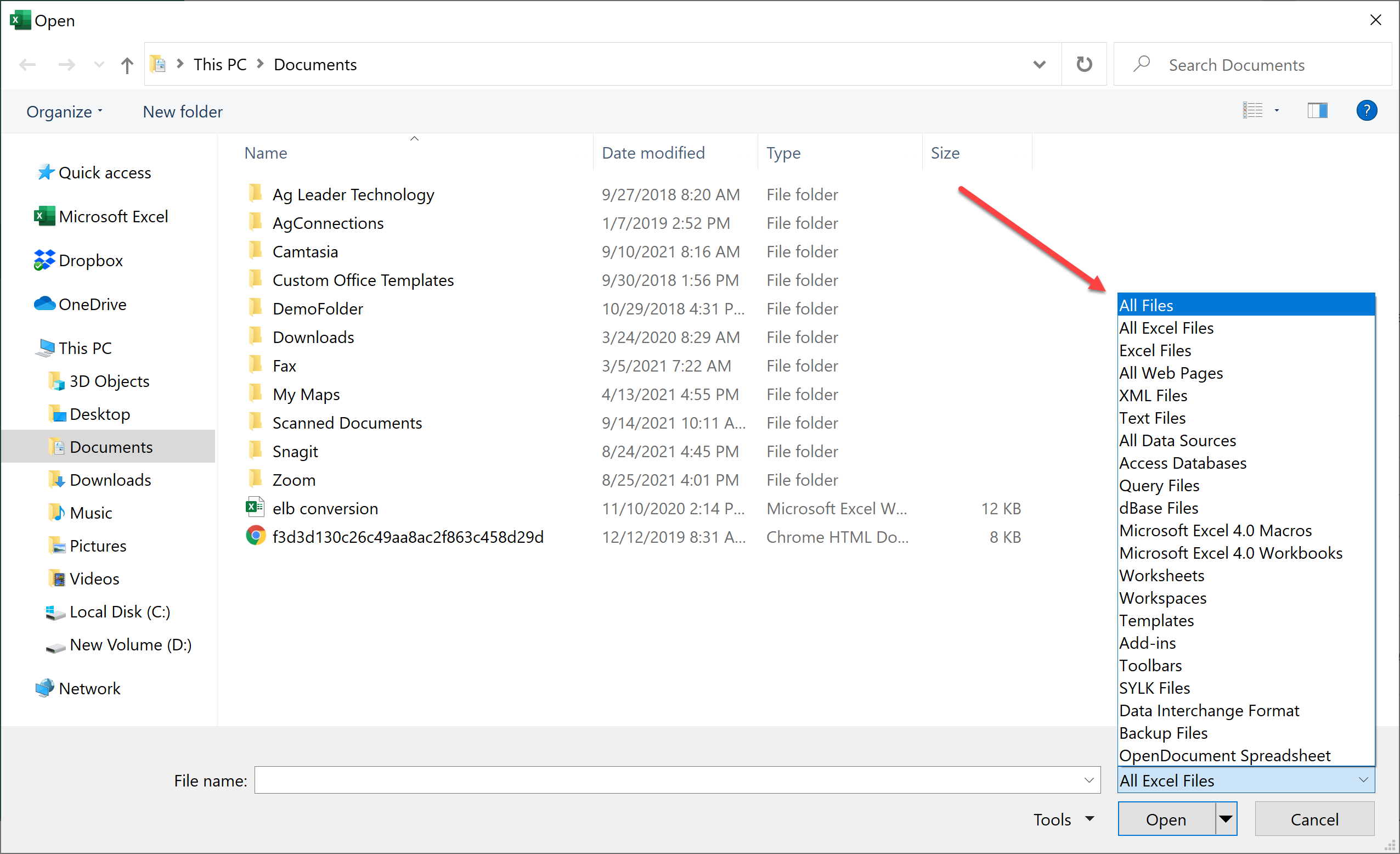
- Navigate to the shapefile, select the .dbf file, and click the Open button.
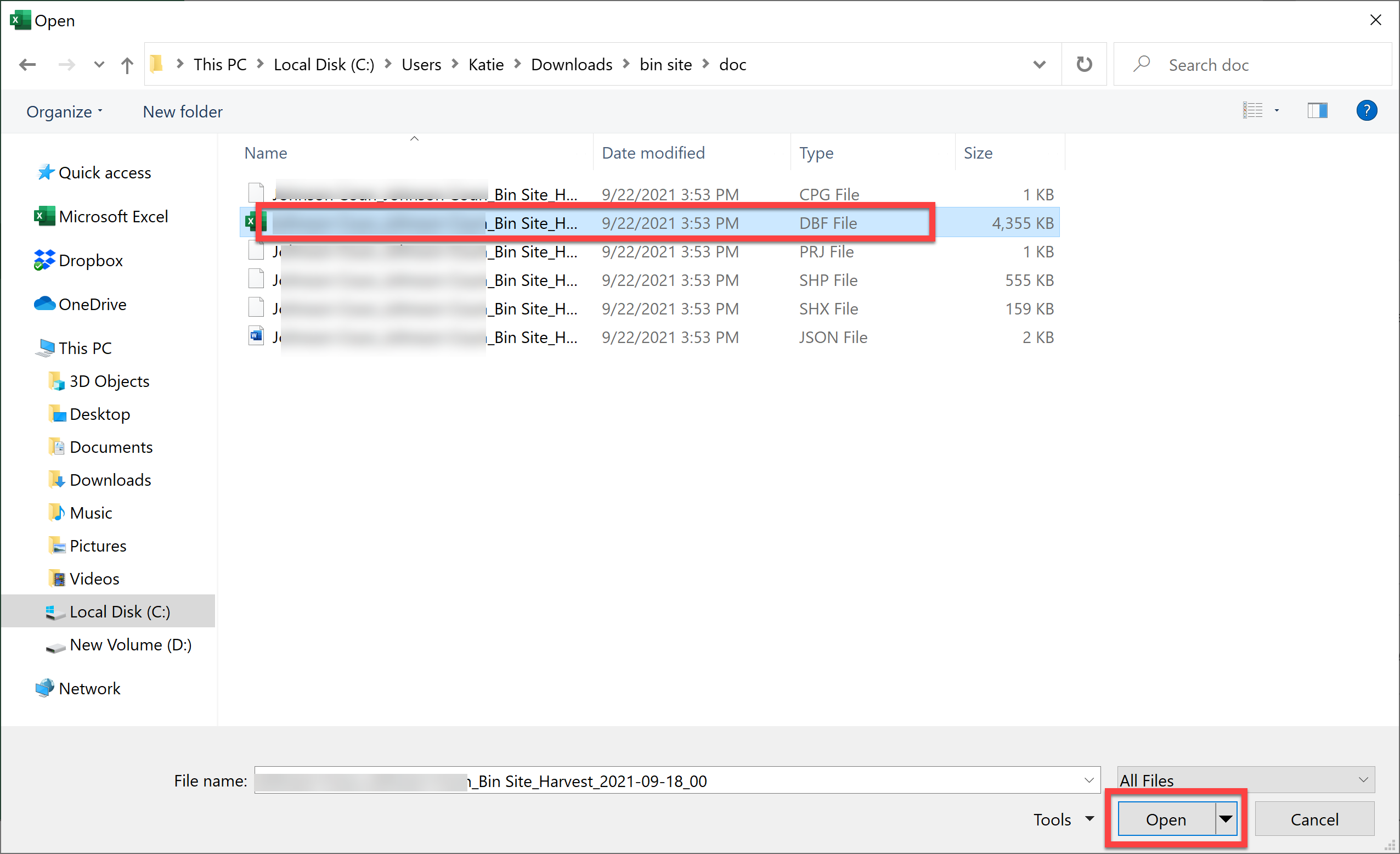
- You will now be able to view the data contained in the shapefile.