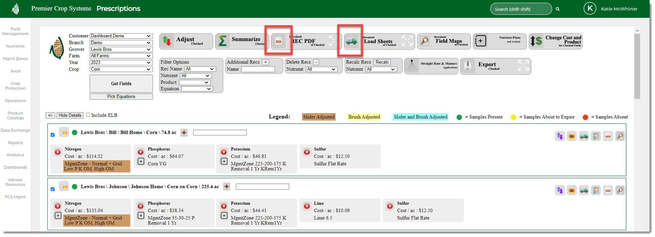How to View Recs and Load Sheets
Viewing your VR nutrient prescriptions in either full page or load sheet layout is easy to do while following these steps.
- Once logged into the PCS website, click on the Nutrients tab and select "Prescriptions".
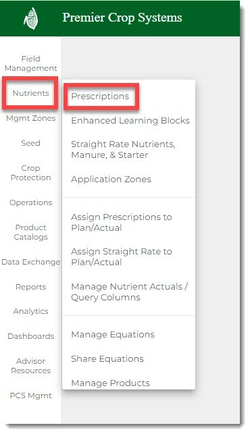
- Select your Branch, the desired Grower and Year. Then click “Get Fields.” (If you wish to filter by crop that has been set in “Order Soil Samples” tab, then do so in the “All Fields” dropdown.)
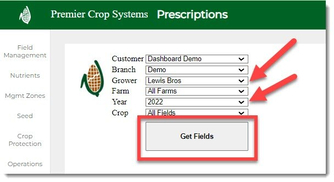
- For a single field, you can use the buttons on the right-hand side:
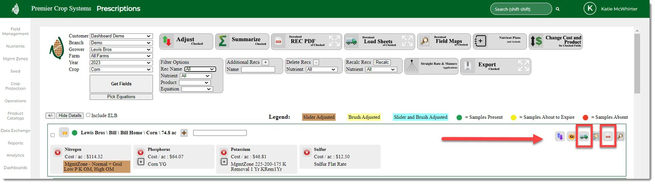
- Or you can filter out by nutrients and download multiple fields at one time by using the Batch buttons on the top of the page. Make sure that you have the field(s) selected that you wish before doing so.
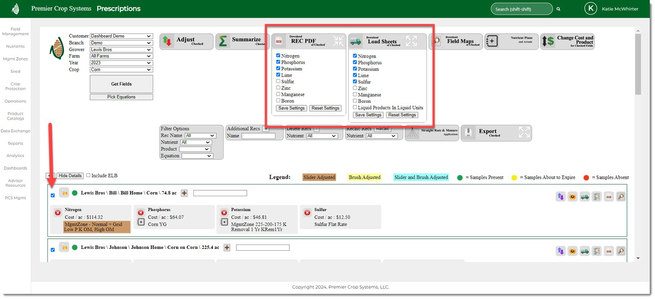
- Click the download button for either the PDF or Load Sheets.