How to View Your Soil Sampling Request
If you wish to see the shapefile, KMZ, and sampling request PDF that was sent to your sampler, you can download and view that.
- Once logged into your PCS account, click on the Field Management tab and select "Order Soil Samples" from the list.
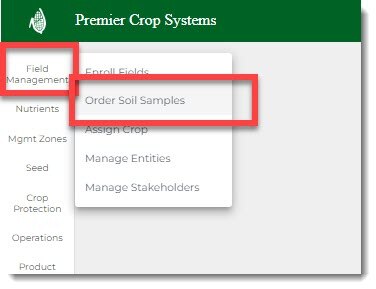
- Choose the desired Branch and Grower, the year (if need be) and click the "Load Fields" button.
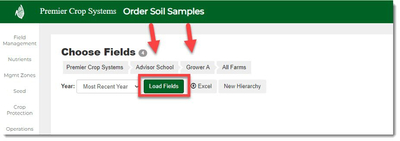
- Select the field(s) that you wish to view the sampling request files for, select the option for exporting "Sample Request Files" from the "Export" tab, then click the "Export" button.
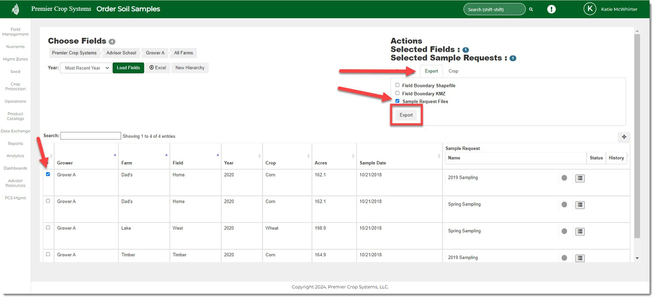
- They will download in a zipped folder with a Shapefile, KMZ, and PDF included.
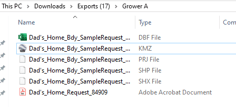
- If you have any questions, contact your advisor support representative for assistance.