Managing Classifications
- Once logged into your PCS account, click on the “Analytics” button and then select “Manage Classifications”.
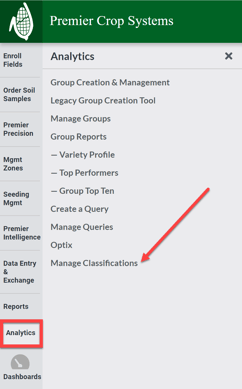
- From this screen, you can view the details of your previously created Classifications by clicking on the viewing glasses.
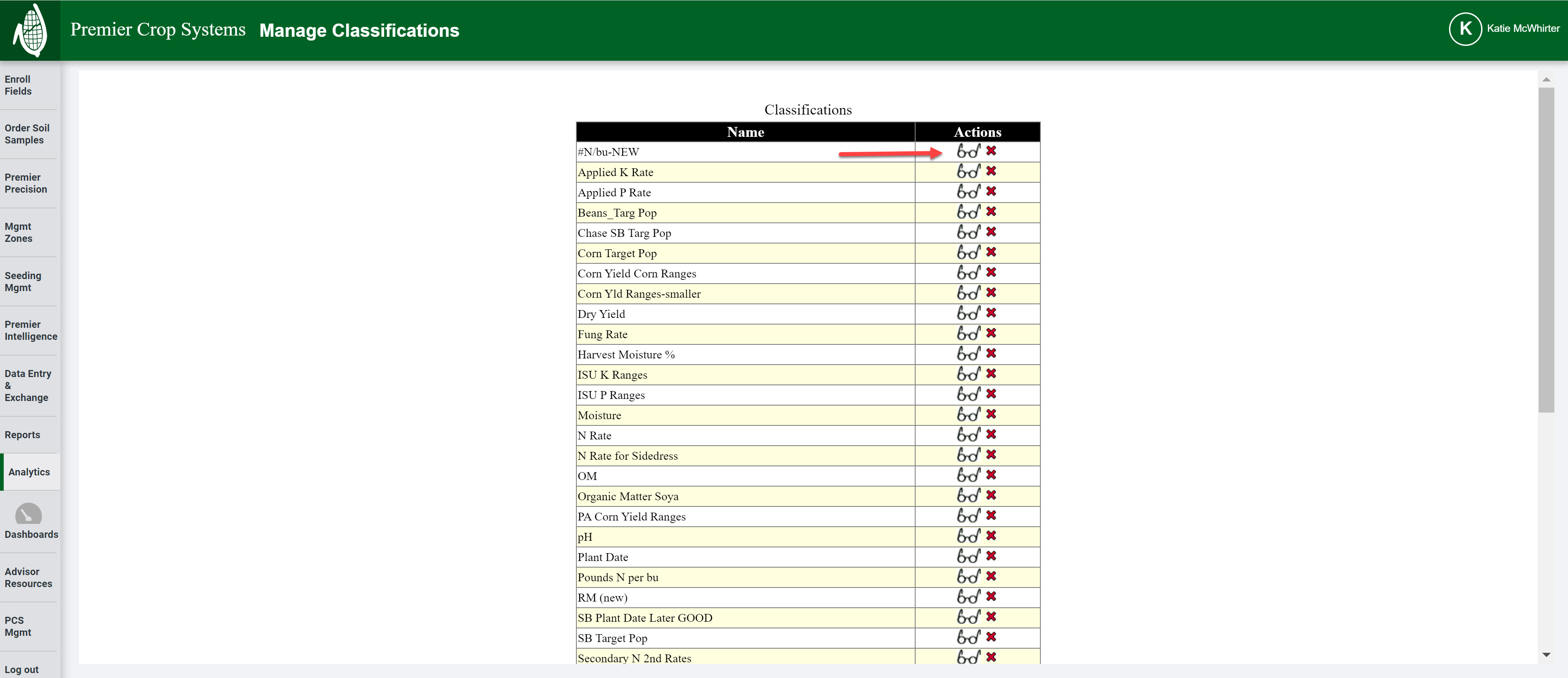
- A window will open to show you the details.
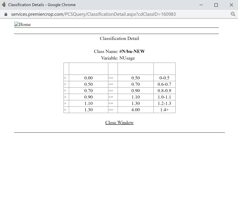
- Or, you can delete a previously created Classification by clicking the “x” button. WARNING: It will not prompt you to confirm if you want to delete, so be sure that you really want to delete the Classification that you select!
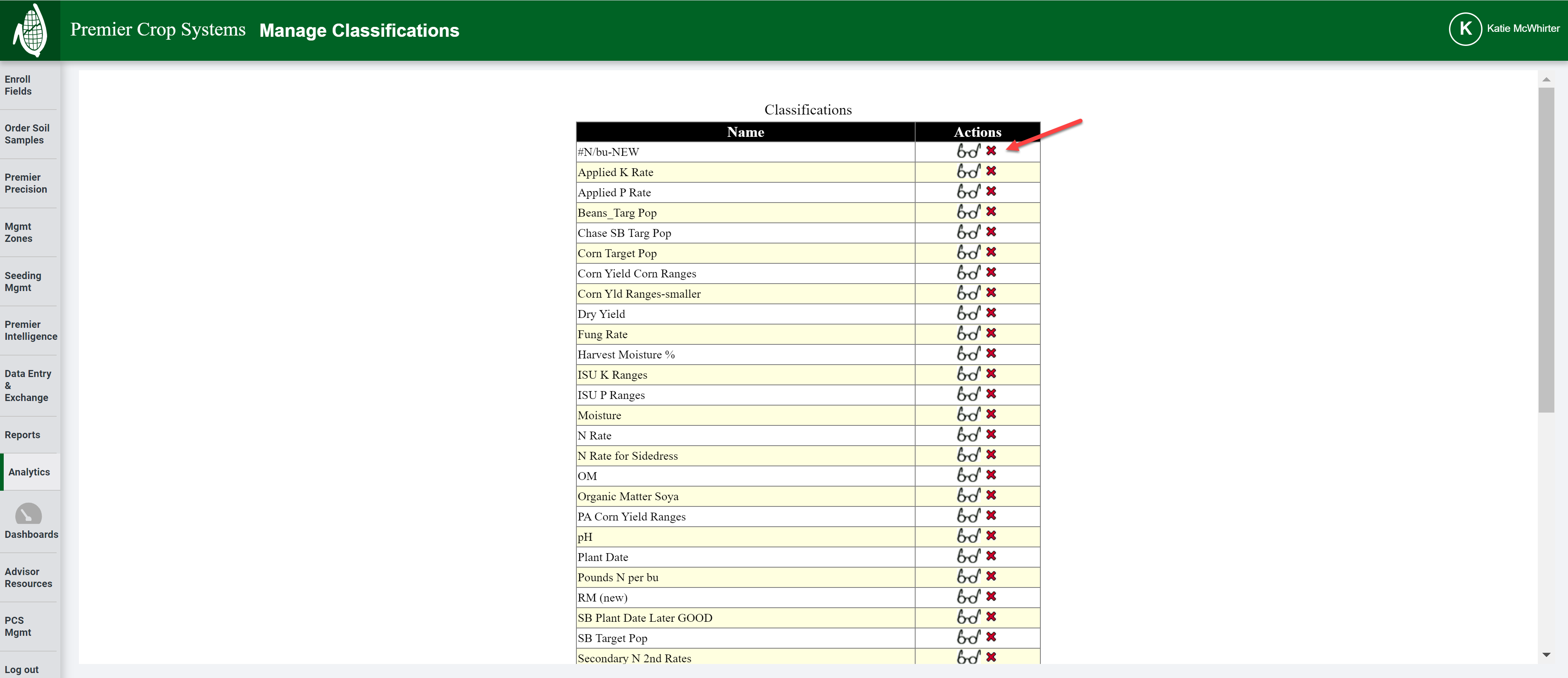
- If you need assistance, please contact your advisor support representative.