How to Add Nutrient Recommendations to a Grower's Plan
Pushing nutrient recommendations into a Grower's Plan is essential for an Estimated Yield Efficiency Score (YES). Here's how!
- Once you have created your Nutrient Recommendations you will have the option to add a recommendation individually to the plan by clicking the "Add to Nutrient Plan" button:
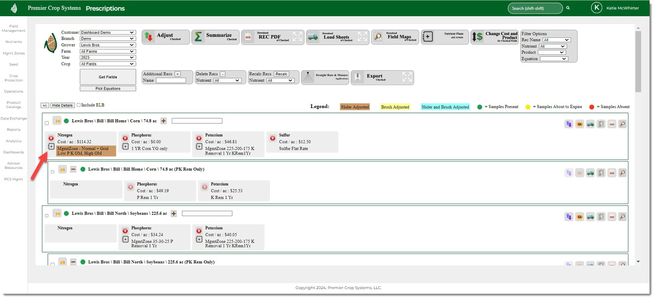
- Or, you can select multiple fields and click the "+Nutrient Plan for Checked Fields" button.
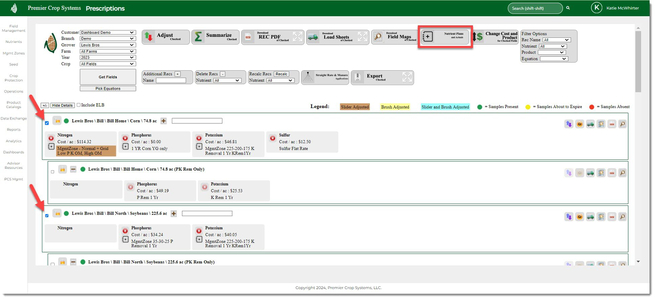
- You will then be directed to the Nutrients Prescription Assignment page.
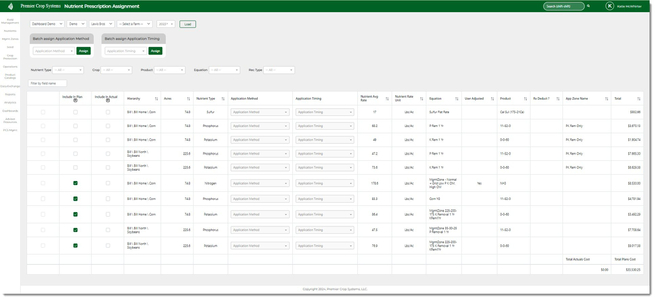
- If you need to filter, you can do so at the top of the page. Here are the filtering options:
- Nutrient Type

- Crop
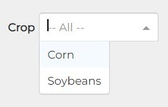
- Product

- Equation

- Rec Type

- Nutrient Type
- Once satisfied, you should click the Include In Plan button.
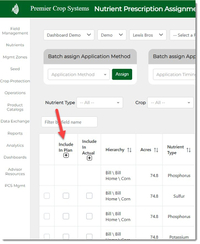
- You can see that the total amount is listed in the lower right-hand corner:
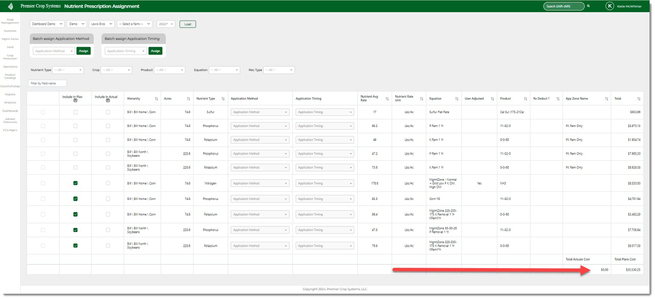
- If you want to remove a nutrient recommendation, simply uncheck the box and you will see that the Total Nutrient Investment will adjust accordingly.
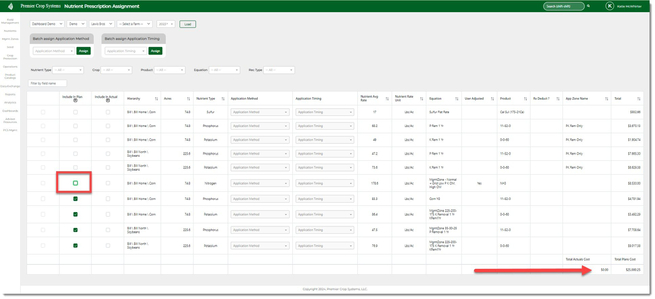
- If you have any questions, please contact your advisor support representative.