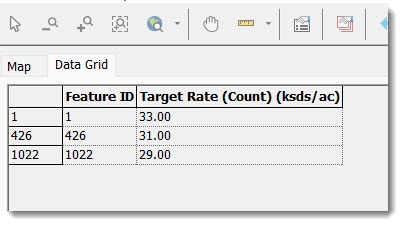Reducing Polygons in Rx Shapefiles
Displays, such as Precision Planting's Gen 3 and Kinze's Blue Vantage, will only accept a certain number of polygons. Here is how to reduce the number of polygons in SMS.
- Import your shapefiles into SMS as Planting Prescriptions (if you bring these in as "Generic" and change them when you save the fields, this WILL NOT WORK!)
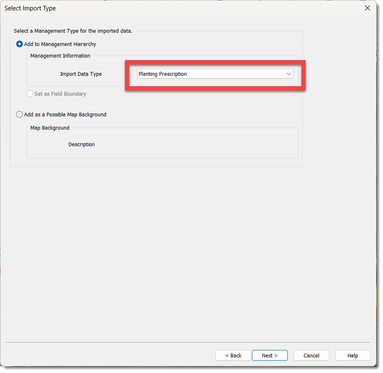
- Select a prescription and click "Create Map".
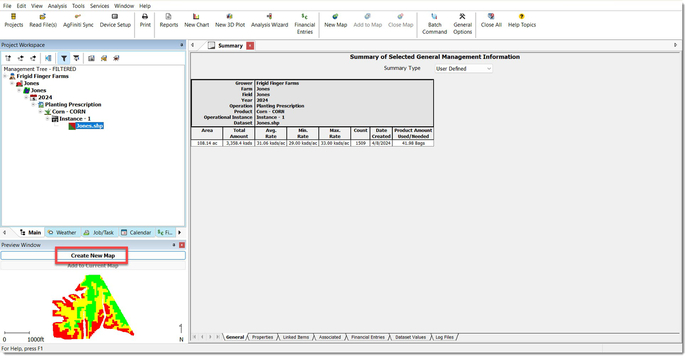
- Click the "Edit Layer" button.
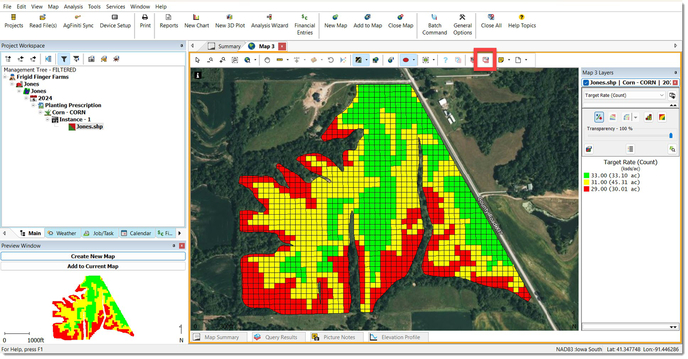
- Once in the Prescription Editor, in your "Select Types" section, choose to Select Objects and then choose the option of Select by Legend Range in the "Action Tools" section.
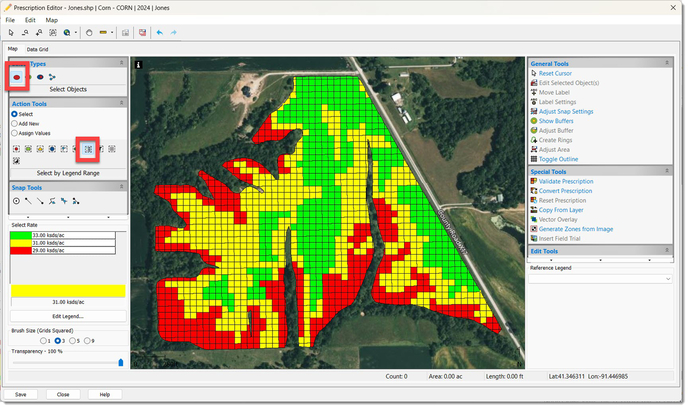
- Select one of the ranges with the tool and then use the Merge Selection in the "Edit Tools" section.
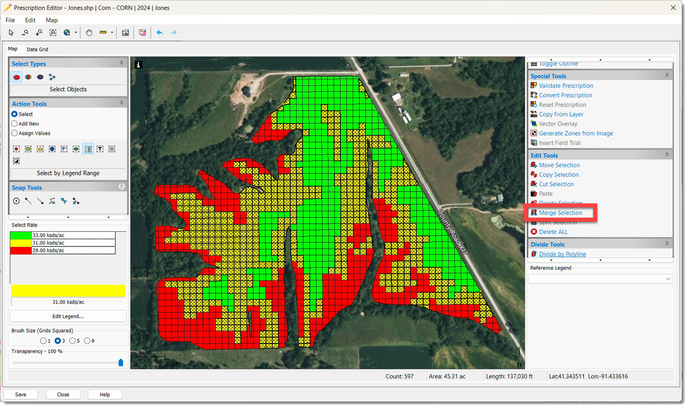
- Continue to merge the different areas of the field until satisfied.
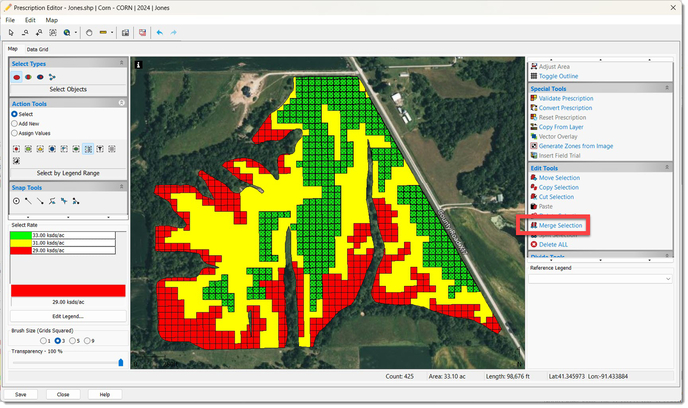
- If you wish to check how many polygons are now in the shapefile, click the "Data Grid" tab in the upper left-hand corner.
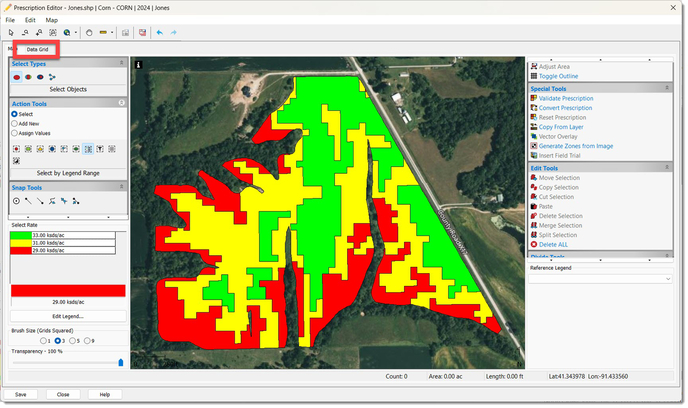
- You can see how many rows/polygons are now in this prescription.