Using a Reference Layer While Creating a Group
While creating a group, you may want to use a reference layer and here is how!
- While creating your group, filter by Crop, Year, Field Flag(s), and/or Hierarchies, and then you will be able to click the "Use Reference Layers" button in the Area of Interest.
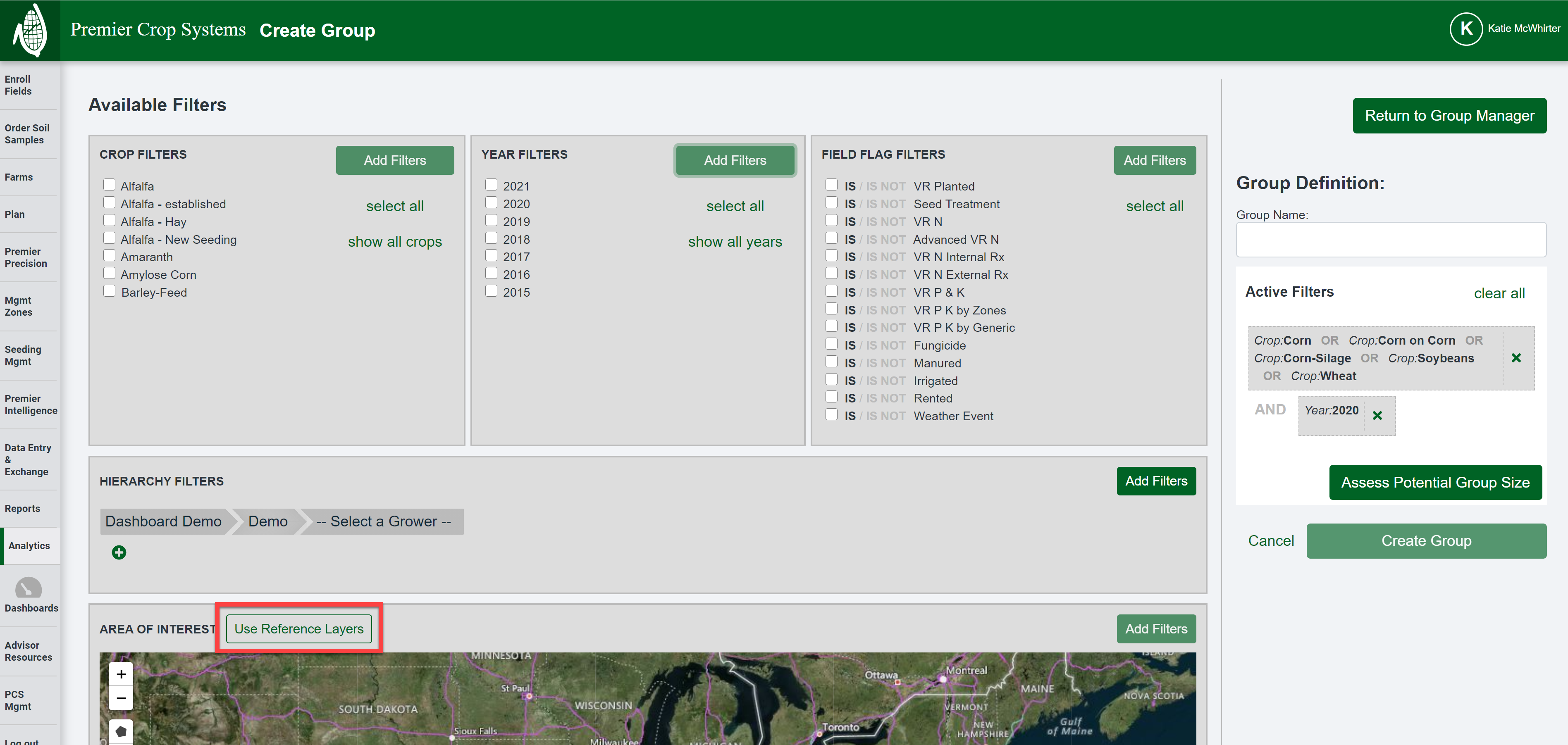
- Click the "+ Choose Shapefile" button.
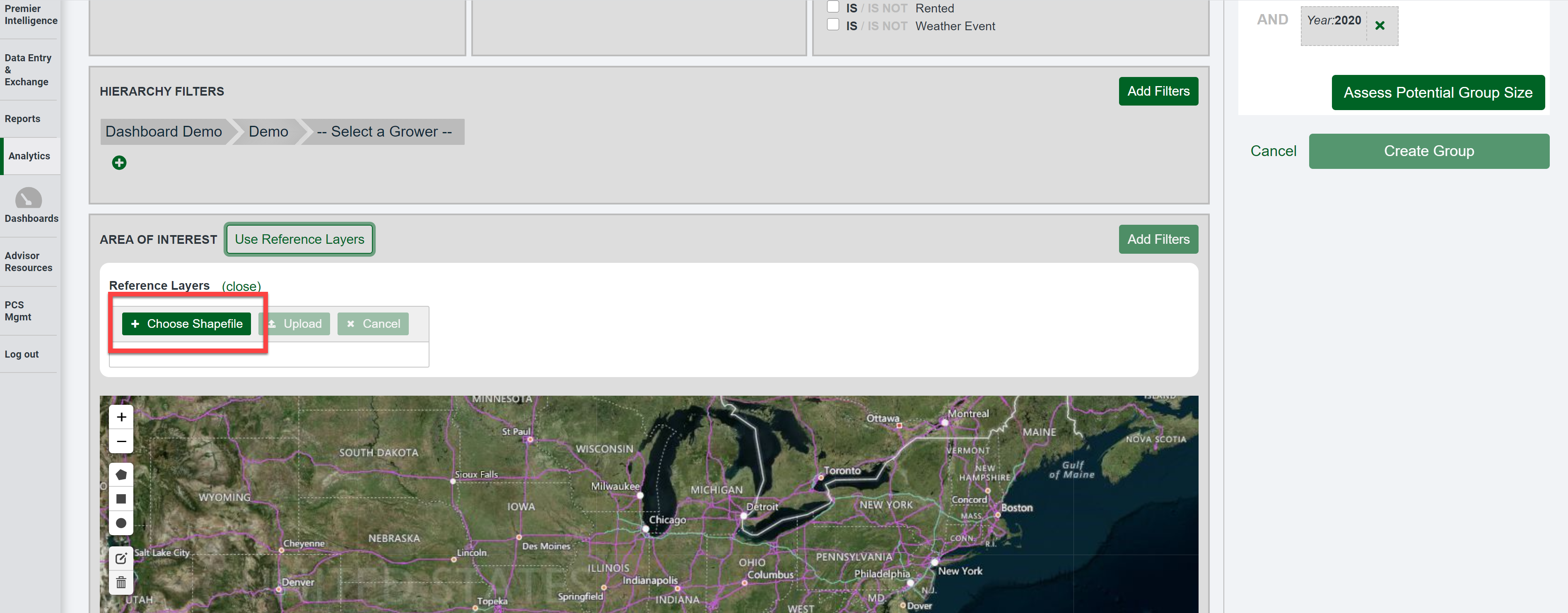
- Navigate to the shapefile that you are wanting to use, select the .dbf, .shx, and .shp files and click the "Open" button.
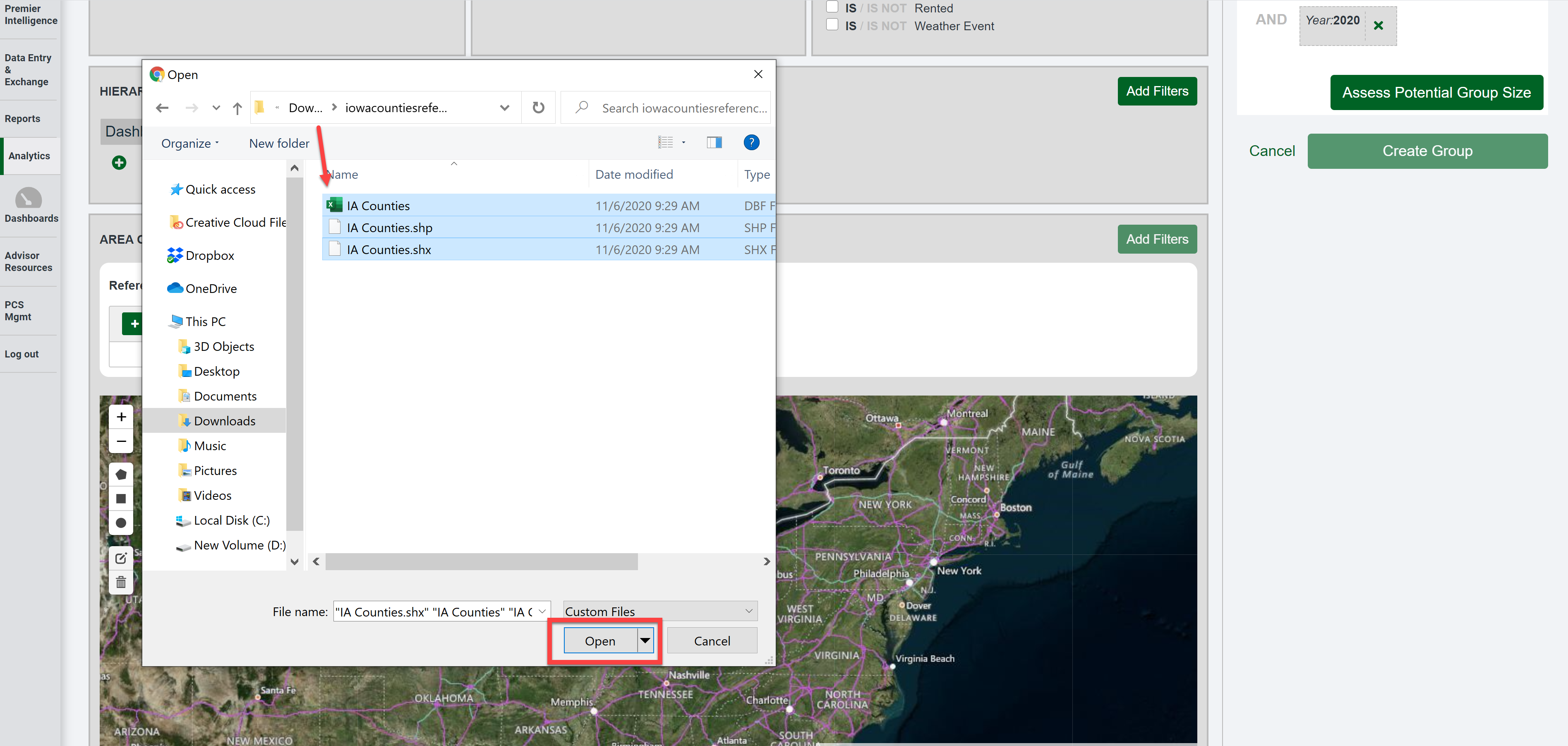
- Click the "Upload" button.
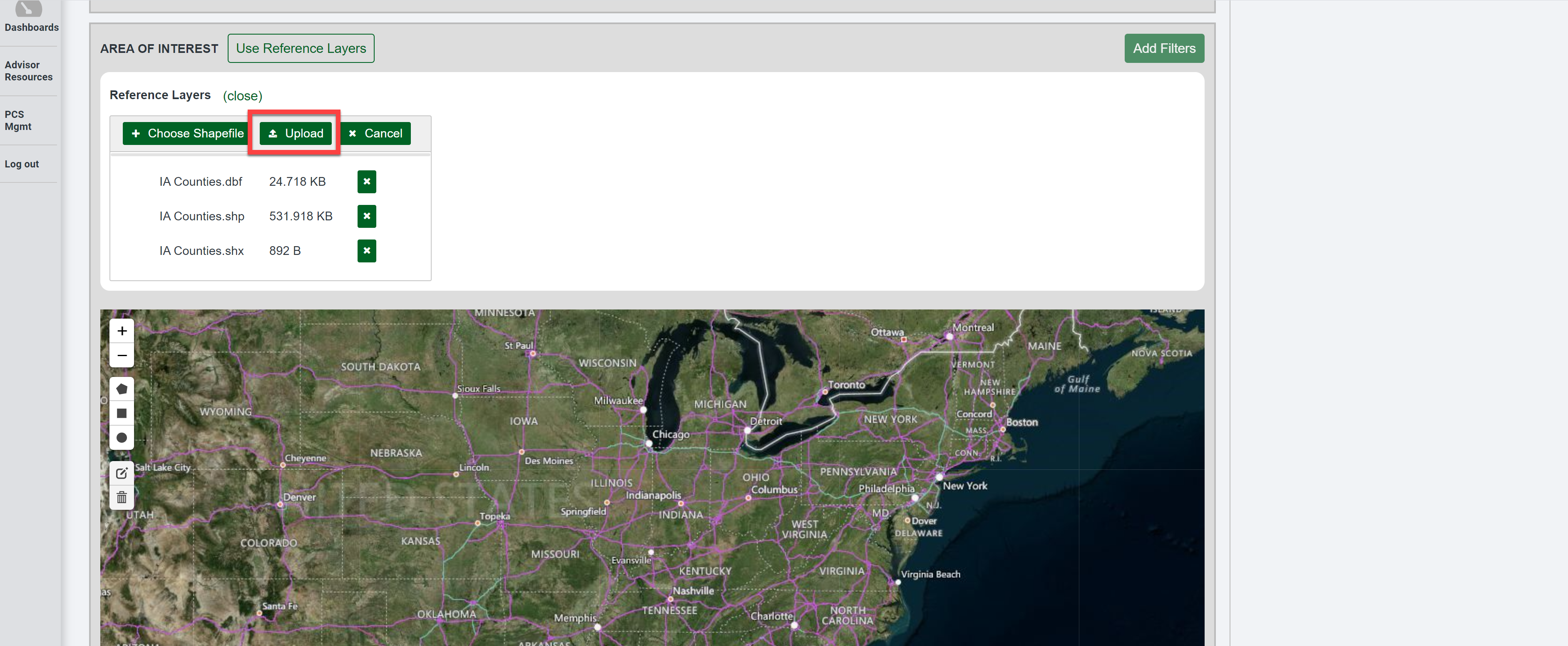
- You will now see your reference layer that you have uploaded.
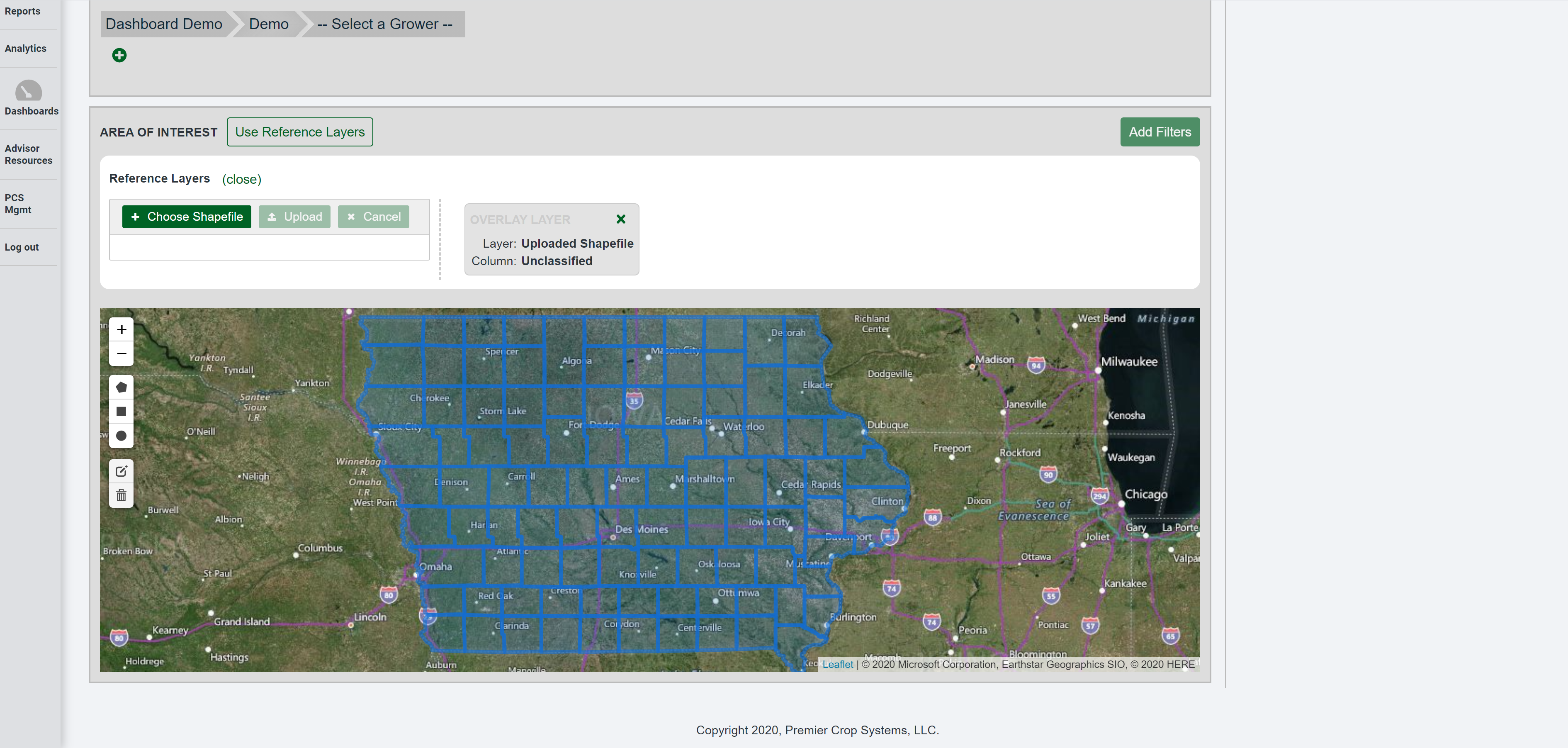
- You can now use your drawing tools to create your Area of Interest and add to your filters.
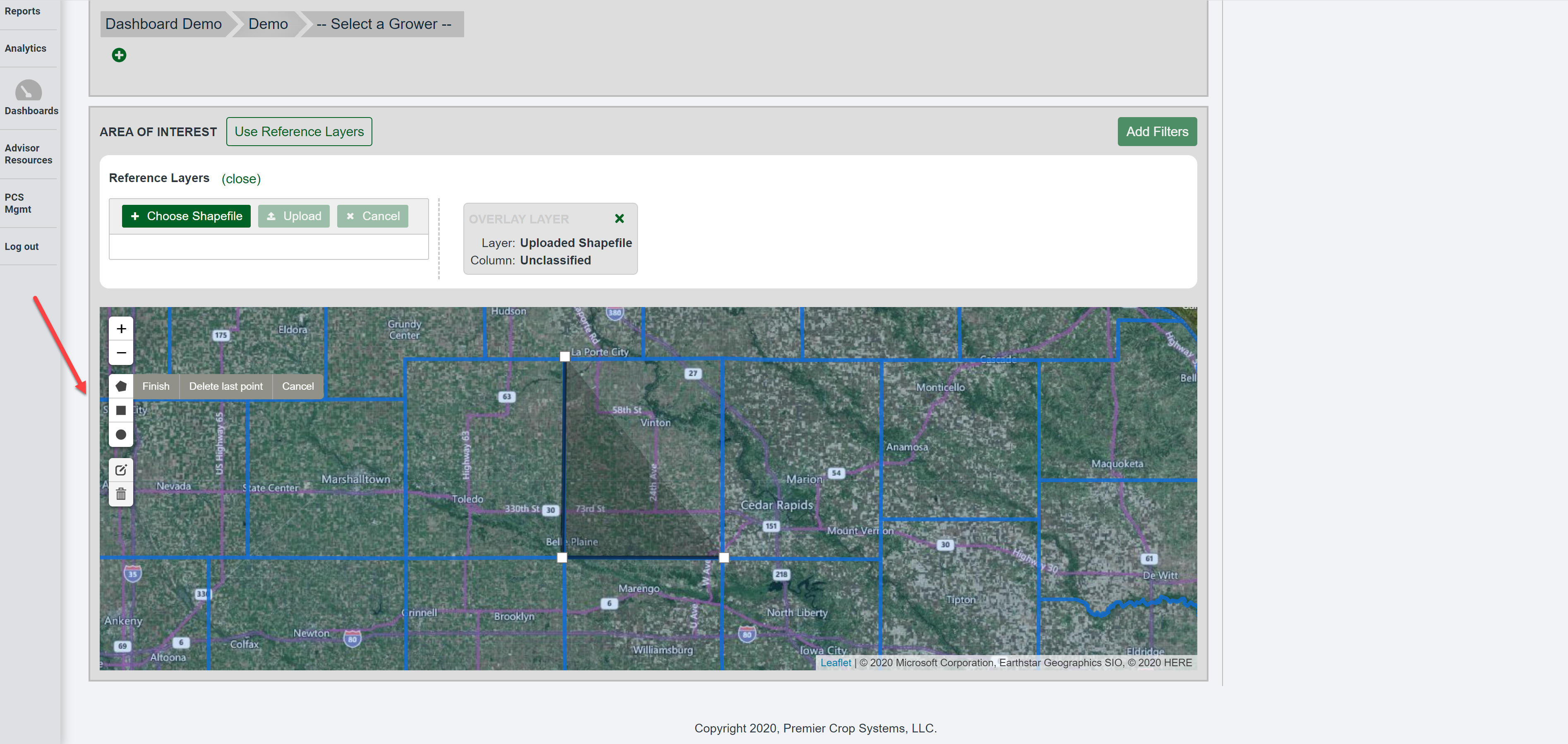
- Once satisfied, click the "Add Filters" button.
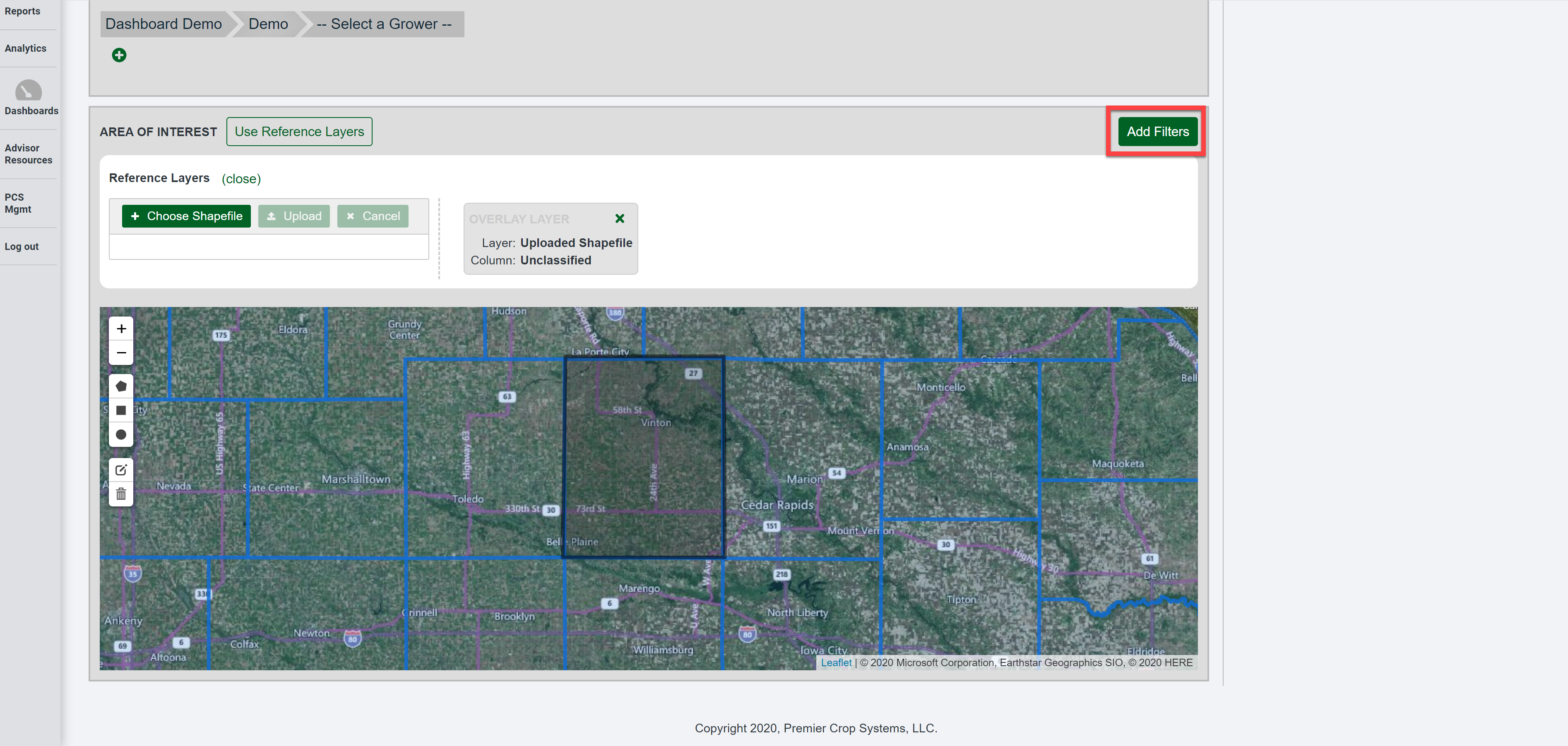
- You can see that this area has been added to your group and you can now click the "Create Group" button, if you are satisfied.
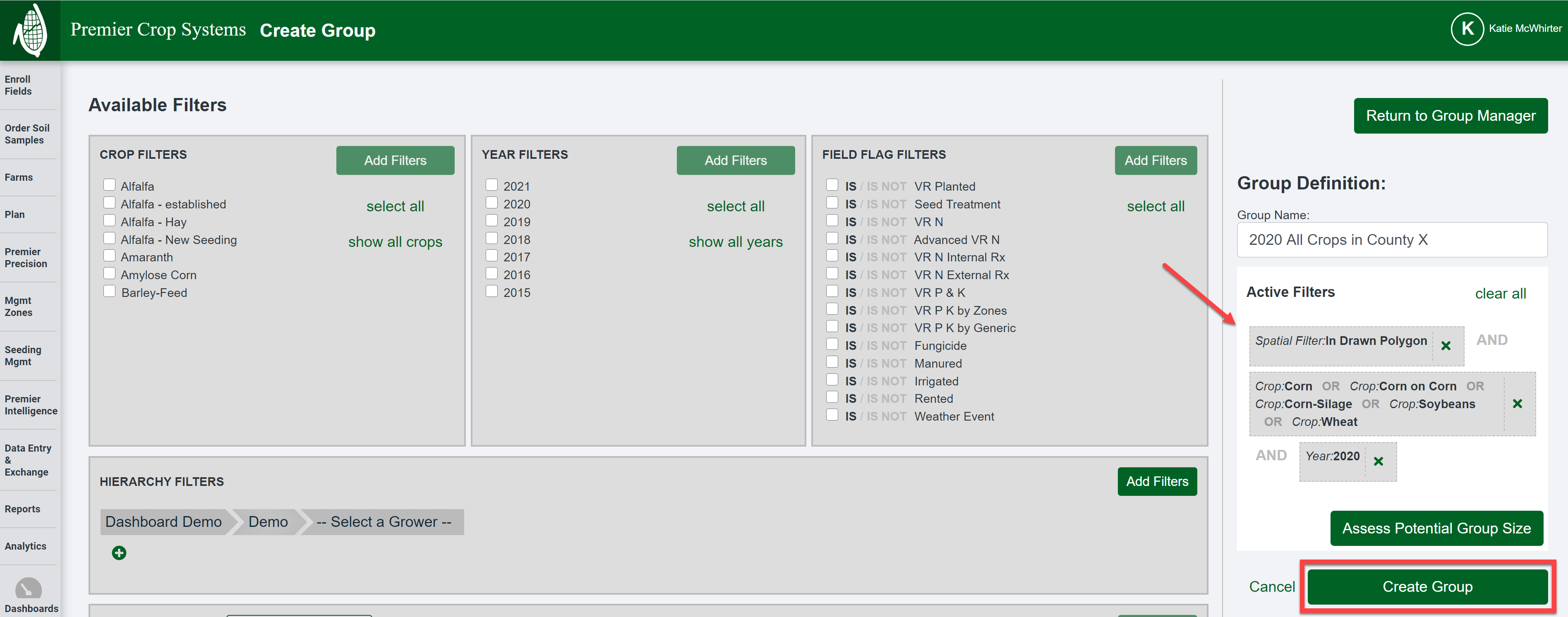
- If you have any questions, contact your advisor support representative.