Using Attributes as Reference Layers While Editing Nutrient Recommendations
Having the capability of using other attributes, such as Soil Type, Elevation, etc. as a reference layer while editing your nutrient recommendation enables you to make the best recommendation possible.
- Once on the Edit Nutrient Rec page, scroll down to the Reference Layers section and click the "+" button.
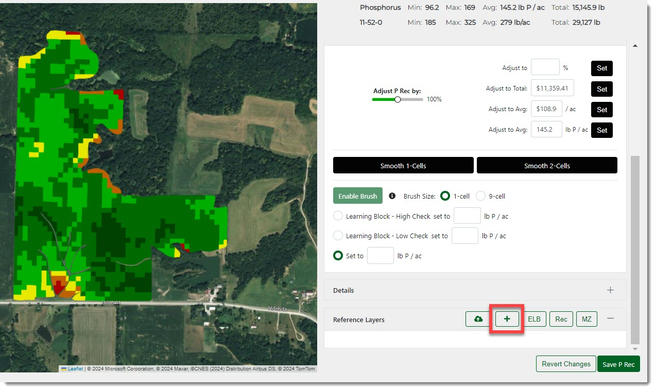
- You can now select which year and layer you would like to add.
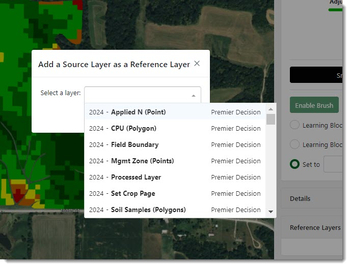
- After selecting the Layer, then you will need to select the column or attribute to view on the map. This example would be for Organic Matter.
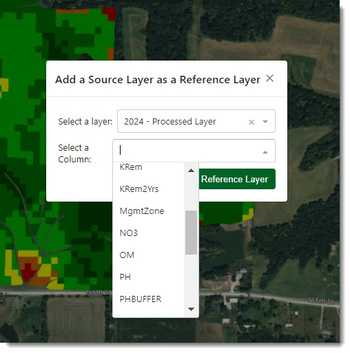
- Then click the "Add Reference Layer" button to add it to the map.
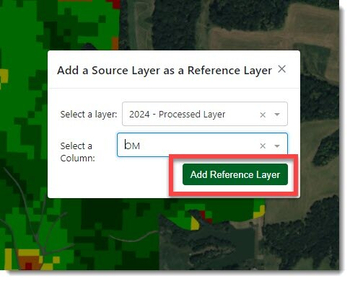
You can add multiple Reference Layers.
- If need be, choose a different "Column" within the processed layer to use:
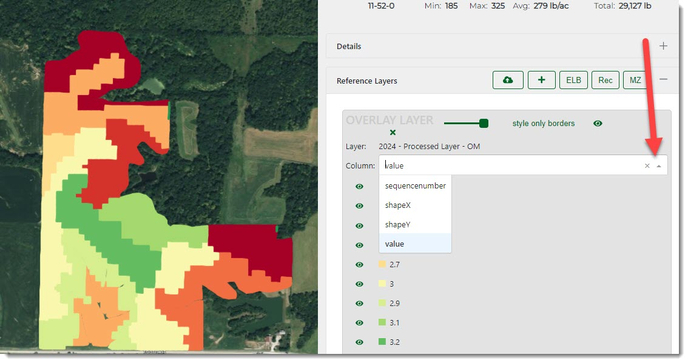
- You can view your nutrient rec below the overlay by using the transparency slider, clicking the "style only borders" button, or clicking the eye to hide the overlay.
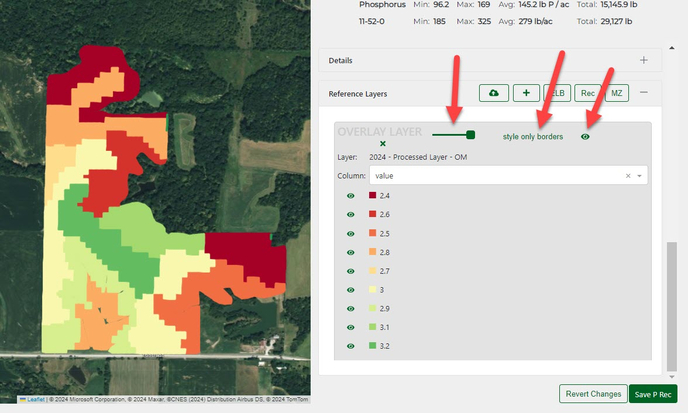
- You can now see your nutrient recommendation underneath.
