Where to Account for Management Costs
Accounting for Management Costs, such as Insurance, Services (such as Premier Crop programs!), etc. can be easy added to a Grower's expenses for better data.
- Once logged into your PCS account, click on the "Data Entry & Exchange" tab.

- Select "Field Flags" from the list.

- Select the desired Customer, Branch, Grower, and Year and then select the "Load Fields" button.

- You can now enter that in the Mgmt Cost section at a field level by entering in the value for the desired field.
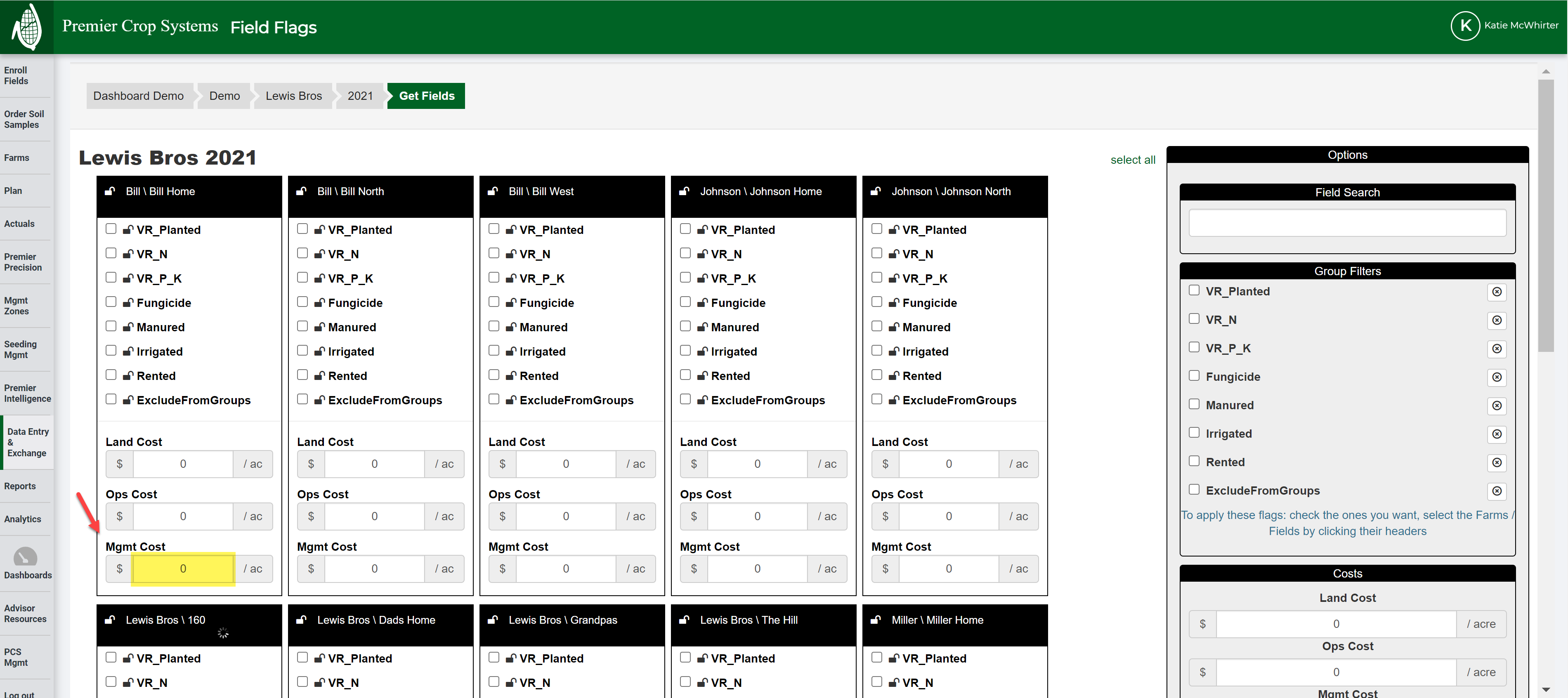
- After you enter in a value, you will then need to click the "Save" button.

- To remove it, you can click the "Clear" button.

- To batch enter in a specific value, select the fields by selecting the fields by clicking on the field names.
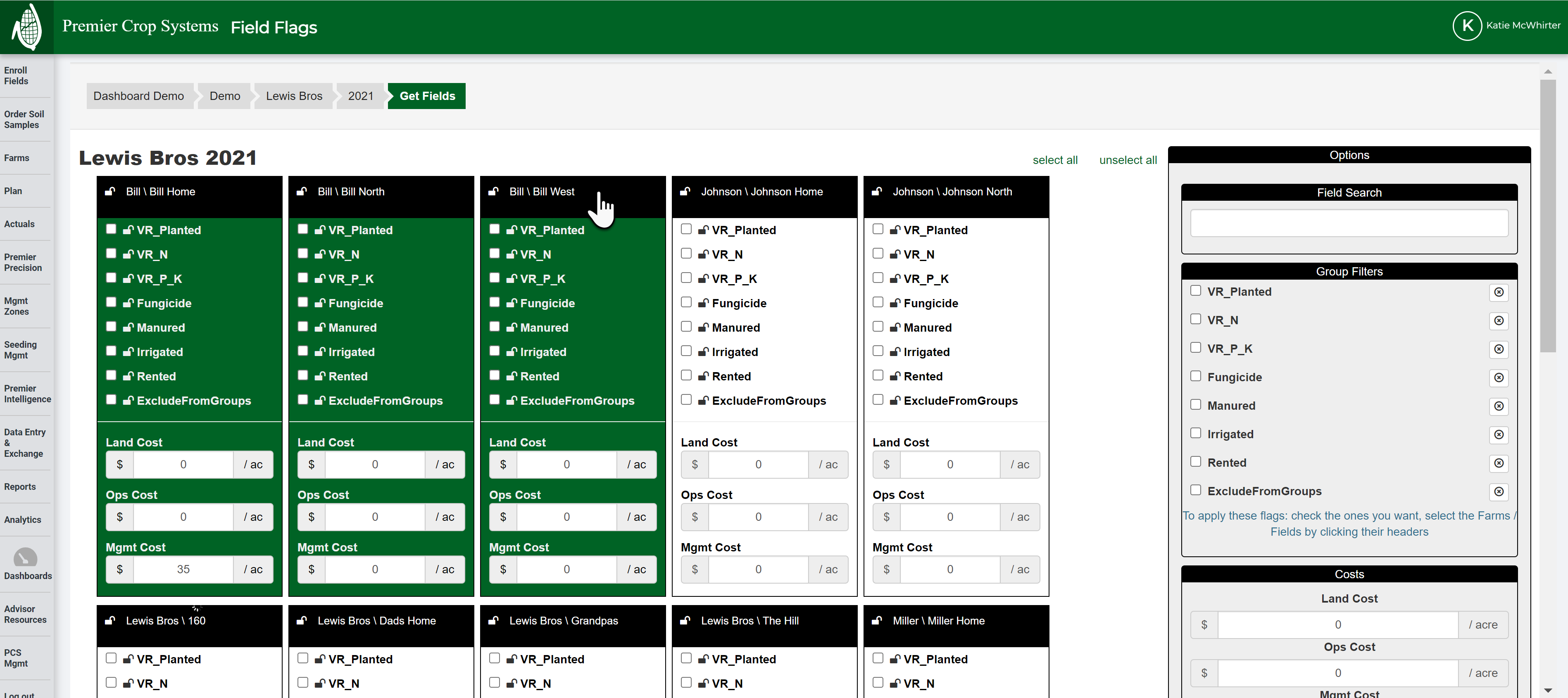
- Use the "select all" or "unselect all" buttons.

- Once satisfied, use the batch section on the right-hand side, enter the value in the Mgmt Cost box, and click the "Set Costs" button.
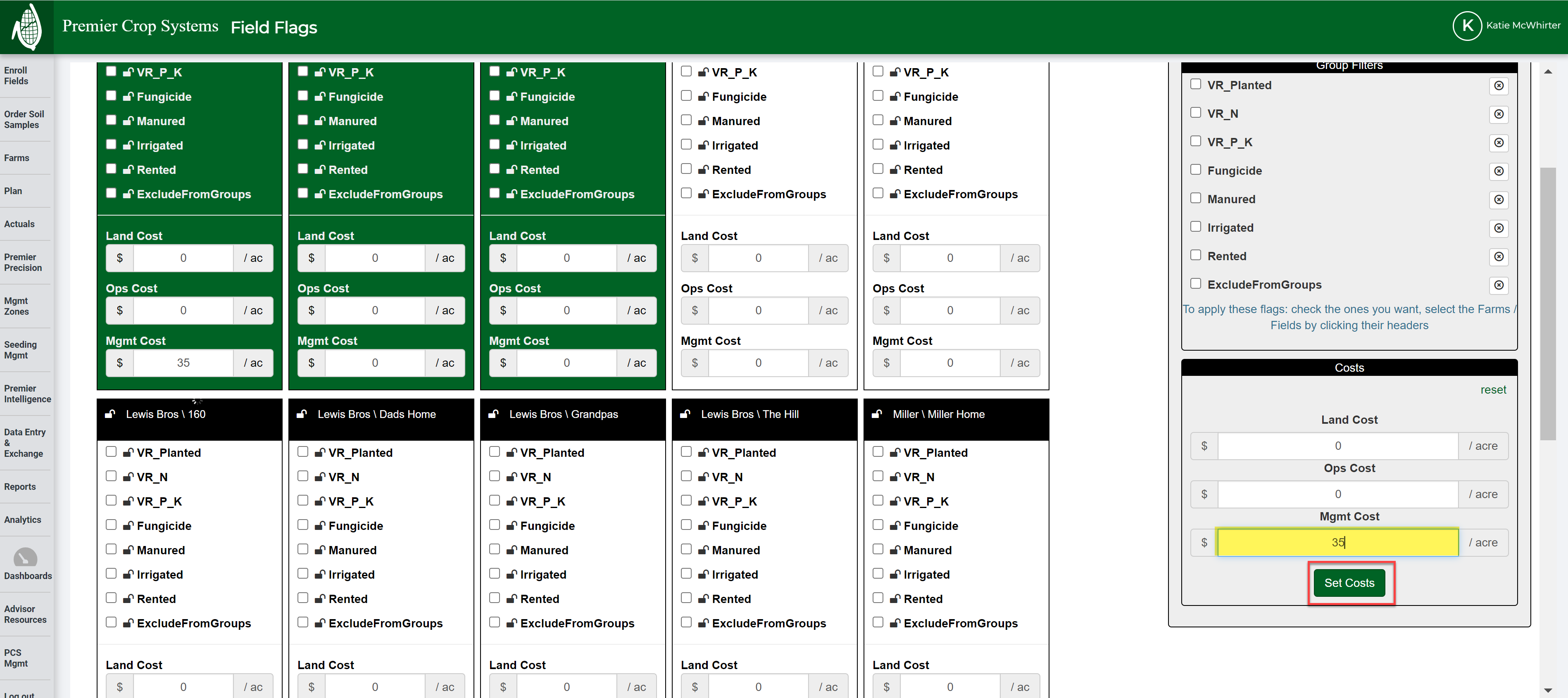
- Again, use the "Clear" button(s) if needed.